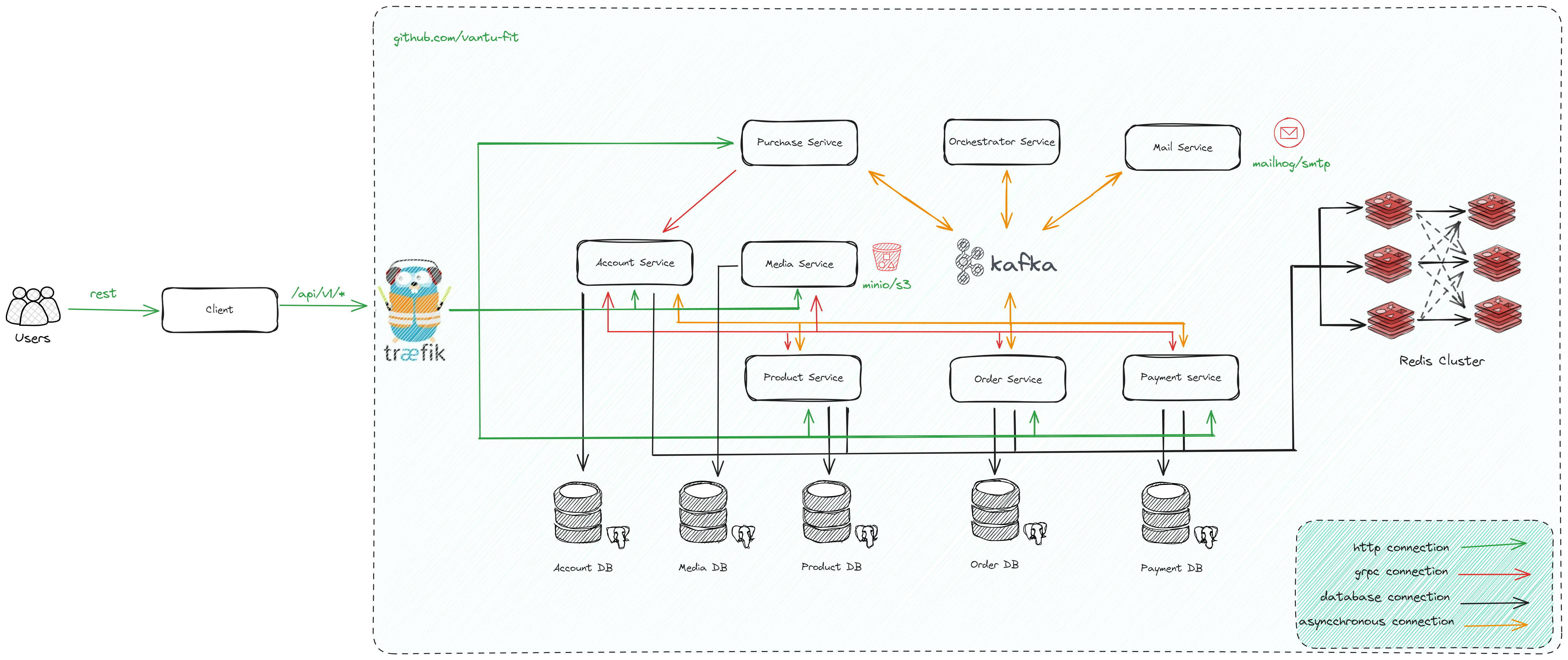Microservice architecture with Saga Orchestration pattern
- Traefik: edge proxy that is responsible for external traffic routing and internal grpc load-balancing.
- Services: 9 services are implemented in this project.
- Account service: responsible for managing user accounts, tokens.
- Product service: responsible for managing products, categories.
- Order service: responsible for managing orders.
- Payment service: responsible for managing payments.
- Purchase service: responsible for managing purchases.
- Orchestrator service: responsible for managing the saga orchestration.
- Media service: responsible for managing media files.
- Mail service: responsible for sending emails.
- Comment service: responsible for managing comments and rating for recommendation system.
- Database: 5 databases are used in this project.
- Account database (PostgreSQL 15): responsible for storing user accounts, tokens.
- Product database (PostgreSQL 15): responsible for storing products, categories.
- Order database (PostgreSQL 15): responsible for storing orders.
- Payment database (PostgreSQL 15): responsible for storing payments.
- Media database (PostgreSQL 15): responsible for storing media files.
- Six-node Redis cluster
- In-memory data store for caching.
- Cuckoo filter for preventing cache penetration.
- Distributed lock for preventing cache stampede.
- Kafka: distributed event streaming platform.
- Used for SAGA command and event.
- MinIO: high-performance object storage.
- Used for storing media files.
- MailHog: email testing tool.
- Used for testing email sending.
- Kafdrop: Kafka UI for monitoring Kafka.
- Used for monitoring Kafka.
- ElasticSearch: distributed, RESTful search and analytics engine.
- Used for search information of products and categories.
- Kibana: data visualization dashboard for ElasticSearch.
- Used for monitoring ElasticSearch.
- Logstash: server-side data processing pipeline that ingests data from multiple sources simultaneously.
- Used for syncing data from
Product_dbto ElasticSearch with indexproducts.
- Used for syncing data from
Clone this repository:
git clone https://github.com/
cd saga-orchestrationRun this command:
docker compose upFirst, we need to signup a new user:
curl --location 'http://localhost/api/v1/account/register' \
--header 'Content-Type: application/json' \
--data-raw '{
"email": "deptrai@gmail.com",
"password": "deptrai123",
"first_name": "dep",
"last_name": "trai",
"address": "123 quan 9",
"phone_number": "0110213813"
}'This will return a new token pair (refresh token + access token). We should provide the access token in the Authorization header for those APIs with authentication. If your access token is expired. You can login again or get new access token via refresh token.
Then, we will get to mailhog to get the verification code. The verification code is sent to the email you provided when registering.
curl --location 'http://localhost/api/v1/account/login' \
--header 'Content-Type: application/json' \
--data-raw '{
"email": "deptrai@gmail.com",
"password": "deptrai123"
}'Then, we can get personal information:
curl --location 'http://localhost/api/v1/account/customer/personal' \
--header 'Content-Type: application/json' \
--header 'Authorization: Bearer <access_token>' \
--data-raw ''Next, let's create a category to contains some product:
curl --location 'http://localhost/api/v1/categories' \
--header 'Content-Type: application/json' \
--header 'Authorization: Bearer <access_token>' \
--data '{
"name" : "Phone",
"description": "Smartphone"
}'Go to database and get ID of category recently created to create some products
Replace <category_id> with the ID of the category you just created.
Replace <id_account> with the ID of the account you just created.
curl --location 'http://localhost/api/v1/products' \
--header 'Content-Type: application/json' \
--header 'Authorization: Bearer <access_token>' \
--data '{
"category_id": "7a1da0e6-d720-46f5-8e50-99ee702e094d",
"id_account": "624f57da-c501-4834-bda1-9e5389c5c24a",
"name": "Iphone 13",
"description": "Iphone 13",
"brand_name": "Apple",
"price": 125,
"inventory": 1000
}'curl --location 'http://localhost/api/v1/products' \
--header 'Content-Type: application/json' \
--header 'Authorization: Bearer <access_token>' \
--data '{
"category_id": "7a1da0e6-d720-46f5-8e50-99ee702e094d",
"id_account": "624f57da-c501-4834-bda1-9e5389c5c24a",
"name": "Iphone 14 Pro",
"description": "Iphone 14 Pro",
"brand_name": "Apple",
"price": 150,
"inventory": 1000
}'After creating products, we will recieve the product ID. We will use this ID to create a new purchase.
Here comes the core part. We are going to create a new purchase, which sends a new purchase event to the saga orchestrator and triggers distributed transactions.
curl --location 'http://localhost/api/v1/purchases' \
--header 'Content-Type: application/json' \
--header 'Authorization: Bearer <access_token>' \
--data '{
"order_items": [
{
"product_id": <first_product_id>,
"quantity": 4
},
{
"product_id": <second_product_id>,
"quantity": 5
}
],
"payment": {
"currency_code": "VND"
}
}'Upload file image, videos of product Support type file: png, jpg, jpeg, mp4
curl --location --request POST 'http://localhost/api/v1/media/upload' \
--header 'Authorization: Bearer <access_token>' \
--header 'Content-Type: application/json' \
-F "product_id=YOUR_PRODUCT_ID" \
-F "alt=YOUR_ALTERNATIVE_TEXT" \
-F "data=@PATH_TO_IMAGE_FILE1" \
-F "data=@PATH_TO_IMAGE_FILE2" \
-F "data=@PATH_TO_IMAGE_FILE3" \curl --location --request GET 'http://localhost/api/v1/elasticsearch/products/_search' \
--header 'Content-Type: application/json' \
--data-raw '{
"query": {
"match_all": {}
},
"_source": ["name", "price"]
}' You can search with other query like this:
{
"query": {
"range": {
"price": {
"gte": 5000,
"lte": 10000
}
}
}
}{
"query": {
"match": {
"category.name": "Electronics"
}
},
"_source": ["name", "price"]
}{
"query": {
"match": {
"name": "chair"
}
},
"sort": [
{ "price": { "order": "desc" } }
]
}{
"query": {
"match": {
"name": "chair"
}
},
"sort": [
{ "price": { "order": "desc" } }
]
}And Search with query params method GET:
curl --location --request GET 'http://localhost/api/v1/elasticsearch/products/_search?query={"query":{"match":{"name":"chair"}},"sort":[{"price":{"order":"desc"}}]}'http://localhost/api/v1/account/google/login
You will be redirected to google login page. After login, you will be redirected to the page with the access token.
Then you recieve the access token, refresh token, session_id. If you already register with this email, you will connect the account with google account. If you don't have an account with this email, a new account will be created with defaut password is email and random number phone.
The response will be like this:
{
"access_token": "v2.local.WHetpWF4D19BspRdGIBQOhrxsfrEt4TugWbNwMC1qk1IImBsqqImGVGD6VfiLxhT_AS_UHtNC5VioPnhdTkjDDiXC_nzIL7kRk90Msi5DLKwhEZA6psOstiLXqD0YT4Hl5E9Z65DxJ17N7Yf-D8GZOgUVPKBoeH2APV4oM_8vPPtHVuNzr5l4sI0WTYzy8ma2q1K_dY6dnVtEDFte__JAczOGOooES-pzdd4r4yFh4IFr84c3iklBeyeEdKawwlGonjbCyEb5IDCUig7bsGg1raAjB0CwjAuGo51JzZrreLLwj5VF3l5.bnVsbA",
"refresh_token": "v2.local.ngg-N_yjnLFxjxi0F2p_rtyhjRuSYH-ybqlbToUwCwxJj9yM_bStmrq6sMDizn4yOBE6m-0ajD-uOAhLAjbvbw7IORaUCwpoaxJ4HSSUd6NXvHbe-q1eFahM6YXxKxcjnABXaCljNncynObbXFA7uxE_pVbaxG2DuSQvcadPqvJdPXEiOlid22A5K0MlMLoWluqbAPGlFt7ngtRAVMZS_VCtefqB3i8BVl5ZOe3DJEsjrzVQmSBarPsC_cMX72rg720eV2WiKhWWEdhkAUrc-G9s2BCdvYXRtphBQK3v4caWvjBmmw6c.bnVsbA",
"session_id": "d0960230-c11e-4fd2-a7ab-92e09a904fbc",
"account": {
"id": "76cba792-15e7-4f06-ad74-a0b20343de42",
"first_name": "Đỗ Văn",
"last_name": "Tư",
"email": "dotu30257@gmail.com",
"phone_number": "5064331243",
"active": true,
"updated_at": "2024-05-16T15:31:18.812755Z",
"created_at": "2024-05-16T15:31:18.812755Z"
}
}./1kpurchases.shResult: processing 1000 purchases in 1 minute With configuration:
- service: 64 poolsize kafka consumer
- orchestrator: 100 poolsize kafka consumer
- kafka: 10 partitions
Use: base + 1.5GB memory
You can change the configuration in
docker-compose.ymlfile to get better performance.
| No. | API | Method | Authorization required | Description |
|---|---|---|---|---|
| 1 | /api/v1/account/register | POST | false | Register account |
| 2 | /api/v1/account/login | POST | false | Login account |
| 3 | /api/v1/account/customer/personal | GET | true | Get personal information |
| 4 | /api/v1/account/google/login | GET | false | Login with google account |
| No. | API | Method | Authorization required | Description |
|---|---|---|---|---|
| 1 | /api/v1/products/:id | GET | false | Get a product with id |
| 2 | /api/v1/products | POST | true | Create a product |
| 3 | /api/v1/products/:id | PUT | true | Update product detail |
| 4 | /api/v1/categories | POST | true | Create a category |
| 5 | /api/v1/products/check | GET | false | Check product inventory |
| No. | API | Method | Authorization required | Description |
|---|---|---|---|---|
| 1 | /api/v1/orders/:id | GET | true | Get an order with id |
| No. | API | Method | Authorization required | Description |
|---|---|---|---|---|
| 1 | /api/v1/payments/:id | GET | true | Get a payment with id |
| No. | API | Method | Authorization required | Description |
|---|---|---|---|---|
| 1 | /api/v1/purchases | POST | true | Make a purchase |
| No. | API | Method | Authorization required | Description |
|---|---|---|---|---|
| 1 | /api/v1/media/upload | POST | true | Upload media file |
| 2 | http://localhost:9000/images/:id | GET | false | Use CDN to get media file or iframe to display image |
| 3 | http://localhost:9000/videos/:id | GET | false | Use CDN to get media file or iframe to display video |
| No. | API | Method | Authorization required | Description |
|---|---|---|---|---|
| 1 | /api/v1/comment | POST | true | Create a comment |
| 2 | /api/v1/comment/:id | GET | false | Get comments with id |
| 3 | /api/v1/comment/:id | PUT | true | Update comment |
| 4 | /api/v1/comment/:id | DELETE | true | Delete comments |
| 5 | /api/v1/comment/product/:id | GET | false | Get comments of product with id |
| No. | API | Method | Authorization required | Description |
|---|---|---|---|---|
| 1 | /api/v1/elasticsearch/products/_search | GET | false | Search products |
- We Implementing Websocket for real-time notification, chat, and other features [70%]
- Recommendation base rating and comment (Collaborative Filtering), But too loss too data [50%]
- API for categories
- Implement more grpc api for services
- Try to use kafka cluster
- Implement more API for services
- Implement full payment service
- Fix pgx use too much connections to database issue (over default 100 connections)