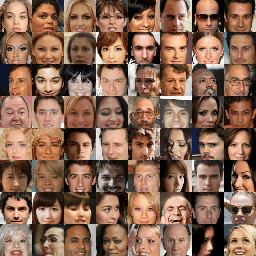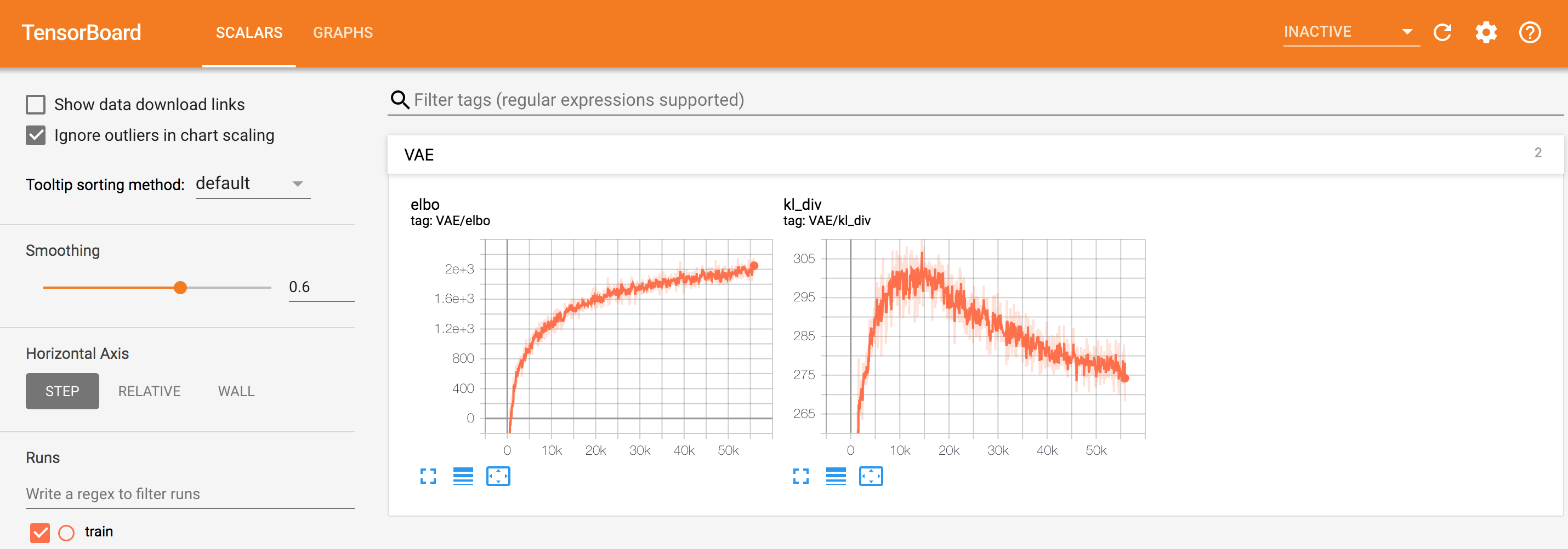tfp_vae
Variational Autoencoder using Tensorflow Probability library
Dependencies
tensorflow==1.13.1
tensorflow_probability==0.6.0
tensorflow_datasets==1.0.2
numpy==1.16.4
matplotlib==3.1.0
moviepy==1.0.0
Usage
This implementation supports MNIST, CelebA, CIFAR-10, and Omniglot.
To train a VAE on MNIST, you can run:
$ python app.py --dataset=mnist --img_height=32 --img_width=32 --img_channels=1 --z_dim=100 --mode=train
For a full list of options, including options for checkpointing, tensorboard, and creating visualizations, you can run:
$ python app.py --help
And you'll see some options like this:
click to expand view
app.py:
--activation: <relu|elu>: activation: the activation function for the convolutional layers
(default: 'relu')
--batch_size: batch_size: number of examples per minibatch
(default: '64')
(an integer)
--checkpoint_dir: checkpoint_dir: directory for saving model checkpoints
(default: 'checkpoints/')
--checkpoint_frequency: checkpoint_frequency: frequency to save checkpoints, measured in global steps
(default: '500')
(an integer)
--dataset: <mnist|celeb_a|cifar10|omniglot>: dataset: which dataset to use
(default: 'mnist')
--decoder_res_blocks: decoder_res_blocks: number of blocks in the decoder
(default: '3')
(an integer)
--encoder_res_blocks: encoder_res_blocks: number of blocks in the encoder
(default: '3')
(an integer)
--epochs: epochs: number of epochs to train for. ignored if mode is not 'train'
(default: '10')
(an integer)
--img_channels: img_channels: number of image channels
(default: '1')
(an integer)
--img_height: img_height: height to scale images to, in pixels
(default: '32')
(an integer)
--img_width: img_width: width to scale images to, in pixels
(default: '32')
(an integer)
--load_checkpoint: load_checkpoint: checkpoint directory or checkpoint to load
(default: '')
--mode: <train|eval|generate|reconstruct|interpolate|interpolate_gif>: mode: one of train, eval, generate, reconstruct, interpolate, interpolate_gif
(default: 'train')
--num_filters: num_filters: number of convolutional filters per layer
(default: '32')
(an integer)
--output_dir: output_dir: directory for visualizations
(default: 'output/')
--summaries_dir: summaries_dir: directory for tensorboard logs
(default: '/tmp/vae_summaries/')
--z_dim: z_dim: dimension of latent variable z
(default: '100')
(an integer)
Tensorboard
To visualize results using Tensorboard, you can open a second shell, and run:
$ tensorboard --logdir=/tmp/vae_summaries/ --host=localhost
where logdir should be the directory you specified using the summaries_dir flag.
Now you can open a browser, and navigate to localhost:6006, and you'll be able to monitor training progress: