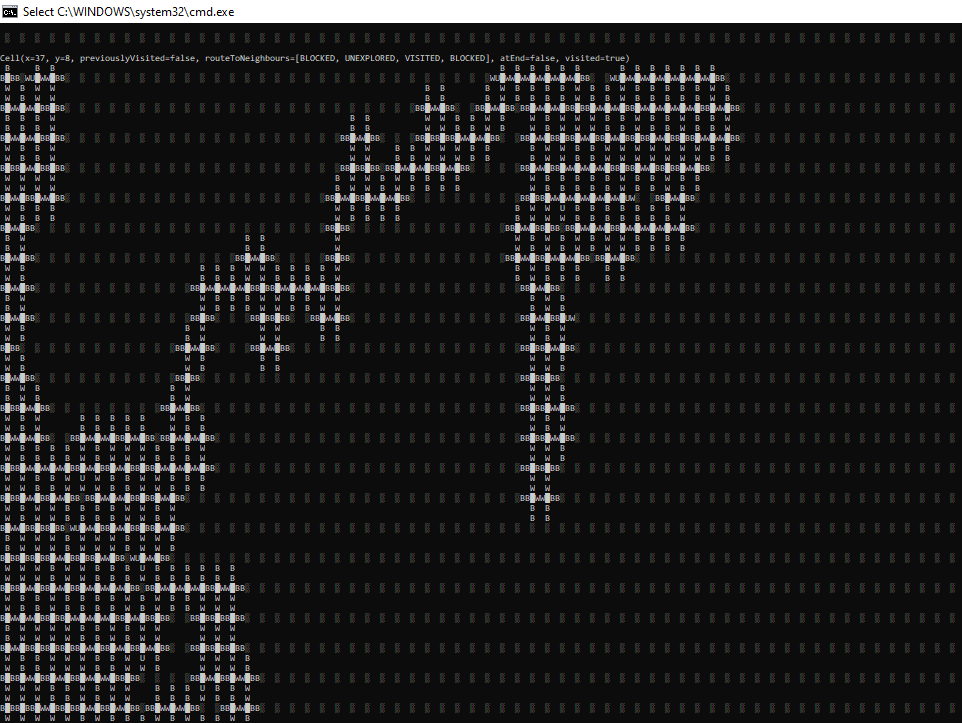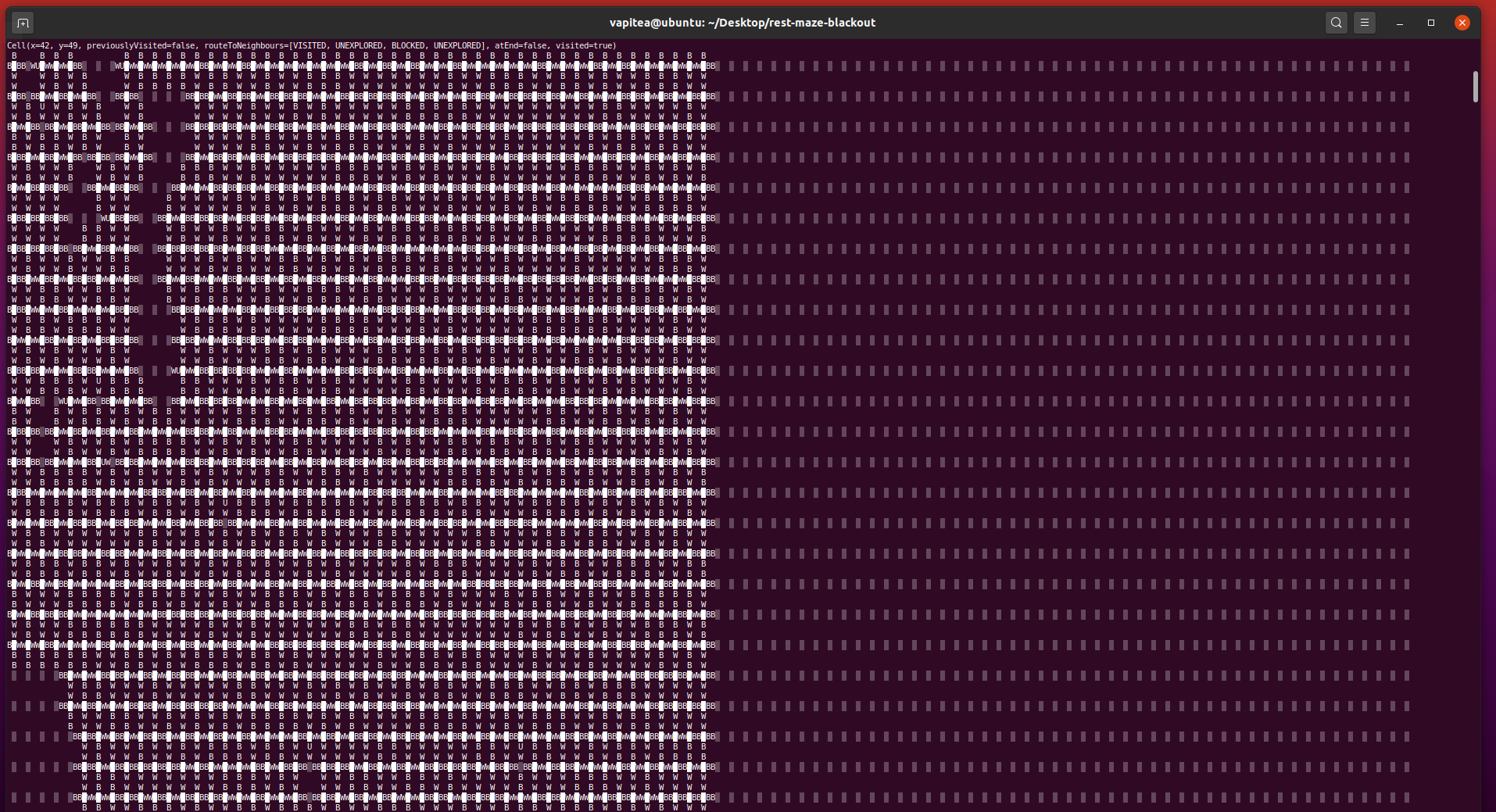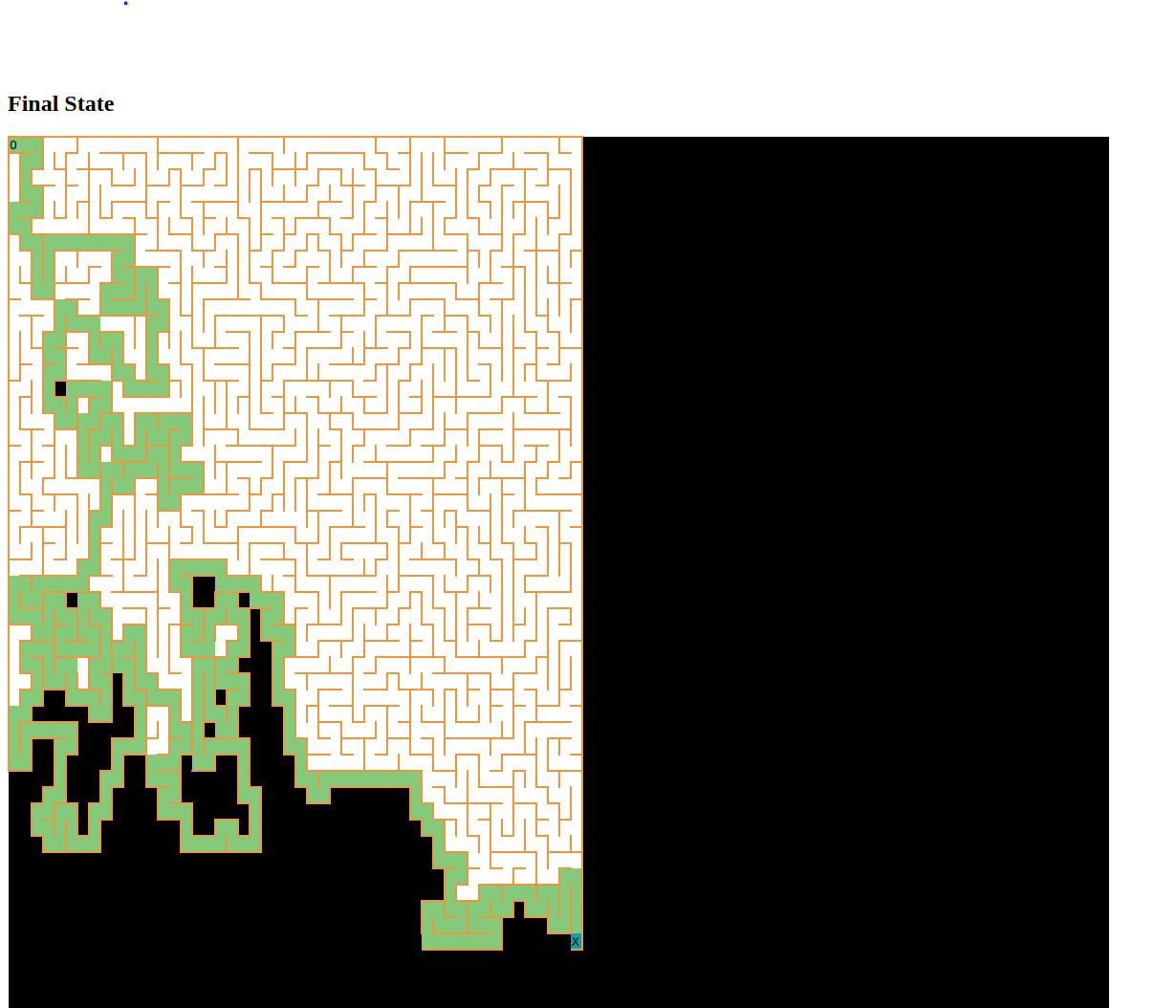https://www.epdeveloperchallenge.com/
Running the app requires JRE 11+.
git clone https://github.com/vapitea/rest-maze-blackout.git
cd rest-maze-blackout
java -jar target/rest-maze-blackout-0.0.1-SNAPSHOT.jar
After running the jar file, open a browser and visit: http://localhost:8080/mazeSolution to start solving a new random maze.
The page will load for 1-5 minutes, until the solution to the maze is found. In the meantime you can check the progress on the console screen, where every step is printed, a fontsize of 10 is recommended.
On top, the current Maze Cell is shown. The light rectangles are the visited cells, every cell has 4 neighbouring cells, they can be:
- UNEXPLORED - 'U'
- BLOCKED - 'B'
- VISITED - 'W'
When the end is reached, the secret message will also be printed on the last line.
After the page is loaded, the secret message and the final state of the maze is displayed. A green line will indicate the chosen path, with an O at the starting cell and an X at the end.
Below is an example image of a run.