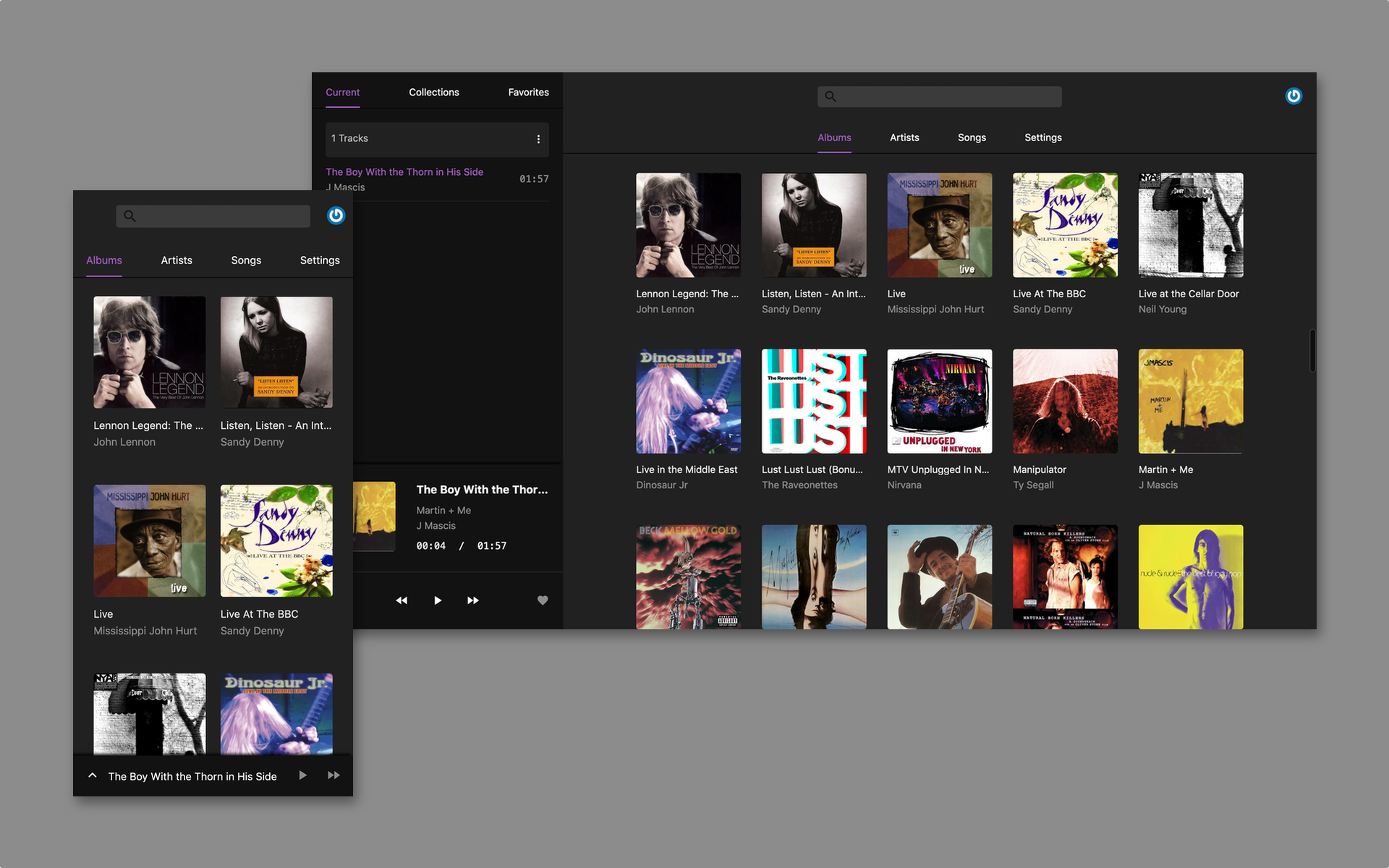Black candy is a self hosted music streaming server built with Rails and Stimulus. The goal of the project is to create a real personal music center.
Black candy use docker for simplify deployment, development and test process. So you should install docker and docker-compose first.
Black candy support mp3, m4a, ogg, opus, flac and wav formats now.
Black candy has built docker images.
First, you need clone this project to your server.
$ git clone https://github.com/aidewoode/black_candy.git
Second, set BLACK_CANDY_MEDIA_PATH and BLACK_CANDY_SECRET_KEY_BASE environment variable on your sever and point BLACK_CANDY_MEDIA_PATH to the readable directory on your server to store your music files.
# Like this
$ export BLACK_CANDY_MEDIA_PATH="/example_media_path"
$ export BLACK_CANDY_SECRET_KEY_BASE="your_secret_key"Then, you should setup database
$ make production_setup Finally run:
$ docker-compose up -d
# or
$ make production_runThat's all.
You can use initial admin user to login (email: admin@admin.com, password: foobar).
You can also change docker-compose.yml for your own needs.
# Clone the repo
$ git clone https://github.com/aidewoode/black_candy.git
# Setup development environment
$ make dev_setup
# Runing development server
$ make dev_run
# Stop development server
$ make dev_stop
# Into development shell
$ make dev_shell# Setup test environment
$ make test_setup
# Runing test
$ make test_run
# Runing lint
$ make test_run_lint
# Into test shell
$ make test_shellBlack candy support get artist and album image from Discogs API. You can create a API token from Discogs and set Discogs token on Setting page to enable it.