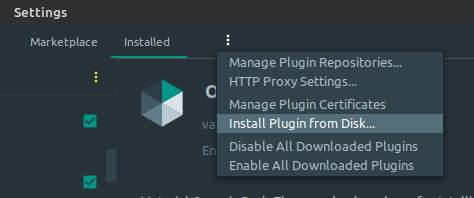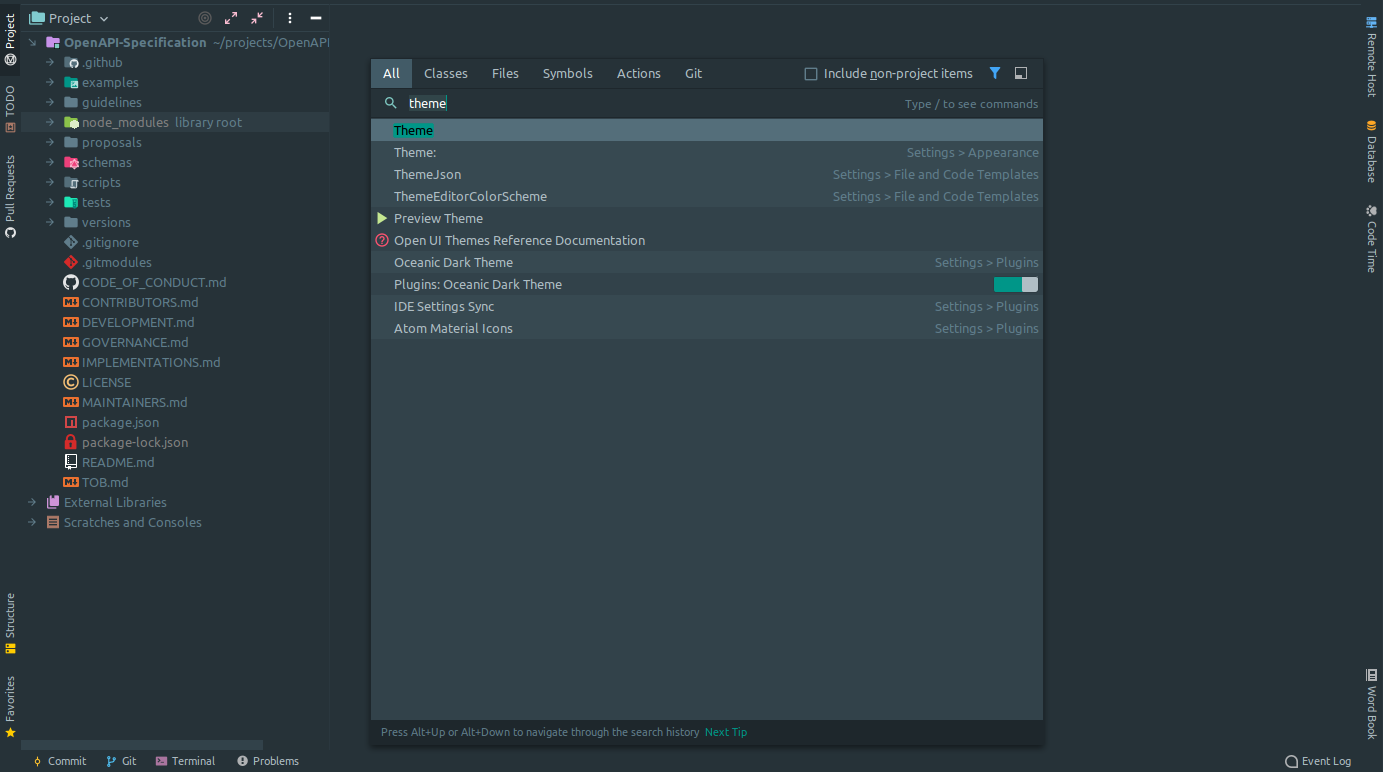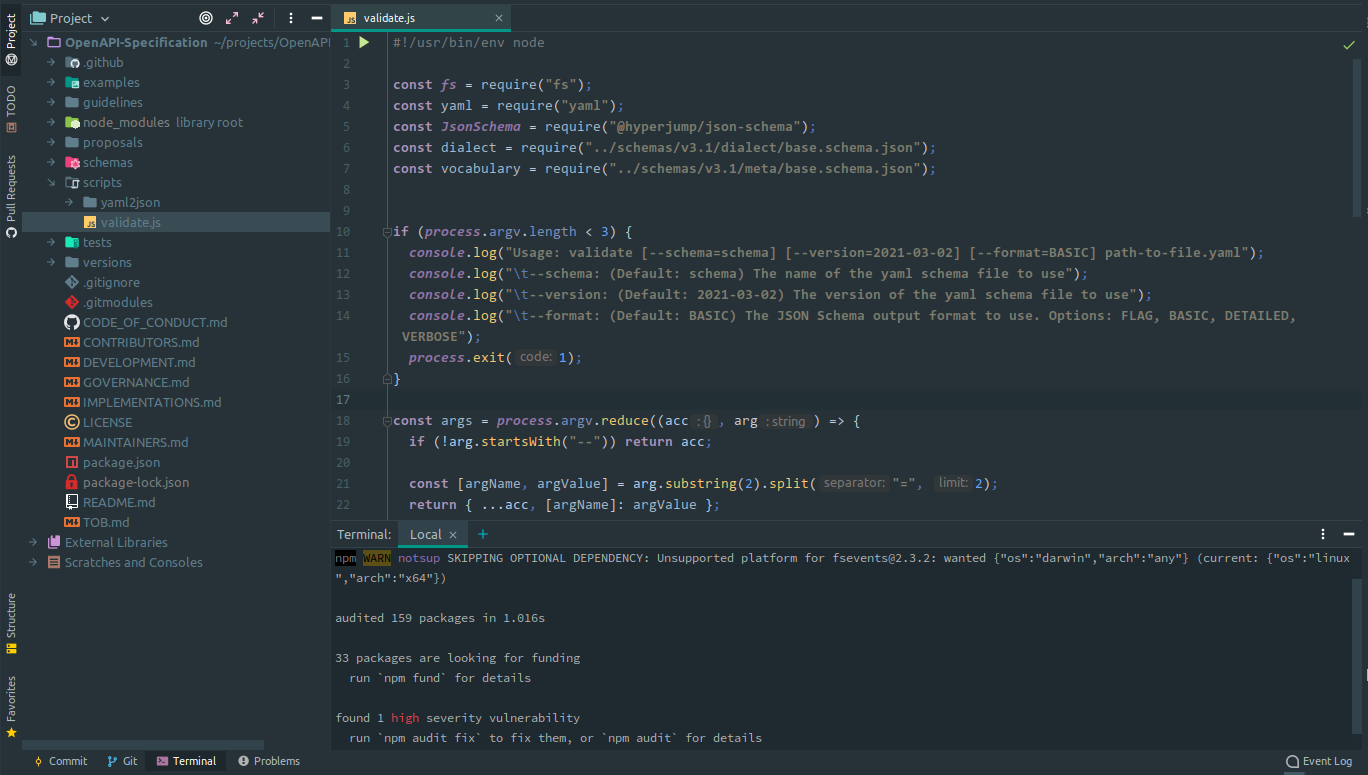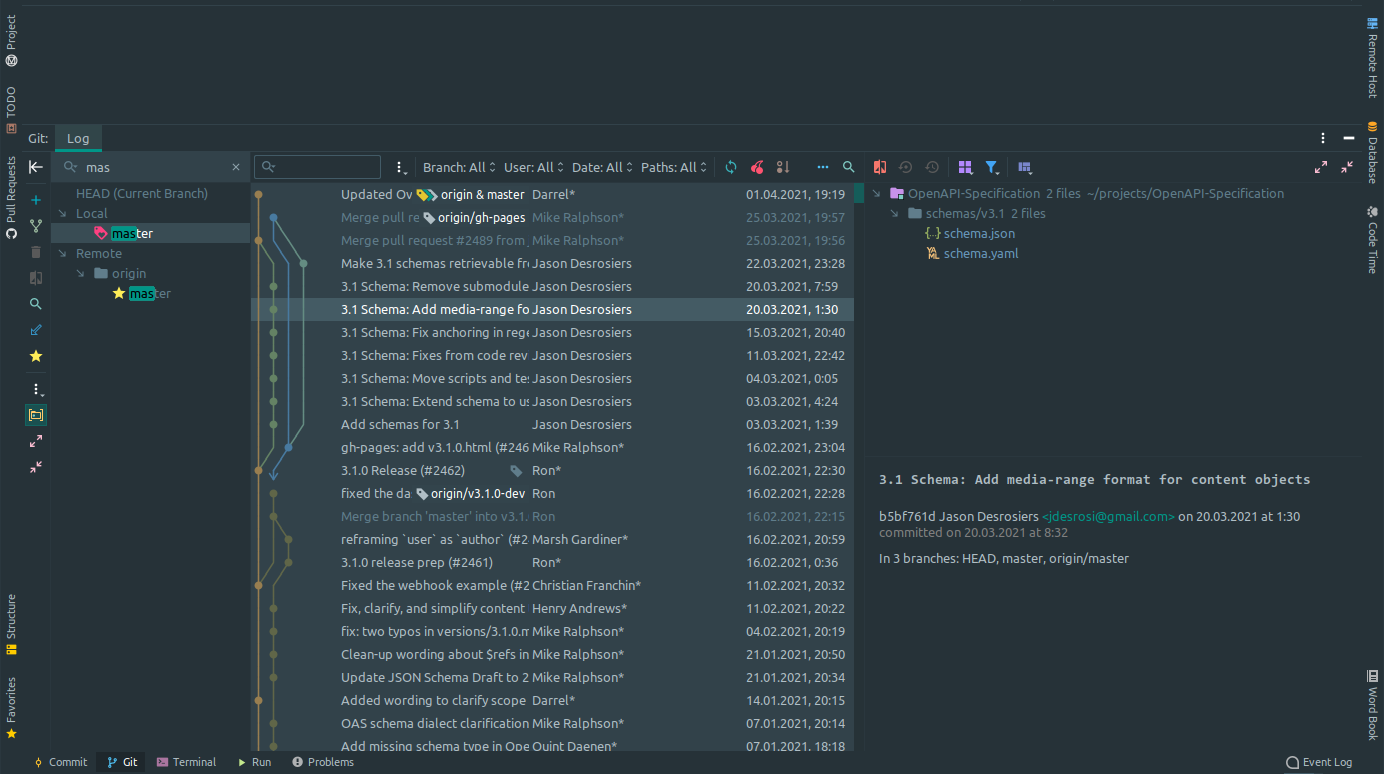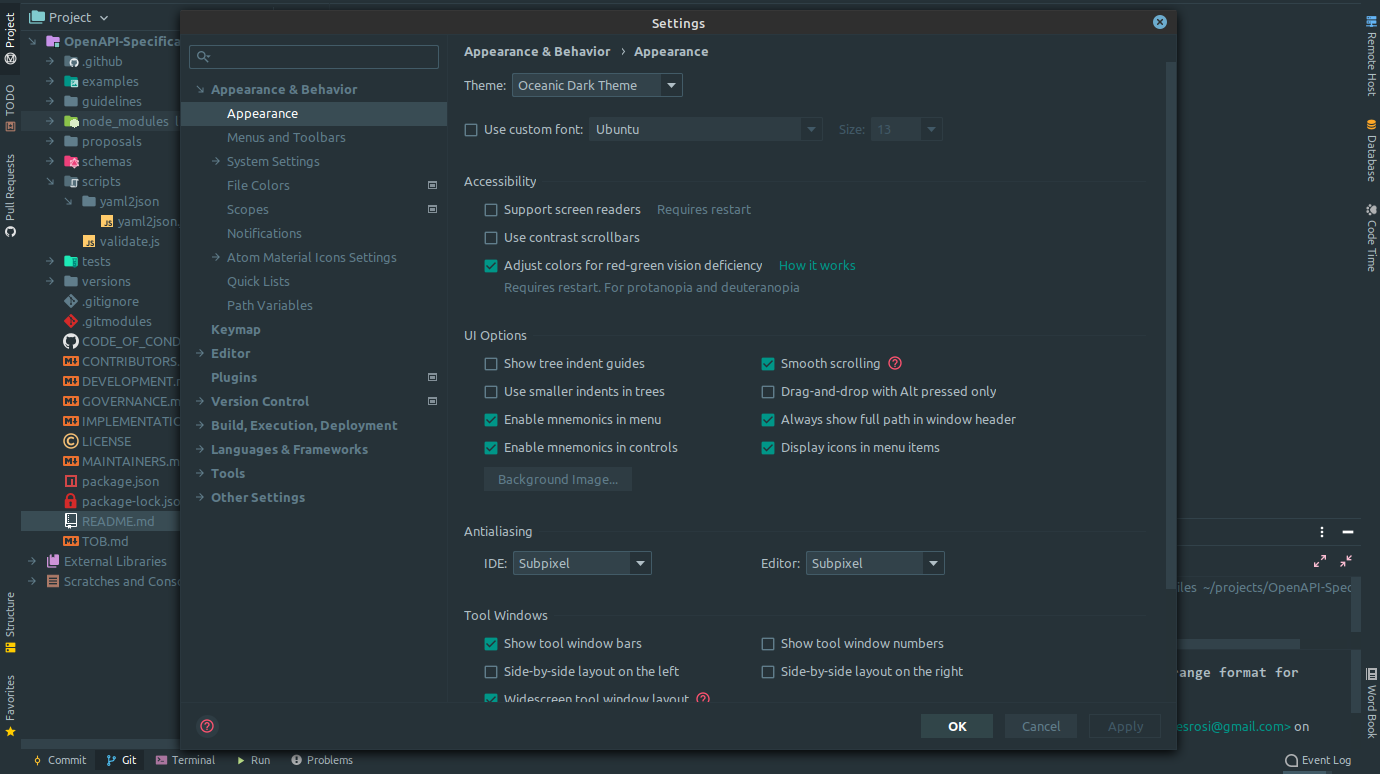Material Oceanic Dark Theme and color scheme for IntelliJ, PHPStorm and other Jetbrains IDEs.
- Open Settings/Preferences > Plugins > Marketplace > Search for "Oceanic Dark Theme"
- Install the plugin
- Click restart your IDE
- Open Preferences > Appearance & Behavior > Appearance and select Oceanic Dark Theme in the theme dropdown.
- Click Apply and enjoy the theme.
- Download the latest release version (
oceanic-dark-theme-1.0.*.jarfile) - Open Settings/Preferences > Plugins > ⚙️
- Select from the menu Install plugin from disk...
- Select
.jarfile and click OK
Actions
Code
GIT
Settings
Is there anything wrong? Please open an issue here on GitHub.