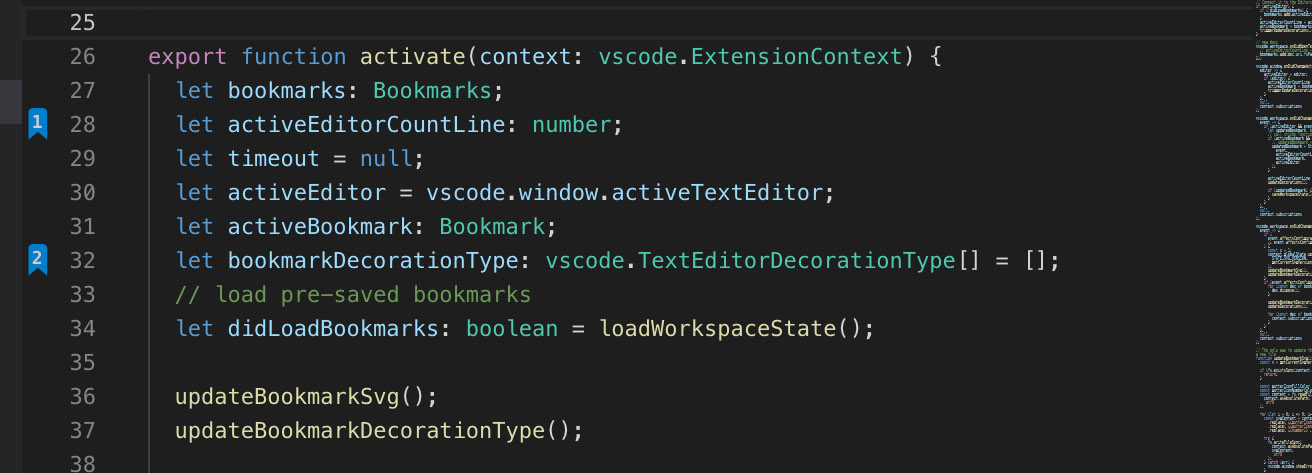It helps you to navigate through your code, moving between important positions easily and quickly.
You can customize bookmark number and background colors.
Numbered Bookmarks: Toggle Bookmark _'number'_Mark/unmark the current line with a numbered bookmarkNumbered Bookmarks: Jump to Bookmark _'number'_Move the cursor to the numbered bookmarkNumbered Bookmarks: ListList all bookmarks from the current fileNumbered Bookmarks: List from All FilesList all bookmarks from the all filesNumbered Bookmarks: Clearremove all bookmarks from the current fileNumbered Bookmarks: Clear from All Filesremove all bookmarks from the all files
Both Toggle and Jump to Bookmark commands are numbered from 0 to 9
You can easily mark/unmark bookmarks in any line and jump between them.
- Bookmarks are always saved between sessions, and you can decide if it should be saved in the Project, so you can add it to your Git/SVN repo and have it in all your machines (
falseby default). Set totrueand it will save the bookmarks in.vscode\numbered-bookmarks.jsonfile.
"numberedBookmarks.saveBookmarksInProject": true- You can change the background color of a bookmark using color names
blue, RGBrgb(0, 255, 37)or HEX#00ff25format.
"numberedBookmarks.gutterIconFillColor"- It is also possible to change number color itself using the same color formats.
"numberedBookmarks.gutterIconNumberColor"- Choose background color to use on a bookmarked line
"numberedBookmarks.backgroundLineColor"The bookmarks are saved per session for the project that you are using. You don't have to worry about closing files in Working Files. When you reopen the file, the bookmarks are restored.
It also works even if you only preview a file (simple click in TreeView). You can put bookmarks in any file and when you preview it again, the bookmarks will be there.
Feel free to send a PR, feature request or report a bug on github https://github.com/vasilev-alex/vscode-numbered-bookmarks