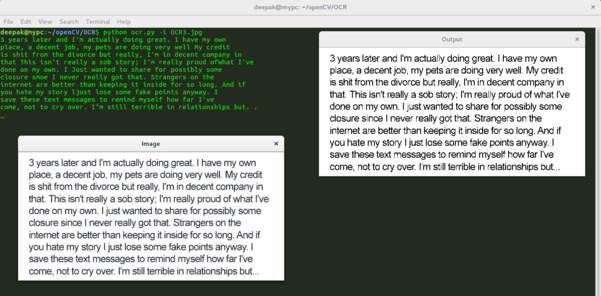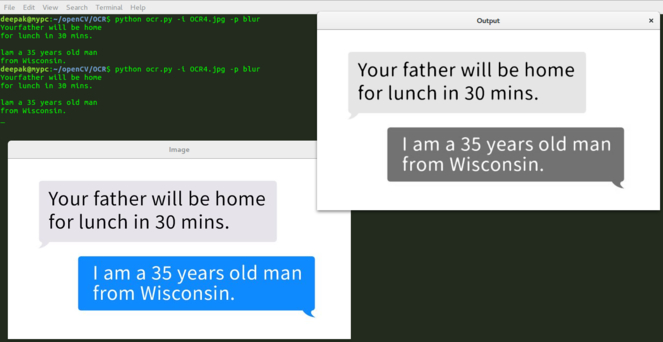Optical Character Recognition using Google's Tesseract engine
Learn open cv from openCV documentation
Learn more about Tesseract here
-
Load the example image and convert it to grayscale
-
Check preprocess to apply thresholding on the image
-
Load the image as a PIL/Pillow image
-
Additional processing such as spellchecking for OCR errors or NLP should be applied
- Open terminal
- Run command in this sequence :
$ python ocr.py -image image.jpg
(Applying Gaussian Blur/Thresholding)
$ python ocr.py -image image.jpg -preprocess blur