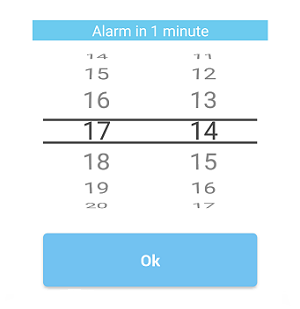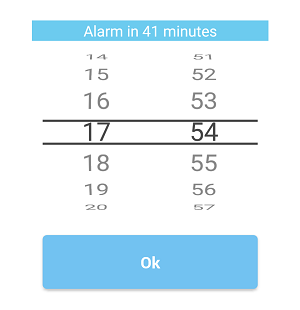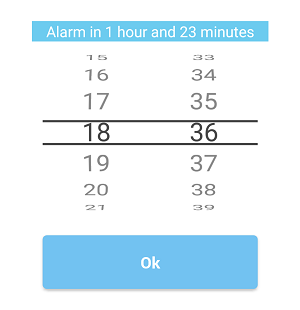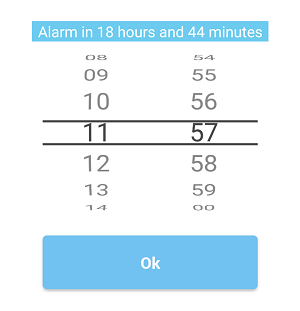Simple and functional Wheel Time Picker for React Native.
- Install following modules:
-
https://github.com/react-native-community/react-native-modal
-
https://github.com/ElekenAgency/ReactNativeWheelPicker
You can use any other modal library. It's just the matter of some adjustments.
- Paste provided
timepickercatalog to yoursrcfolder and follow Usage instructions.
import React, { Component } from "react";
import { Text, View } from "react-native";
import TimePickerMenu from "../timepicker/TimePickerMenu";
class YourClass extends Component {
constructor(props) {
super(props);
this.state = {
pickerVisible: false,
selectedHours: "09",
selectedMinutes: "00",
};
}
closePicker(selectedHours, selectedMinutes) {
this.setState({
pickerVisible: false,
selectedHours: selectedHours,
selectedMinutes: selectedMinutes
});
}
render() {
return (
<View style={styles.container}>
<View style={styles.buttonContainer}>
// Displays selected time in format HH:mm and opens TimePicker
<TouchableOpacity onPress={() => this.setState({ pickerVisible: true })}>
<Text style={styles.instructions}>{(this.state.selectedHours) + ":" + (this.state.selectedMinutes)}</Text>
</TouchableOpacity>
</View>
<TimePickerMenu
onClose={(selectedHours, selectedMinutes) => this.closePicker(selectedHours, selectedMinutes)}
visible={this.state.pickerVisible}
/>
</View>
);
}
}