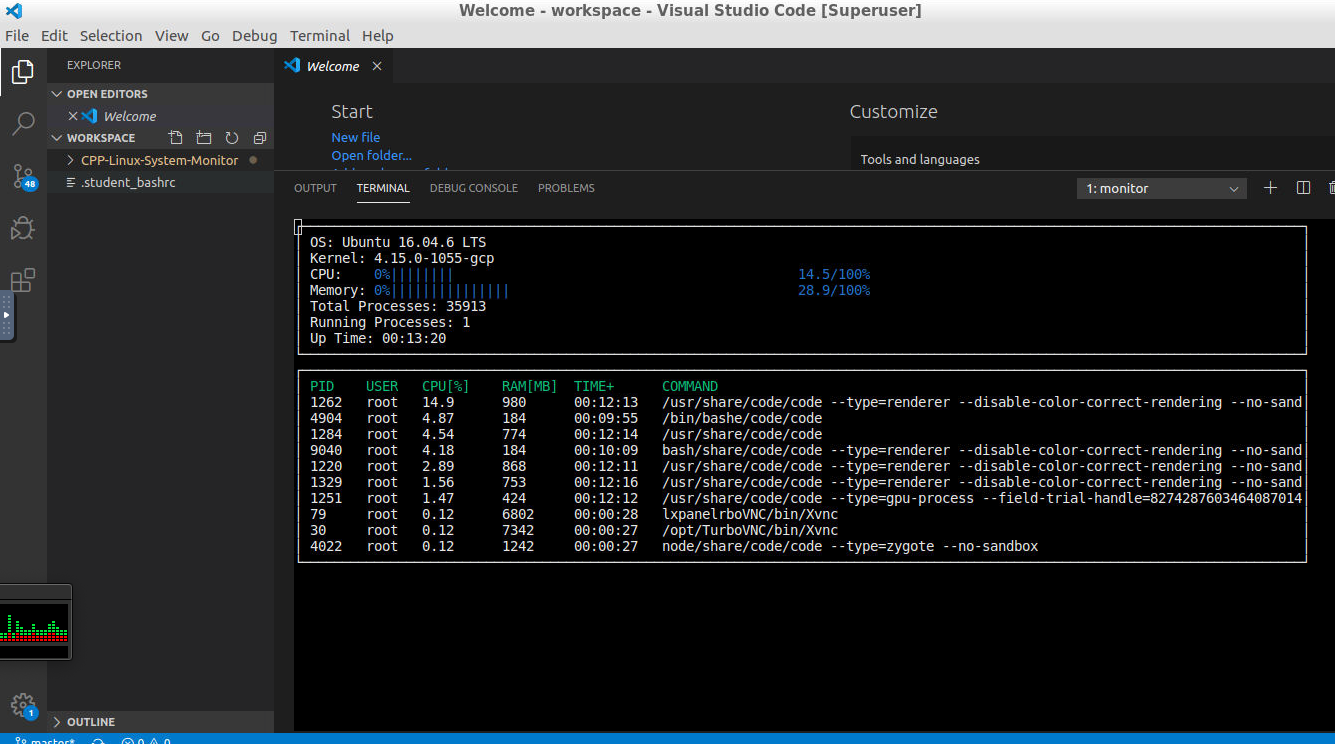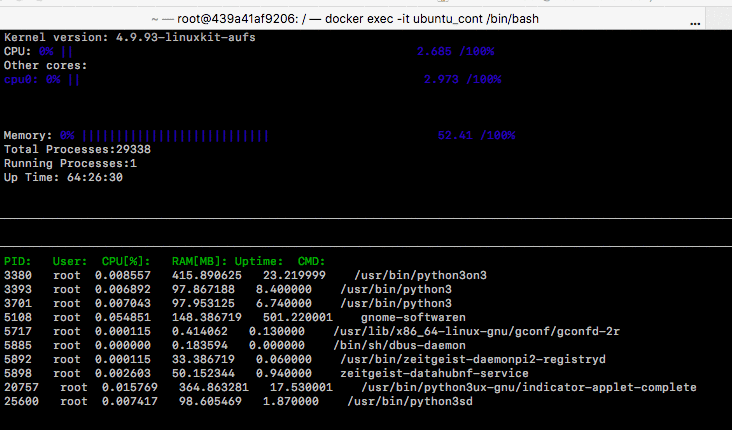The Linux System Monitor app, was made as part of Udacity's C++ Nanodegree Program. The Linux System Monitor allows users to observe live some of the main OS informations and the resources that is taken by runing processes in a Linux Operating System. This is the OS name, the OS kernel version, like CPU and memory percentage of usage, the number of the system processes, the system up-time. In more detailed users can se for each of the process infos like process ID, the user started it, the CPU usage, the memory consuming, the up-time and by wich command started.
ncurses is a library that facilitates text-based graphical output in the terminal. This project relies on ncurses for display output.
Within the Udacity Workspace, .student_bashrc automatically installs ncurses every time you launch the Workspace.
If you are not using the Workspace, install ncurses within your own Linux environment:
sudo apt install libncurses5-dev libncursesw5-dev
This project uses Make. The Makefile has four targets:
buildcompiles the source code and generates an executableformatapplies ClangFormat to style the source codedebugcompiles the source code and generates an executable, including debugging symbolscleandeletes thebuild/directory, including all of the build artifacts
-
Clone the project repository:
git clone https://github.com/vatsilidis/Cpp-Linux-System-Monitor.git -
Build the project:
make build -
Run the resulting executable:
./build/monitor -
Ready!