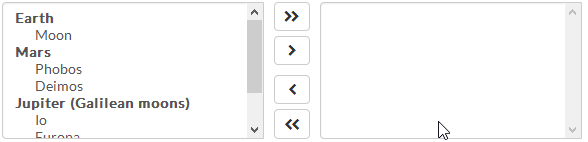A feature-rich dual listbox for React.
Install the library using your favorite dependency manager:
yarn add react-dual-listboxUsing npm:
npm install react-dual-listbox --saveNote – This library makes use of Font Awesome styles and expects them to be loaded in the browser.
For your convenience, the library's styles can be consumed utilizing one of the following files:
node_modules/react-dual-listbox/lib/react-dual-listbox.cssnode_modules/react-dual-listbox/src/less/react-dual-listbox.lessnode_modules/react-dual-listbox/src/scss/react-dual-listbox.scss
Either include one of these files in your stylesheets or utilize a CSS loader:
import 'react-dual-listbox/lib/react-dual-listbox.css';The DualListBox is a controlled component, so you have to update the selected property in conjunction with the onChange handler if you want the selected values to change.
Here is a minimal rendering of the component:
import React from 'react';
import DualListBox from 'react-dual-listbox';
...
<DualListBox
options={[
{ value: 'one', label: 'One' },
{ value: 'two', label: 'Two' },
]}
selected={['one']}
onChange={(selected) => {
console.log(selected);
}}
/>Traditional <optgroup>'s are also supported:
render() {
const options = [
{
label: 'Earth',
options: [
{ value: 'luna', label: 'Moon' },
],
},
{
label: 'Mars',
options: [
{ value: 'phobos', label: 'Phobos' },
{ value: 'deimos', label: 'Deimos' },
],
},
{
label: 'Jupiter',
options: [
{ value: 'io', label: 'Io' },
{ value: 'europa', label: 'Europa' },
{ value: 'ganymede', label: 'Ganymede' },
{ value: 'callisto', label: 'Callisto' },
],
},
];
return <DualListBox options={options} />;
}You can enable filtering of available and selected options by merely passing in the canFilter property:
render() {
...
return <DualListBox canFilter options={options} />;
}Optionally, you can also override the default filter placeholder text and the filtering function:
render() {
...
return (
<DualListBox
canFilter
filterCallback={(option, filterInput) => {
if (filterInput === '') {
return true;
}
return (new RegExp(filterInput, 'i')).test(option.label);
}}
filterPlaceholder="Filter..."
options={options}
/>
);
}In addition, you can control the filter search text, rather than leaving it up to the component:
render() {
...
return (
<DualListBox
canFilter
filter={{
available: 'europa',
selected: '',
}}
options={options}
onFilterChange={(filter) => {
console.log(filter;
}}
/>
);
}By default, the movement buttons are aligned to the center of the component. Another option is to align these actions to be above their respective lists:
render() {
...
return (
<DualListBox alignActions="top" options={options} />
);
}By default, react-dual-listbox will order any selected items according to the order of the options property. There may be times in which you wish to preserve the selection order instead. In this case, you can add the preserveSelectOrder property.
Note – Any
<optgroup>'s supplied will not be surfaced when preserving the selection order.
render() {
...
return <DualListBox options={options} preserveSelectOrder />;
}Sometimes, it may be desirable to restrict what options are available for selection. For example, you may have a control above the dual listbox that allows a user to search for a planet in the solar system. Once a planet is selected, you want to restrict the available options to the moons of that planet. Use the available property in that case.
render() {
...
// Let's restrict ourselves to the Jovian moons
const available = ['io', 'europa', 'ganymede', 'callisto'];
return <DualListBox options={options} available={available} />;
}| Property | Type | Description | Default |
|---|---|---|---|
| availableLabel | string | The display name for the hidden label for the available options control group. | "Available" |
| moveKeyCodes | array | The key codes that will trigger a toggle of the selected options. | [13, 32] |
| selectedLabel | string | The display name for the hidden label for the selected options control group. | "Selected" |
| simpleValue | bool | If true, the selected value passed in onChange is an array of string values. Otherwise, it is an array of options. |
true |