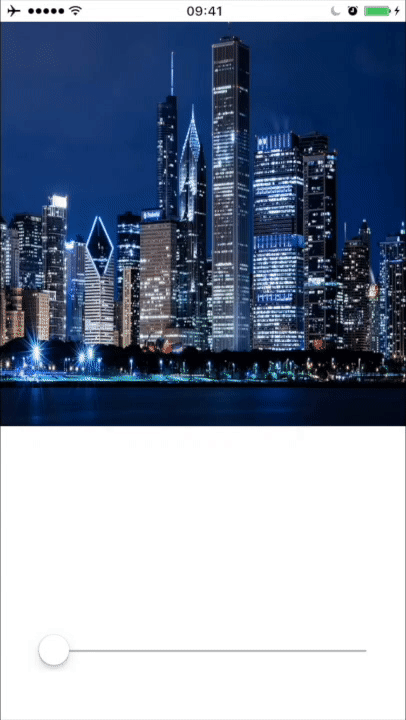Async blur provides api for blurring images and perform some optimizations inside.
- use own queue with background priority for render
- use
vImageTentConvolvefromAccelerateKitfor blur. It's extremely fast! - downscale image to size of passed image view or to size of screen before blur
- check blur operations in queue and delete unnecessary. You can use AsyncBlur for progress blur render.
Just modify .blurRadius property.
ABImageView *imageView = [[ABImageView alloc] initWithImage:[UIImage imageNamed:@"example"]];
imageView.blurRadius = 10;
Can be used if you need blurred UIImage.
__weak typeof(self) wSelf = self;
[ABManager renderBlurForImage:image forImageView:self.backgroundImageView radius:blurRadius withCallback:^(UIImage *blurredImage) {
typeof(self) sSelf = self;
self.backgroundImageView.image = blurredImage;
self.otherImageView.image = blurredImage;
}];
Vladislav Dugnist, vdugnist@gmail.com
AsyncBlur is available under the MIT license.