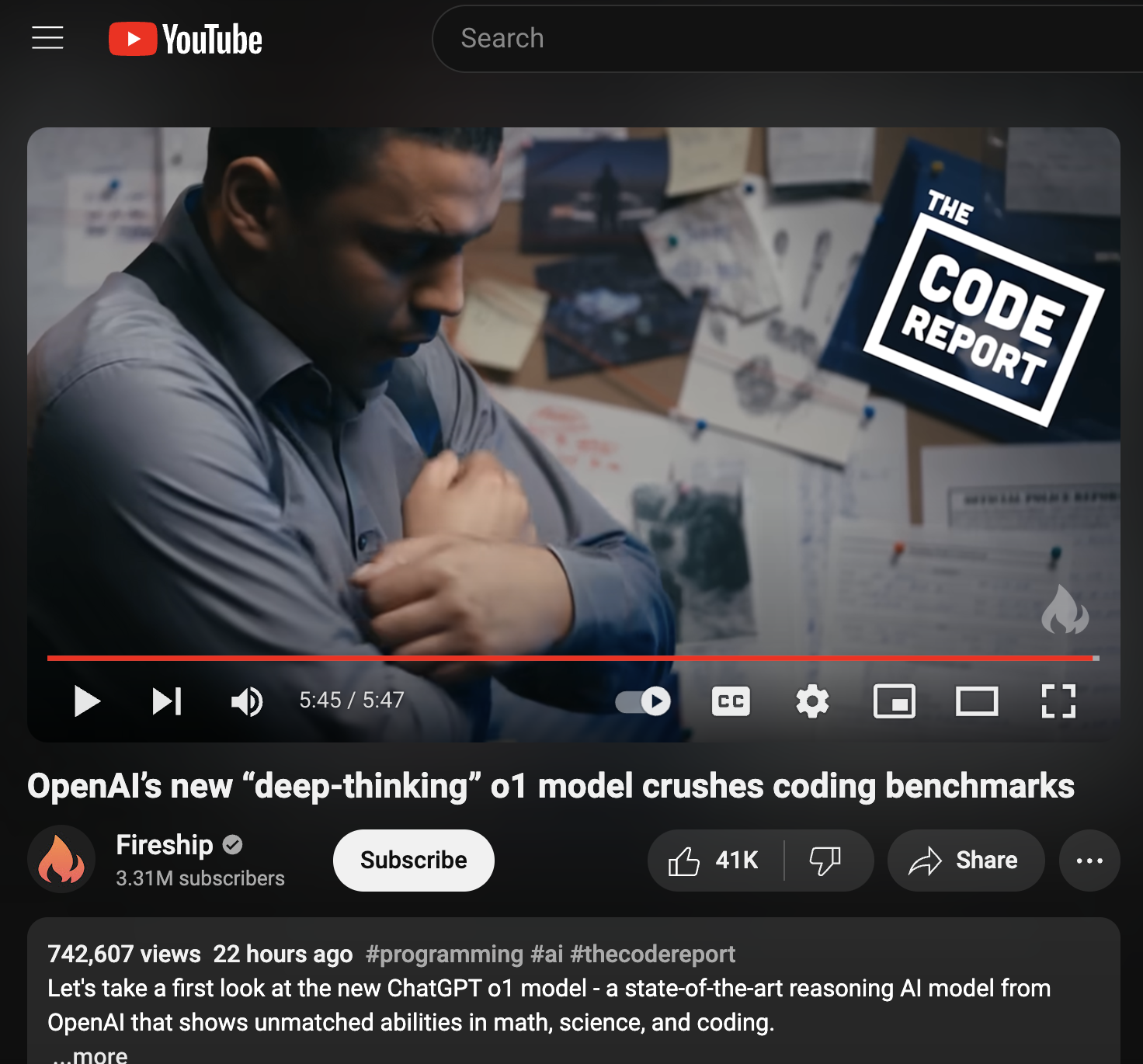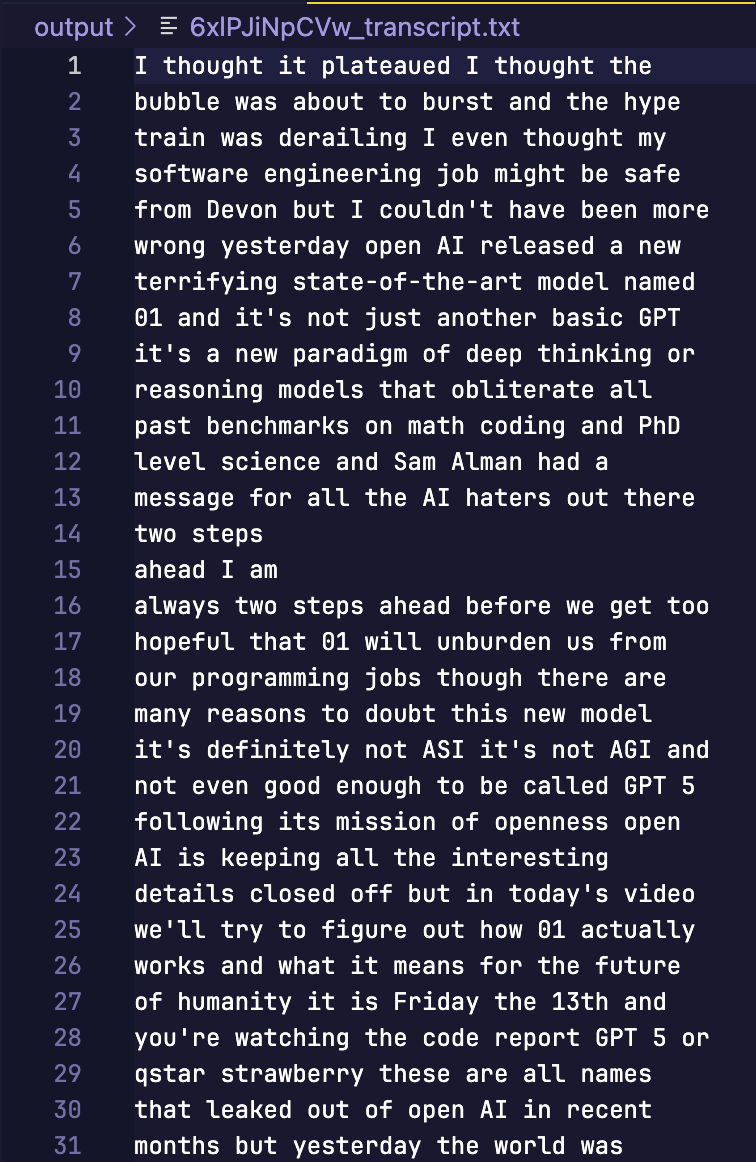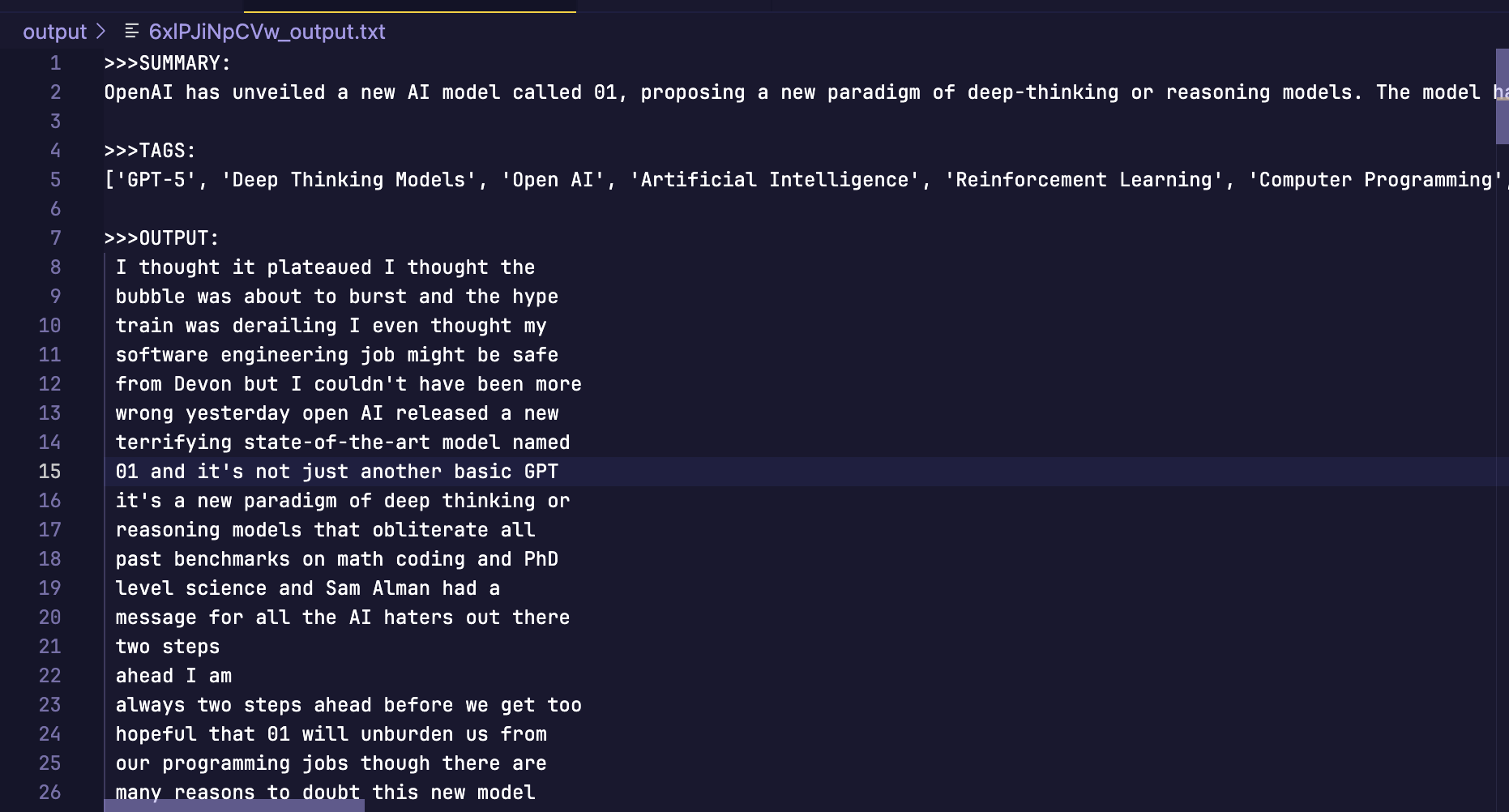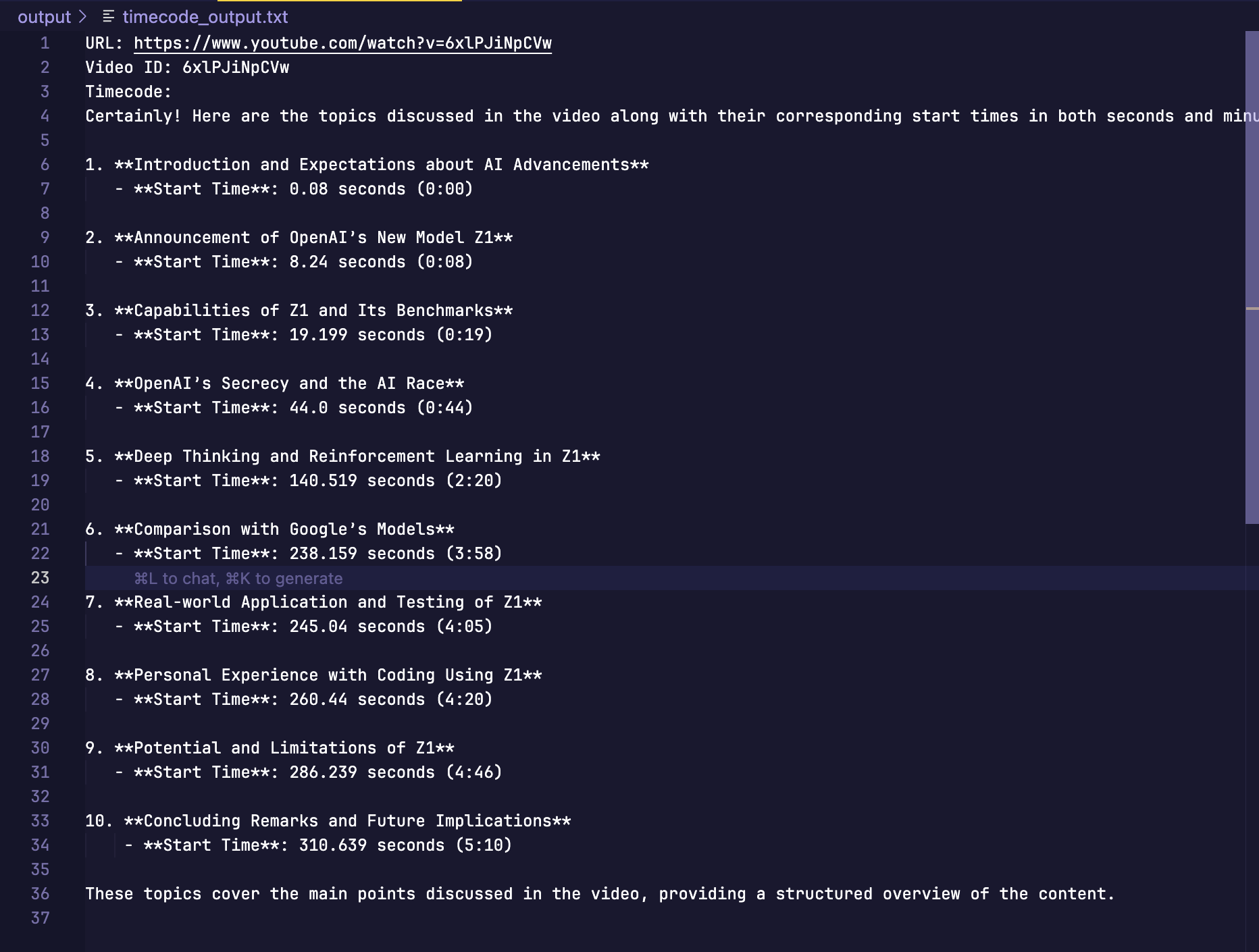This project provides a set of Python scripts for automating YouTube video analysis. It includes functionality for extracting transcripts, generating summaries, creating tags, and identifying key topics with timecodes. The scripts utilize the YouTube Transcript API and OpenAI's GPT models to process and analyze video content.
Note: macOS version, adjust accordingly for Windows / Linux
- Clone the repo.
- Copy
.env.exampleand rename to.env:
OPENAI_API_KEY=your_openai_api_key_here
YOUTUBE_URL=https://www.youtube.com/watch?v=video_id_here
- Install the required dependencies:
pip install -r requirements.txt
-
Set the
YOUTUBE_URLin your.envfile to the desired YouTube video. -
Run the scripts:
-
For transcript extraction:
python transcript.py -
For summary and tags:
python gpt.py -
For topic timecodes:
python timecode.py
- Check the
outputfolder for the generated files.
Using this video from Fireship: https://www.youtube.com/watch?v=6xlPJiNpCVw
For transcript extraction:
For summary and tags:
For topic timecodes:
- Implement error handling and input validation
- Add support for batch processing multiple videos
- Create a user-friendly command-line interface
- Integrate with a web framework for a graphical user interface
- Implement caching to reduce API calls and improve performance