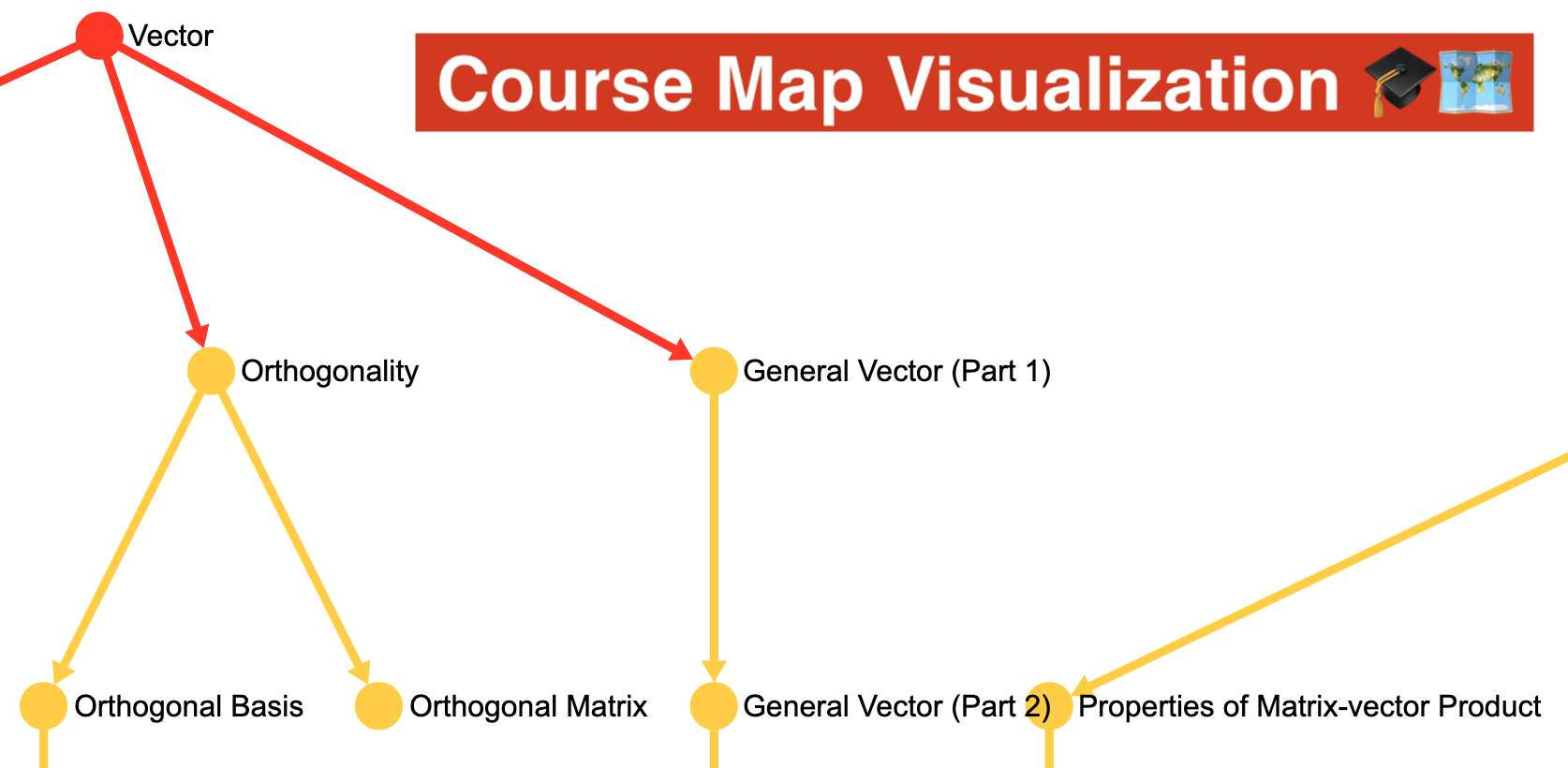A simple website for visualizing course maps 🎓🗺.
- Easy and fast to generate and deploy a course map website by yourself 🚀.
- Visualizing via an interactive website powered by Sigma.js.
- Supports filtering by chapters or sections 📖.
- Flexible and easy to customize 🛠.
- Install Python (>= 3.6).
- Install required python packages for generating and drawing the course map structure:
matplotlib networkx python-igraph
git clone https://github.com/vectominist/Course-Map-Visualization.git
- Method 1:
Open
index.htmlwith your web browser (Chrome or Firefox). - Method 2: Host from VSCode with Live Server and open the website with any Web browser.
-
Modify the
data/course.jsonfile as the following rules:{ "category": [ "<category 1>", ... ] "nodes": [ { "id": <an integer start from zero>, "label": "<name of the course module>", "category": "<category name>", "key": [list of keys (can be empty)], "url": "<link to the course module>" }, ... ], "edges": [ [<index of the source node>, <index of the target node>], ... ] } -
Generate
data/data.jsonwithgenerate_json_file.py:python3 generate_json_file.py data/course.json data/data.jsonNote: We assume the course map is a DAG and thus can be viewed as a tree-like structure that can be plotted with the Reingold-Tilford algorithm.
The color of the nodes and edges are determined by their categoties. The default color for each category is in color_selection.py. You may want to customize your colors by modifying:
COLORS: the color dictionary (default:matplotlib.colors.CSS4_COLORS)DEFAULT_COLORS: the default color list for each category:
Another recommended method for assigning colors to categories is to use the Colormaps in Matplotlib. The default colormap is rainbow:
Heng-Jui Chang
For any questions, please contact me 😊.