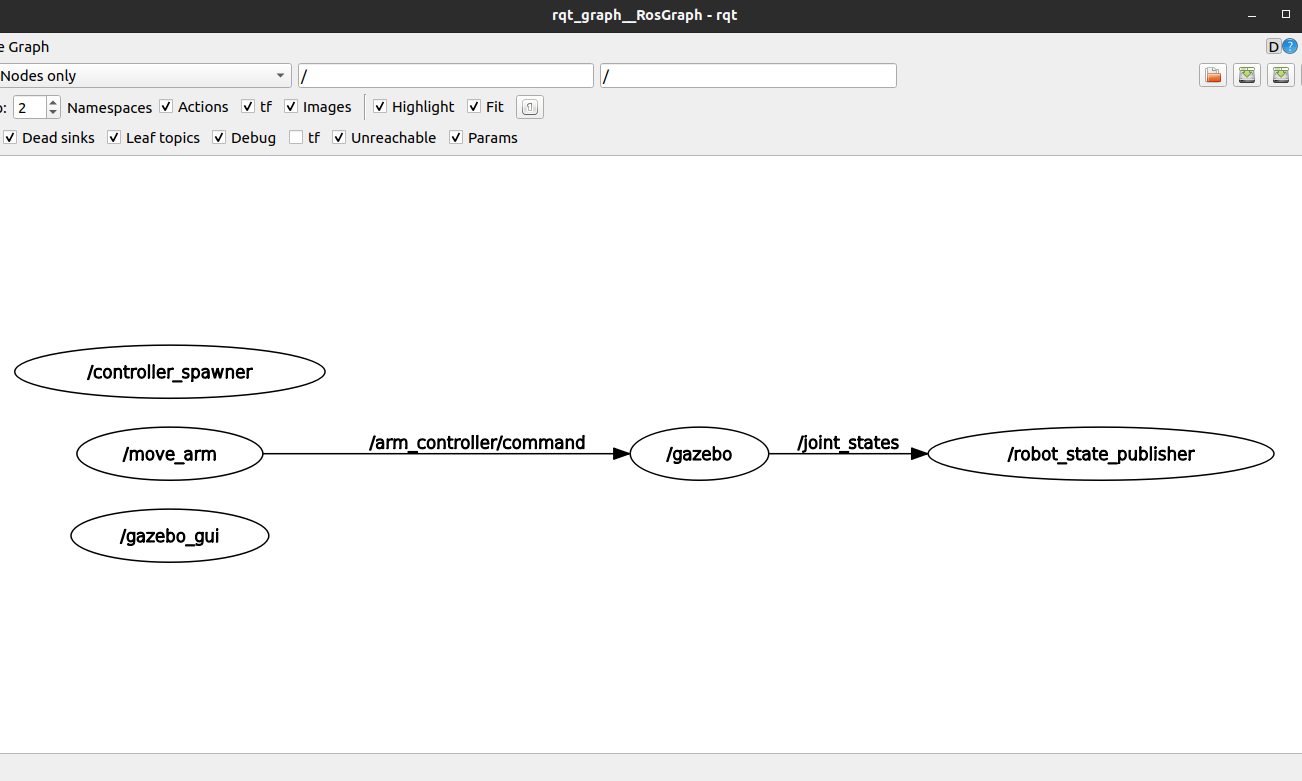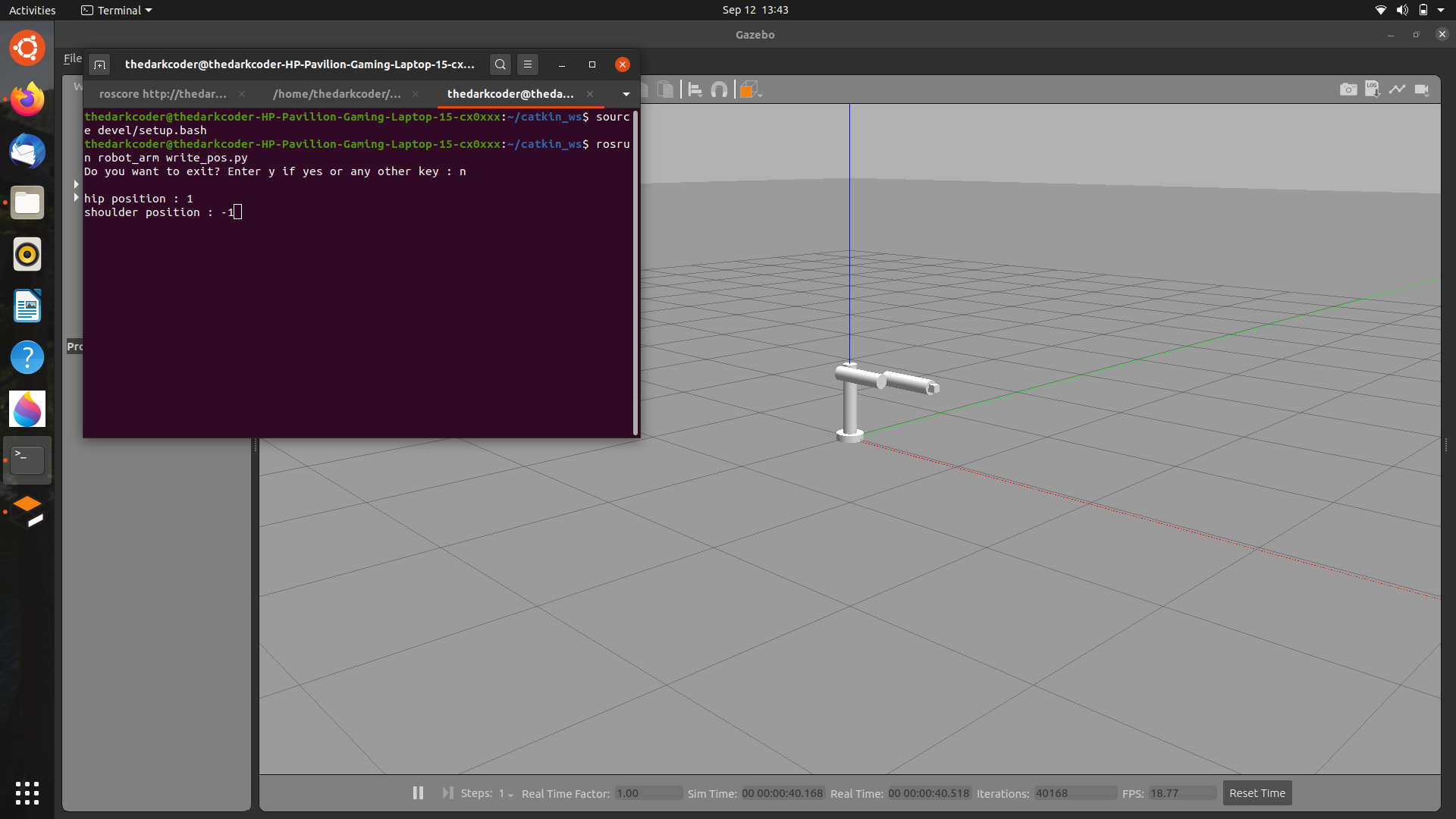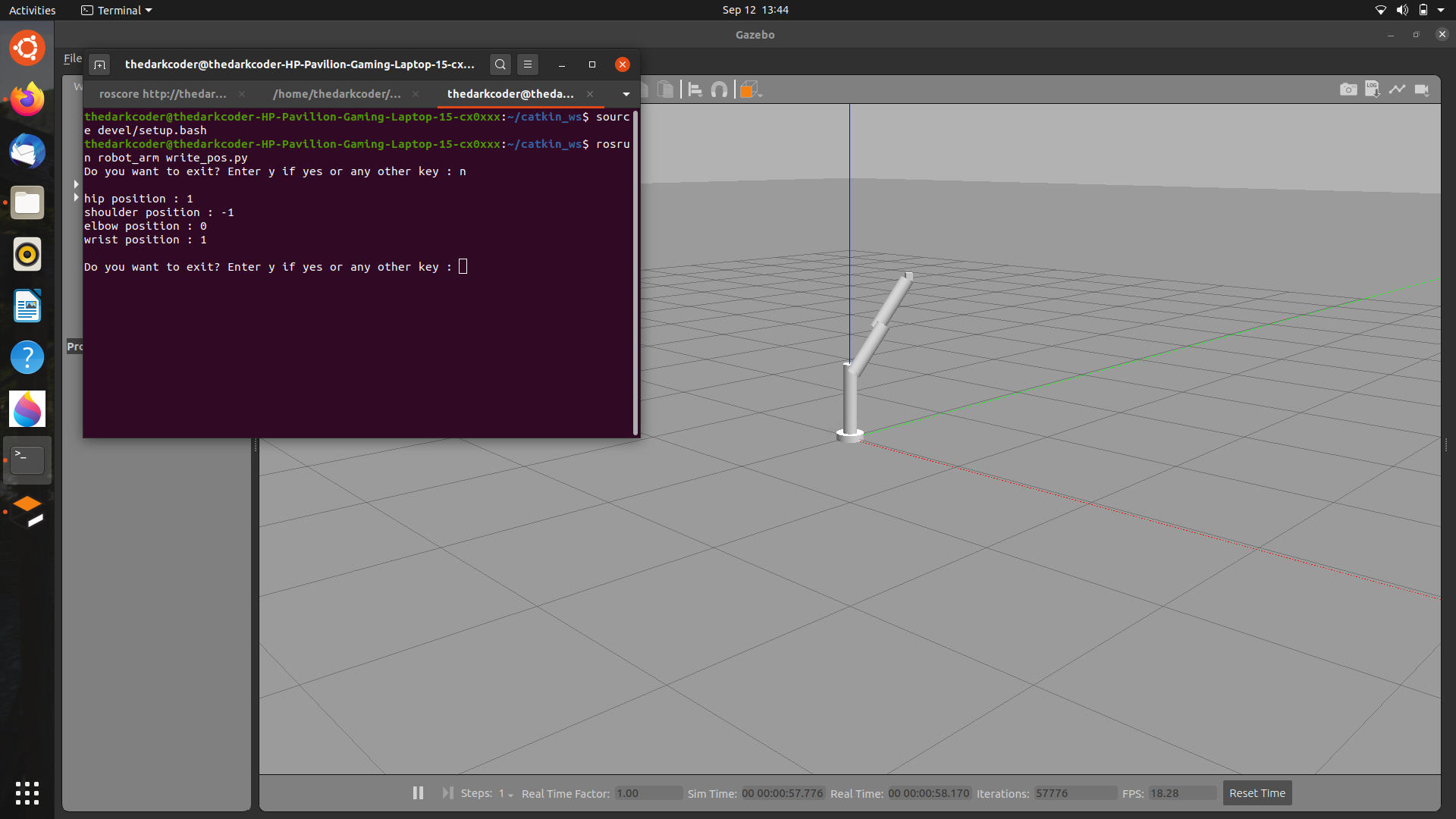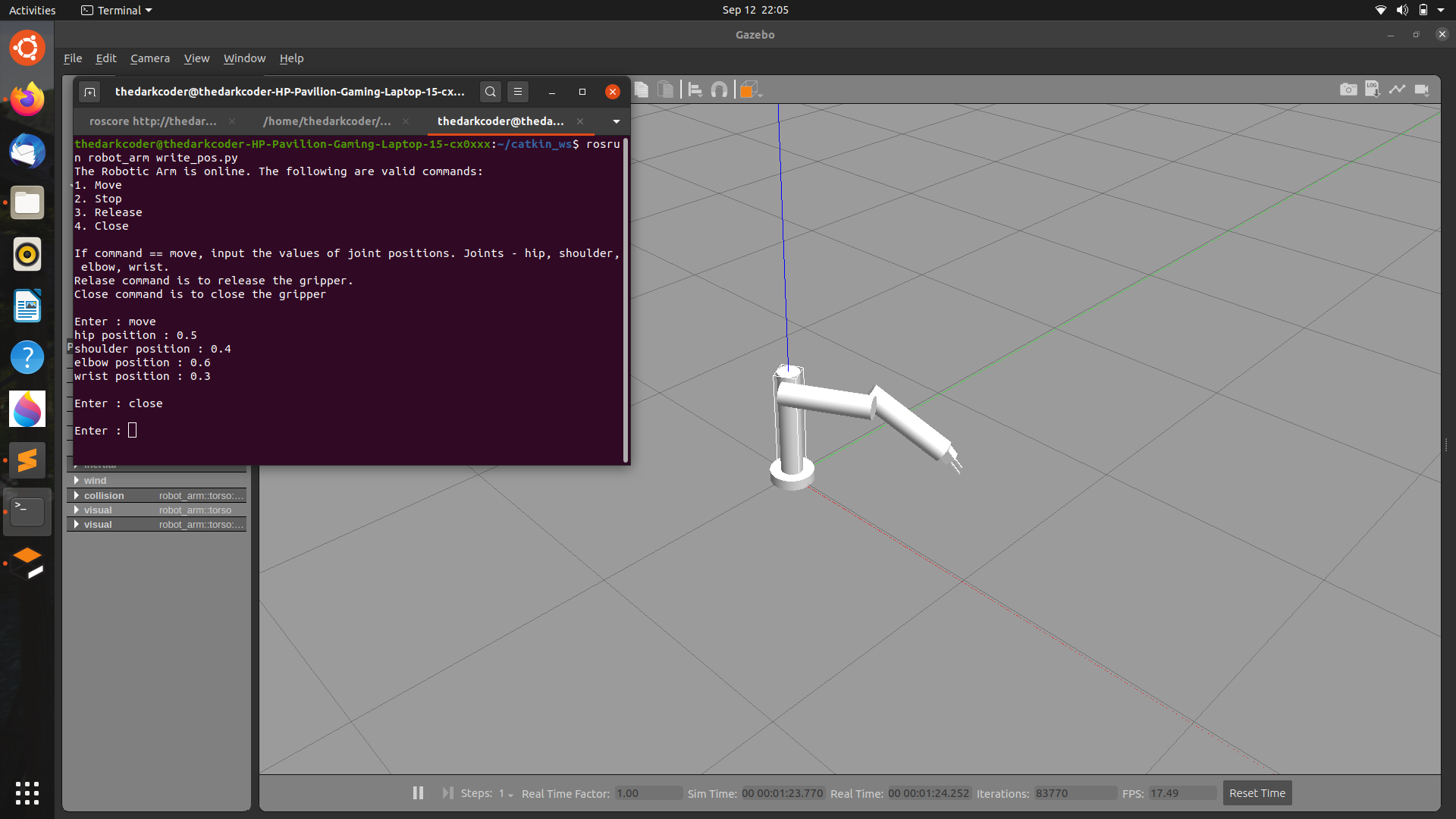This a simulation of a 4-DOF robotic arm in gazebo, using ROS. This follows the simple architecture of a traditional industrial arm, with a base link, torso, upper arm, lower arm and hand. The position of the joints are entered by running the move_arm node write_pos.py program in another terminal. This arm is designed without using meshes, hence has very basic geometrical structure. The model is spawned in gazebo.
The bot is designed by using a urdf (Unified Robotic Description Format) which is an XML file format. The links about the robots are specified in the urdf file. They are:
- base_link: The base of the arm which is fixed to the gazebo world.
- torso: Connected to base_link. Connected by a continuous joint.
- upper_arm: Connected to torso. Connected by a revolute joint for restricted motion.
- lower_arm: This is connected to upper_arm by a revolute joint.
- hand: Connected to lower_arm by a continuous jiont.
The joints which are connecting the various links are: (joint: child_link to parent_link)
- fixed: base_link to world
- hip: torso to base_link
- shoulder: upper_arm to base_link
- elbow: lower_arm to upper_arm
- wrist: hand to lower_arm
The motion of these joints are enabled by transmissions and the gazebo plugins.
The motion planning of the arm is done by publishing messages to the /arm_controller/command topic in ROS. The message type this topic takes if of type trajectory_msgs/JointTrajectory
The messages type of the above msg file are:
std_msgs/Header header
uint32 seq
time stamp
string frame_id
string[] joint_names
trajectory_msgs/JointTrajectoryPoint[] points
float64[] positions
float64[] velocities
float64[] accelerations
float64[] effort
duration time_from_start
To move the arm we are changing the position values of the positions list on the JointTrajectoryPoint, which is subsribed by gazebo node (as seen in the rqt_graph in the section below) The gazebo node takes these values and are published to /joint_states topic, which is subscribed by the robot_state_publisher node(again, refer rqt_graph) which then maps it to gazebo ui and RoboHW.
This is a brief overview of how the arm is moveing on inputting the desired position inputs.
I have referred the book 'Programming Robots with ROS' for modelling the arm.
This is version 1.0. We are planning several updates and they will be uploaded here. Update:
- Added gripper to the urdf model. Version 1.0.1
- Modified python script to control node. Version 1.1
- Increased range of shoulder joint.
- Added functionality to change only position of one joint. Version 1.1.1
If cloning the repository, clone it in your catkin_ws/src folder and run catkin_make command.
After running catkin_make. Open a terminal. Run roscore.
Open a new tab in terminal.
- Move in the catkin_ws directory using
cd catkin_ws. - Once there type the following command in terminal -
source devel/setup.bash. - Now type,
roslaunch robot_arm bot.launch, to launch gazebo.
Open another tab in terminal. Repeat steps 1 and 2 from above paragraph. Now run, rosrun robot_arm write_pos.py, to perform actions on the arm.