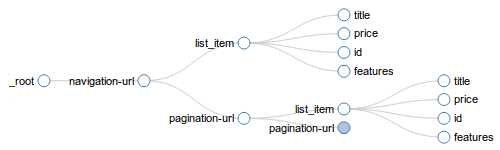Web Scraper is a chrome browser extension built for data extraction from web pages. Using this extension you can create a plan (sitemap) how a web site should be traversed and what should be extracted. Using these sitemaps the Web Scraper will navigate the site accordingly and extract all data. Scraped data later can be exported as CSV.
- Scrape multiple pages
- Sitemaps and scraped data are stored in browsers local storage or in CouchDB
- Multiple data selection types
- Browse scraped data
- Export scraped data as CSV
- Import, Export sitemaps
- Depends only on Chrome browser
Imagine an on-line store that is selling items you are interested in. These items are grouped by category and also there are only 10 items visible per page. The rest of the items are accessible via pagination.
To scrape this kind of a page you need to create a Sitemap which starts with the landing page. After that you can continue with selector tree creation. Start by creating Url selectors for navigation links and pagination links. Then create an Element selector for a list item. And after that create Text selectors the items descriptors. The resulting Sitemap should look like the one in the image below. When your Sitemap is done you can start scraping it.
There are different type of selectors for different type of data. Use this table to find a suited one for you. If there is not a selector that fits your needs, then you can try to create one. The scraper is built in a way that it is very easy to implement new selectors.
| Selector | Returned records | Returned data | Can lead to new Jobs | Can have child selectors |
|---|---|---|---|---|
| Text | 1 or * | text | N | N |
| Element | 1 or * | None | N | Y |
| Group | 1 | JSON | N | N |
| Link | 1 or * | text, url | Y | Y |
| Image | 1 or * | image src | N | N |
| HTML | 1 or * | html | N | N |
| Element Attribute | 1 or * | text | N | N |
| Table | 1 or * | text | N | N |
| ScrollDown | 1 or * | None | N | Y |
| Element click | 1 or * | None | N | Y |
Used for text selection. All HTML will be stripped and only text will be returned. You can additionaly apply regex to resulting data. Regex is applied before data export so you can change the regex after data is scraped. If a link element is selected then also its href attribute will be returned, but the scraper will not follow the link.
This selector will not return any data. Use this selector select multiple elements and add child selectors within this selector.
This is another Element selector that works similarly to Element selector but additionally it scrolls down the page multiple times to find those elements which are added when page is scrolled down to the bottom. Use the delay attribute to configure waiting interval between scrolling and element search. Scrolling is stopped after no new elements are found. If the page can scroll infinitely then this selector will be stuck in an infinite loop.
This Element selectors is for sites that dynamically load data after clicking a button. Using this selector you must specify additional selector for the buttons that will be clicked.
Use Group selector to select multiple items. The resulting items data will be serialized as JSON and stored within one record.
Use this selector to select links. The scraper will follow links and select data from each child page.
Use this selector to retrieve image src attribute. The image itself will not be stored as it cannot be exported as CSV.
This selector will return html and text within the selected element.
This selector can extract an attribute of an html element. For example you might want to extract title attribute from this link: <a href="#" title="my title">link<a>.
This selector can extract data from tables. Table columns are used to split table rows into multiple values. Currently table selector only works with tables which have a HTML tag. Please submit issues for other table types.
Submit issues in issue tracker. Please attach an exported sitemap if possible.
LGPLv3
- Added Table selector
- Added HTML selector
- Added HTML attribute selector
- Added data preview
- Added ranged start urls
- Fixed bug which made selector tree not to show on some operating systems