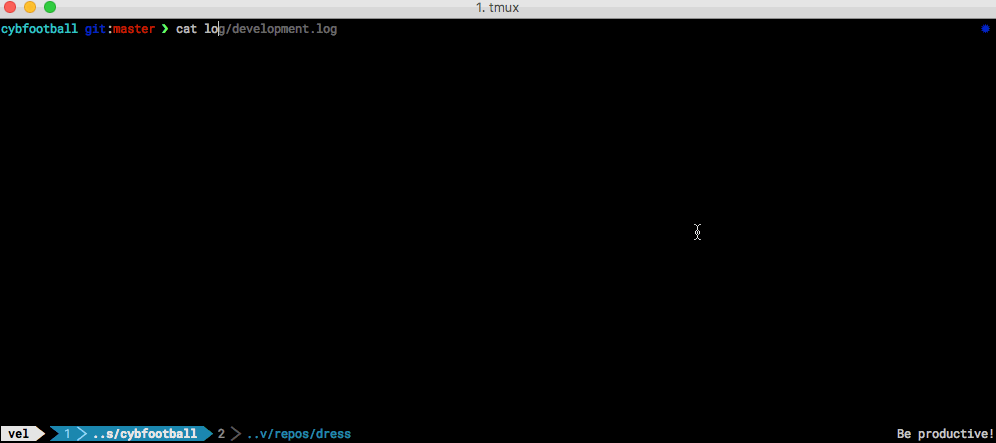Cli app that makes your stdout fancy.
For now you need to create your own configuration file using this example.
Via brew:
$ brew tap veelenga/tap
$ brew install dressManually:
$ git clone https://github.com/veelenga/dress && cd dress/
$ mix deps.get
$ mix escript.build
$ ./dress$ tail -f log/development.log | dress -c config/default.ymlYour configuration file must be placed to ~/.dress/ folder and follow yaml format:
# ~/.dress/jacket.yml
dress:
# colorize dates in yellow color
dates:
regex: '\d{4}-\d{2}-\d{2}T\d{2}:\d{2}:\d{2}.\d{3}'
color: :yellow
# format urls, so those will have blue color and be underlined
urls:
regex: '(https?:\/\/(?:www\.|(?!www))[^\s\.]+\.[^\s]{2,}|www\.[^\s]+\.[^\s]{2,})'
format: [:blue, :underline]
# improve time format
time:
regex: '(\d\d):(\d\d):(\d\d)'
replace: '\1h\2m\3s'
# skip some useless lines
trash:
regex: 'line containing this will not be shown'
skip: trueAnd you can use it in the following way:
$ tail -f log/development.log | dress jacketBe smart, automate routine stuff !