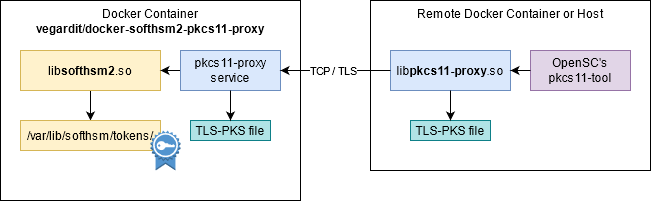SoftHSM has been developed for development purposes only. Don't use in production!
Docker image to run a virtual HSM (Hardware Security Module) network service based on SoftHSM2 and pkcs11-proxy.
Client applications can communicate with the HSM via TCP/TLS using libpkcs11-proxy.so and an OpenSSL TLS-PSK:
| Tag | Description | OS |
|---|---|---|
:latest :latest-alpine |
build of the latest available release | Alpine Latest |
:latest-debian |
build of the latest available release | Debian Stable |
:develop :develop-alpine |
daily build of the development branch | Alpine Latest |
:develop-debian |
build of the development branch | Debian Stable |
:2.x :2.x-alpine |
build of the latest minor version of the respective major release, e.g. 2.x may contain release 2.1 |
Alpine Latest |
:2.x-debian |
build of the latest minor version of the respective major release, e.g. 2.x may contain release 2.1 |
Debian Stable |
See all tags at https://hub.docker.com/r/vegardit/softhsm2-pkcs11-proxy/tags
SoftHSMv2 internal storage is located at /var/lib/softhsm/.
The PKCS11 Daemon listens on port 2345 by default.
The docker image can be configured via the following environment variables:
| Name | Comment | Default |
|---|---|---|
| INIT_SH_FILE | Path to a file that shall be automatically executed on container start. | /opt/init-token.sh |
| TOKEN_AUTO_CREATE | If a token shall be created on container start if it is not already existing based on the following values: 0 = no or 1 = yes |
1 |
| TOKEN_LABEL | Name of the token to auto-create. | Test Token |
| TOKEN_USER_PIN | User pin of the token to auto-create. | 1234 |
| TOKEN_USER_PIN_FILE | Path to file containing the user pin. Value in this file takes precedence over TOKEN_USER_PIN variable. | empty |
| TOKEN_SO_PIN | SO (Security Officer/Admin user) pin of the token to auto-create. | 5678 |
| TOKEN_SO_PIN_FILE | Path to file containing SO pin. Value in the file takes precedence over TOKEN_SO_PIN variable. | empty |
| TOKEN_IMPORT_TEST_DATA | Specifies if a test certificate shall be imported: 0 = no or 1 = yes |
0 |
| PKCS11_DAEMON_SOCKET | Socket the PKCS11 daemon listens. | tls://0.0.0.0:2345 |
| PKCS11_PROXY_TLS_PSK_FILE | File containing the PKCS11 daemon's OpenSSL TLS-PSK (pre-shared key). | /opt/test.tls.psk |
| SOFTHSM_STORAGE | Specifies what backend shall be used to store the token: file or db (aka sqlite) |
file |
Examples:
-
Running with default test configuration:
docker run -it -name softhsm vegardit/docker-softhsm2-pkcs11-proxy
-
Running with custom settings:
docker run -it --rm \ -name softhsm-server \ # define a custom token name: -e TOKEN_LABEL="MyToken" \ # use custom pins stored in files: -e TOKEN_USER_PIN_FILE="/mnt/config/token_user_pin" \ -e TOKEN_SO_PIN_FILE="/mnt/config/token_so_pin" \ # use a custom TLS pre-shared key: -e PKCS11_PROXY_TLS_PSK_FILE="/mnt/config/pkcs11_proxy.psk" \ # expose port 2345 -p 2345:2345 \ # mount config and data directories: -v /path/to/config:/mnt/config:ro \ -v /path/to/data:/var/lib/softhsm:rw \ vegardit/docker-softhsm2-pkcs11-proxy:latest
-
Same as docker-compose file:
version: '3.8' services: softhsm-server: image: vegardit/softhsm2-pkcs11-proxy:latest environment: TOKEN_LABEL: MyToken # define a custom token name TOKEN_USER_PIN_FILE: /mnt/config/token_user_pin # use custom pin stored in file TOKEN_SO_PIN_FILE: /mnt/config/token_so_pin # use custom pin stored in file TOKEN_IMPORT_TEST_DATA: 0 # don't import test data PKCS11_PROXY_TLS_PSK_FILE: /mnt/config/pkcs11_proxy.psk # use a custom TLS pre-shared key ports: - 2345:2345 volume: /path/to/config:/mnt/config:ro # mount config directory readonly /path/to/data:/var/lib/softhsm:rw # mount data directory writable deploy: restart_policy: condition: on-failure delay: 5s
This is a simple exercise to get you familiar with how a client container can interact remotely with the SoftHSM via the PKCS11 proxy
-
Download one of the example dockerfiles client.alpine.Dockerfile or client.debian.Dockerfile.
-
Build the image using:
$ docker build -f /path/to/Dockerfile --tag softhsm-client . -
Start the docker images:
# create a docker network through which both containers can communicate $ docker network create softhsm-net # start the SoftHSM server in test mode: $ docker run -it --rm \ --net softhsm-net \ --hostname softhsm-server \ vegardit/softhsm2-pkcs11-proxy:latest # in a second terminal window start the client: $ docker run -it --rm \ --net softhsm-net \ -e PKCS11_PROXY_SOCKET=tls://softhsm-server:2345 \ -e PKCS11_PROXY_TLS_PSK_FILE=/opt/test.tls.psk \ softhsm-client
-
Test network communication
In the shell of the client container you can now test connectivity to the server using the pkcs11-tool.
# # first define an alias that loads the required proxy module # $ alias p11tool='pkcs11-tool --module /usr/local/lib/libpkcs11-proxy.so' # # show all slots # $ p11tool --list-slots # output: Available slots: Slot 0 (0x3e2d07e4): SoftHSM slot ID 0x3e2d07e4 token label : Test Token token manufacturer : SoftHSM project token model : SoftHSM v2 token flags : login required, rng, token initialized, PIN initialized, other flags=0x20 hardware version : 2.6 firmware version : 2.6 serial num : a96de792be2d07e4 pin min/max : 4/255 Slot 1 (0x1): SoftHSM slot ID 0x1 token state: uninitialized # # generate and store a new key pair # $ p11tool --keypairgen --key-type RSA:2048 --label "My Key" --token-label "Test Token" --login --pin 1234 # output: Key pair generated: Private Key Object; RSA label: My Key ID: 01 Usage: decrypt, sign, unwrap Public Key Object; RSA 2048 bits label: My Key ID: 01 Usage: encrypt, verify, wrap # # show all public objects in token "Test Token" # $ p11tool --list-objects --token-label "Test Token" # output: Public Key Object; RSA 2048 bits label: My Key ID: 01 Usage: encrypt, verify, wrap # # show all objects in token "Test Token" # $ p11tool --list-objects --token-label "Test Token" --login --pin 1234 # output: Private Key Object; RSA label: My Key ID: 01 Usage: decrypt, sign, unwrap Public Key Object; RSA 2048 bits label: My Key ID: 01 Usage: encrypt, verify, wrap ################################# # sign some data with the new key ################################# # # 1. create a file to sign $ echo "Hello World!" > message.txt # 2. list available algorithms to sign data $ p11tool --list-mechanisms | grep -P "RSA.*sign" # output: Using slot 0 with a present token (0x5bb016b2) MD5-RSA-PKCS, keySize={512,16384}, sign, verify RSA-PKCS, keySize={512,16384}, encrypt, decrypt, sign, verify, wrap, unwrap RSA-PKCS-PSS, keySize={512,16384}, sign, verify RSA-X-509, keySize={512,16384}, encrypt, decrypt, sign, verify SHA1-RSA-PKCS, keySize={512,16384}, sign, verify SHA256-RSA-PKCS, keySize={512,16384}, sign, verify SHA384-RSA-PKCS, keySize={512,16384}, sign, verify SHA512-RSA-PKCS, keySize={512,16384}, sign, verify # 3. sign the data with the newly created key $ p11tool --sign --id 1 --mechanism SHA256-RSA-PKCS \ --token-label "Test Token" --pin 1234 \ --input-file message.txt \ --output-file message.txt.sig # output: Using signature algorithm SHA256-RSA-PKCS ################################# # verify the message signature ################################# # 1. extract the public key $ p11tool --read-object --type pubkey --label "My Key" --token-label "Test Token" > mykey.pub.der # 2. convert the public key to PEM format $ openssl rsa -inform DER -outform PEM -in mykey.pub.der -pubin > mykey.pub.pem # output: writing RSA key # 3. verify the signature $ openssl dgst -keyform PEM -verify mykey.pub.pem -sha256 -signature message.txt.sig message.txt # output: Verified OK
- SoftHSM:
- website: https://www.opendnssec.org/softhsm/
- sources: https://github.com/opendnssec/SoftHSMv2
- tutorials:
- pkcs11-proxy:
- sources: https://github.com/scobiej/pkcs11-proxy/tree/osx-openssl1-1 (SUNET/pkcs11-proxy plus OpenSSL 1.1 support)
- sources: https://github.com/SUNET/pkcs11-proxy (fork with most changes)
- sources: https://github.com/kedros-as/pkcs11-proxy (most recently updated fork)
- sources: https://github.com/iksaif/pkcs11-proxy (original)
- pkcs11-tool:
- sources: https://github.com/Mastercard/pkcs11-tools
- documentation: https://linux.die.net/man/1/pkcs11-tool
- tutorials:
All files in this repository are released under the Apache License 2.0.
Individual files contain the following tag instead of the full license text:
SPDX-License-Identifier: Apache-2.0
This enables machine processing of license information based on the SPDX License Identifiers that are available here: https://spdx.org/licenses/.