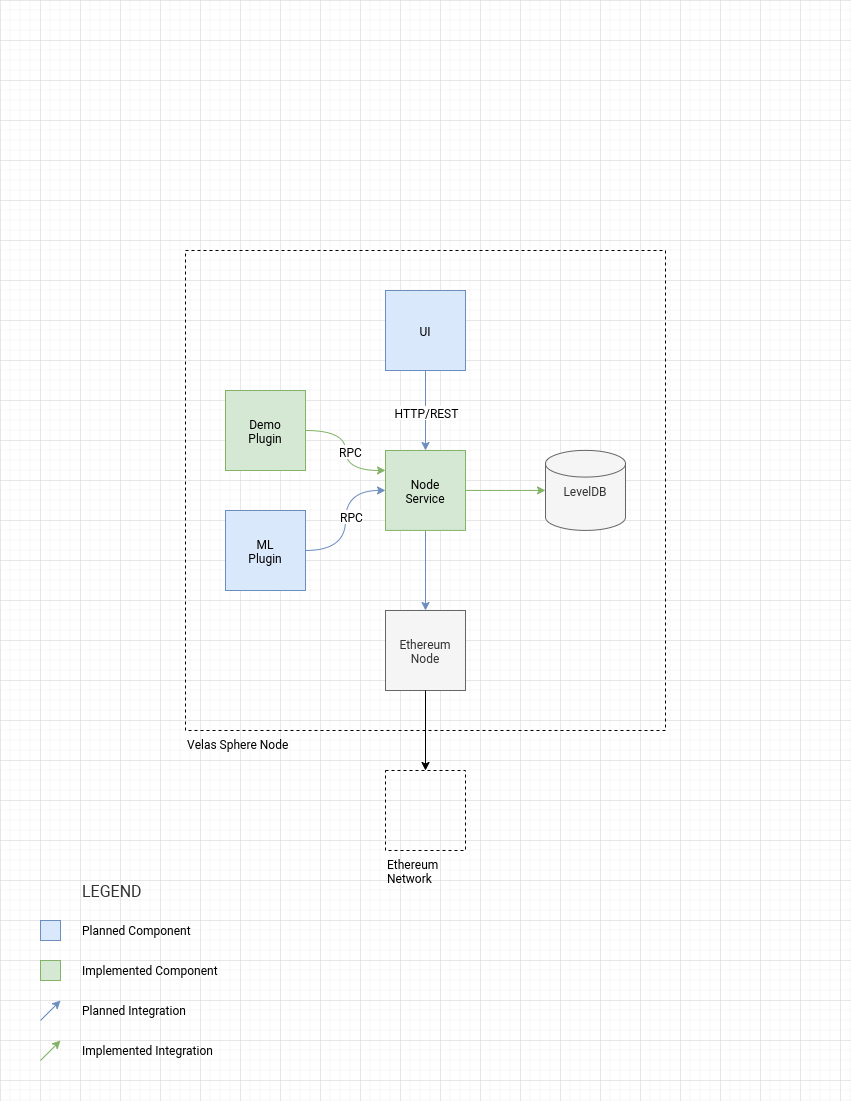Velas Sphere
Velas Sphere is an opensource initiative and ecosystem, allowing usual customers to perform resource-demanding tasks using storage, CPU, and GPU sharing concepts.
Demos
demo folder contains WIP demo on video/audio stream decoding
streaming folder contains streaming demo with file splitting and video streaming demultiplexing
Status
This repository is an active WIP.
| Component | Status |
|---|---|
| Smart Contract | DONE |
| Smart Contract Integration | IN PROGRESS |
| Storage Protocol | DONE |
| Storage Provider Implementation | DONE |
| Storage Requester Implementation | DONE |
| Task Execution Protocol | DONE |
| Task Provider Implementation | DONE |
| Task Requester Implementation | DONE |
| Demo Plugin | DONE |
| ML Plugin | IN PROGRESS |
| REST API | DONE |
| UI | IN PROGRESS |
Total Progress: ~60%
Architecture
Velas Sphere is a P2P network of nodes communicating between each other using gRPC. Each node can act as a requester and provider (for task execution and file storage), has some plugins (which are designed for supporting different kind of tasks), and provides a RESTful API for UI support. The node and storage data is stored in a LevelDB database. In order to allow plugins to be written in any general-purpose language, they are physically decoupled from the node service using gRPC again, and each plugin is basically a separate service.
Here is how the node architecture looks like:
Economy
Requesters pay providers for the shared resources using Ethereum Network and smart-contracts.
Building, Installing and Running a Velas Sphere node locally
Since the whole Velas Sphere node service is implemented using Golang exclusively, it is very simple to build and run. It also comes with a simple plugin for demo purposes.
$ cp config-local-example.json config.json
$ CGO_ENABLED=0 go build .
$ ./velas-sphere plugin
$ ./velas-sphere nodeDockerized version uses multi-stage dockerfile for multiple lightweight images, so it looks like this:
$ cp config-docker-example.json config.json
$ mkdir db
$ docker build --target velas-sphere-plugin -t velas-sphere-plugin-local .
$ docker build --target velas-sphere-node -t velas-sphere-node-local .
$ docker-compose up -dTask execution
You can request task execution via a simple RESTful API. The following example shows how to request task execution on a dockerized deployment using a single node:
curl -X POST 127.0.0.1:3000/task -d \
'{
"target": "node:8081",
"id": "1",
"input": "hello"
}'The response will be the following:
{"id":"1","output":"world"}File storage
File storage can be requested like this:
curl -X POST 127.0.0.1:3000/file -d \
'{
"target": "node:8083",
"name": "my_awesome_file",
"data": "TXkgYXdlc29tZSBsb25nIGxvbmcgbG9uZyBzdHJpbmch"
}'It gets encrypted and sent to the remote node (in our case it is node:8083). The encryption key is generated using secure crypto random and stored in the LevelDB of the requester along with some other metadata like verification and get-back tokens etc.
You can download the file using the following request:
curl -X GET 127.0.0.1:3000/file -d \
'{
"target": "127.0.0.1:8083",
"id": "/my_awesome_file"
}'Consider storing the file on several remote hosts to ensure redundancy.
It is not recommended to overwrite files.
Contribution Guideline
Basic contribution rules are:
- Each package serves a single signature. It can contain both instances or their constructors accepting a config
- All packages are located in the
internalfolder "internal/resources"is a special package since it contains the Protobuf definition and autogenerated files
How to write a plugin
Technically a plugin is a simple gRPC server responsible for handling task execution requests. At the moment, both the proto and node service support only a single plugin. You can implement Your own by generating the gRPC interfaces for a language of choice.
Example for Golang:
$ cd internal/resources
$ protoc --go_out=plugins=grpc:. *.protoExample for Python:
$ pip install grpcio-tools
$ cd internal/resources
$ python -m grpc_tools.protoc -I. --python_out=. --grpc_python_out=. proto.protoFurther information can be found at the original source: https://grpc.io/docs/tutorials/
Local deployment
After You have implemented the server interface, You can start the listener at any port You like. The default is :8082, so make sure the config.json contains the correct host and port.
Dockerized deployment
In the case You use the dockerized version, here are a few more steps to deploy it:
- Rebuild the docker images of the Velas Sphere Node (or provide a volume) to make it use the new config
- Write a Dockerfile for Your server
- Build and tag Your image (
docker build -t myimage .) - Add the image to the
docker-compose.yaml - Stop the old node and plugin services (
docker-compose down) - Run Your own plugin and node (
docker-compose up)
Verify Your plugin works by sending a proper task execution request via curl.