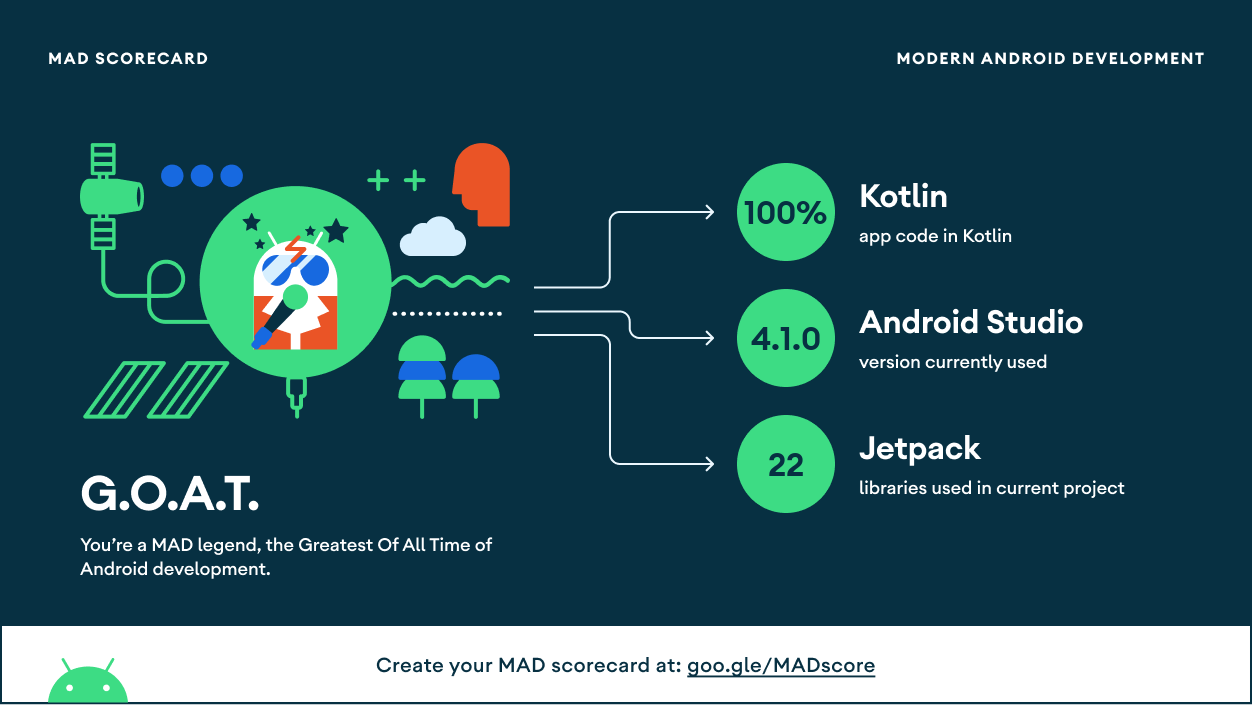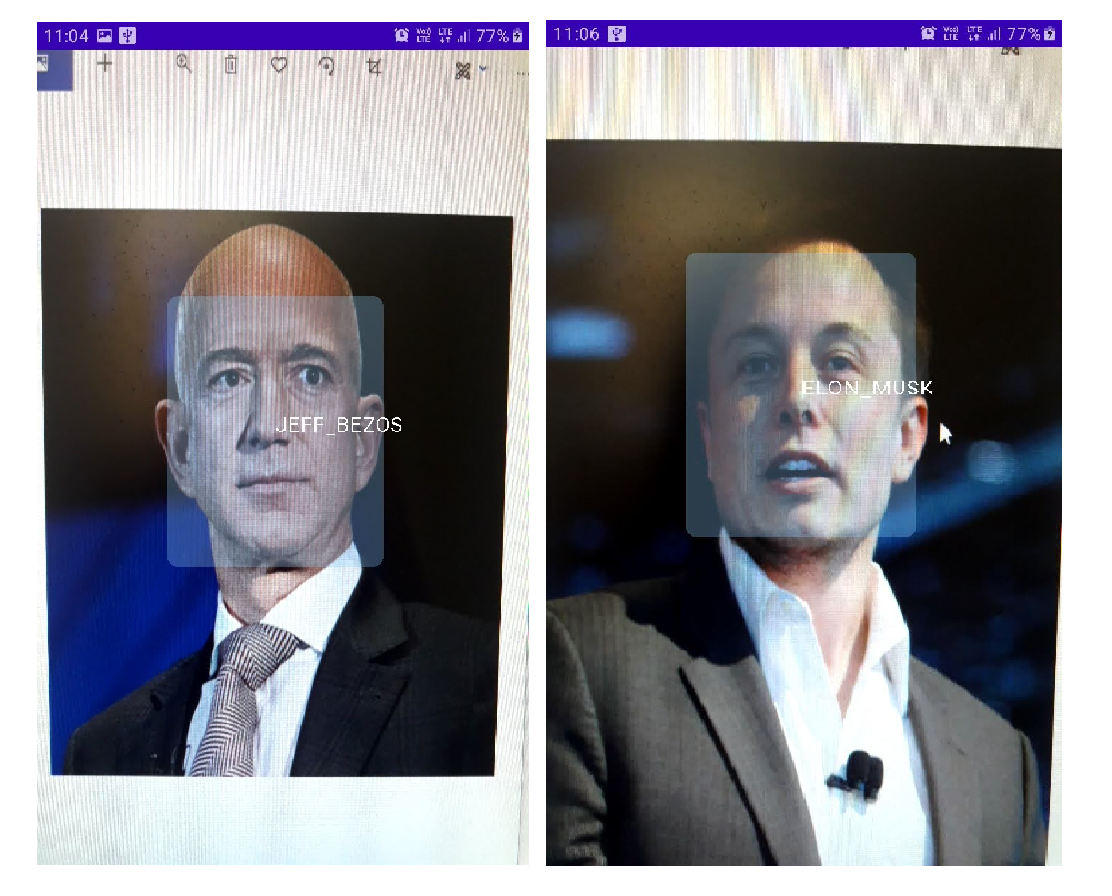Store images of people who you would like to recognize and the app, using these images, will classify those people. We don't need to modify the app/retrain any ML model to add more people ( subjects ) for classification
- Lens Facing of the camera can be changed now. A button is provided on the main screen itself.
- For multiple images for a single user, we compute the score for each image. An average score is computed for each group.
The group with the best score is chosen as the output. See
FrameAnalyser.kt.
images ->
Rahul ->
image_rahul_1.png -> score=0.6 --- | average = 0.65 --- |
image_rahul_2.png -> score=0.5 ----| | --- output -> "Rahul"
Neeta -> |
image_neeta_1.png -> score=0.4 --- | average = 0.35 --- |
image_neeta_2.png -> score=0.3 ----|
- Cosine similarity can be used alongside L2 norm. See the
metricToBeUsedvariable inFrameAnalyser.kt. - A new parameter has been added in
MainActivity.kt. ThecropWithBBoxesargument allows you to run the Firebase MLKit module on the images provided. If you are already providing cropped images in theimages/folder, set this argument tofalse. On setting the value totrue, Firebase ML Kit will crop faces from the images and then run the FaceNet model on it. - Here's the MAD Scorecard for this project. Read more about MAD ( Modern Android Development Skills ) here.
If you're ML developer, you might have heard about FaceNet, Google's state-of-the-art model for generating face embeddings. In this
project, we'll use the FaceNet model on Android and generate embeddings ( fixed size vectors ) which hold information of the face.
The accuracy of the face detection system ( with FaceNet ) may not have a considerable accuracy. Make sure you explore other options as well while considering your app's production.
So, the aim of the FaceNet model is to generate a 128 dimensional vector of a given face. It takes in an 160 * 160 RGB image and
outputs an array with 128 elements. How is it going to help us in our face recognition project?
Well, the FaceNet model generates similar face vectors for similar faces. Here, my the term "similar", we mean
the vectors which point out in the same direction.
In this app, we'll generate two such vectors and use a suitable metric to compare them ( either L2norm or cosine similarity )
. The one which is the closest will form our desired output.
You can download the FaceNet Keras .h5 file from this repo.
So, an user can store images in his/her device in a specific folder. If, for instance, the user wants the app to recognize
two people namely "Rahul" and "Neeta". So the user needs to store the images by creating two directories namely "Rahul" and "Neeta"
and store their images inside of these directories.
images ->
Rahul ->
image_rahul_1.png
image_rahul_2.png
Neeta ->
image_neeta_1.png
image_neeta_2.png
The app will then process these images and classify these people thereafter. For face recognition, Firebase MLKit is used which
fetches bounding boxes for all the faces present in the camera frame.
This is different from existing face recognition apps as the user does not programme the app in such to recognize only a fixed number of persons. If a new person is to be recognized, the system ( app ) has to be modified to include the new person as well.
The app's working is described in the steps below. The corresponding code is present in the file written in brackets.
-
Scan the
imagesfolder present in the internal storage. Next, parse all the images present withinimagesfolder and store
the names of sub directories withinimages. For every image, collect bounding box coordinates ( as aRect) using Firebase ML
Kit. Crop the face from the image ( the one which was collected from user's storage ) using the bounding box coordinates. -
Finally, we have a list of cropped
Bitmapof the faces present in the images. Next, feed the croppedBitmapto the FaceNet
model and get the embeddings ( asFloatArray). Now, we create aHashMap<String,FloatArray>object where we store the names of
the sub directories as keys and the embeddings as their corresponding values.
The above procedure is carried out only on the app's startup. The steps below will execute on each camera frame.
- Using
androidx.camera.core.ImageAnalysis, we construct aFrameAnalyserclass which processes the camera frames. Now, for a
given frame, we first get the bounding box coordinates ( as aRect) of all the faces present in the frame. Crop the face from
the frame using these boxes. - Feed the cropped faces to the FaceNet model to generate embeddings for them. We compare the embedding with a suitable metric and
form clusters for each user. We compute the average score for each cluster. The cluster with the best score is our output.
The final output is then stored as a
Predictionand passed to theBoundingBoxOverlaywhich draws boxes and
text.
Predictions may go wrong as FaceNet does not always produce similar embeddings for the same person.
Consider the accuracy of the FaceNet model while using it in your apps. In that case, you may learn to use the FaceNetModel class separating for using FaceNet in some other tasks.
The app uses Firebase MLKit API, so you'll need to connect this app to a Firebase project. You may update the Firebase dependencies and make sure you add the google-services.json file to the app.
See the instructions from Firebase.
- Firebase MLKit for face recognition.
- TensorFlow Lite Android
- TensorFlow Lite Android Support Library
- CameraX