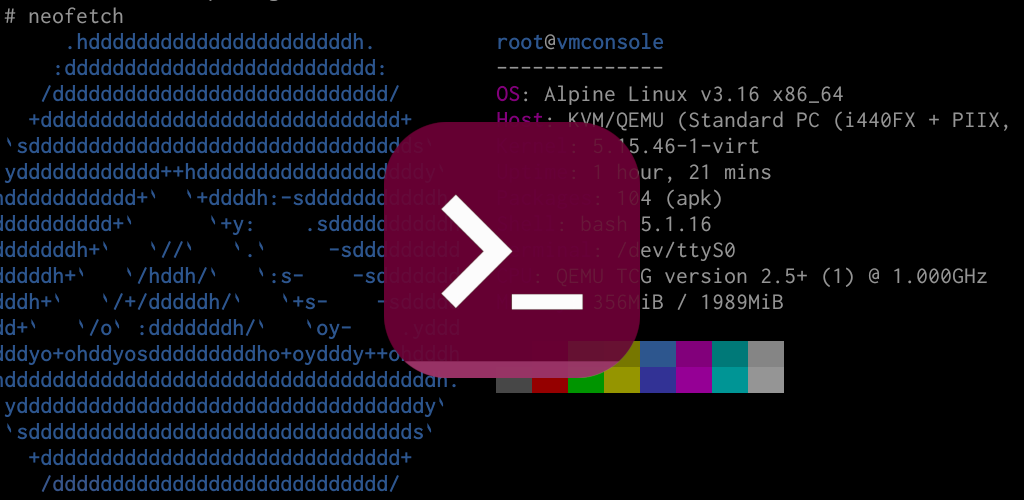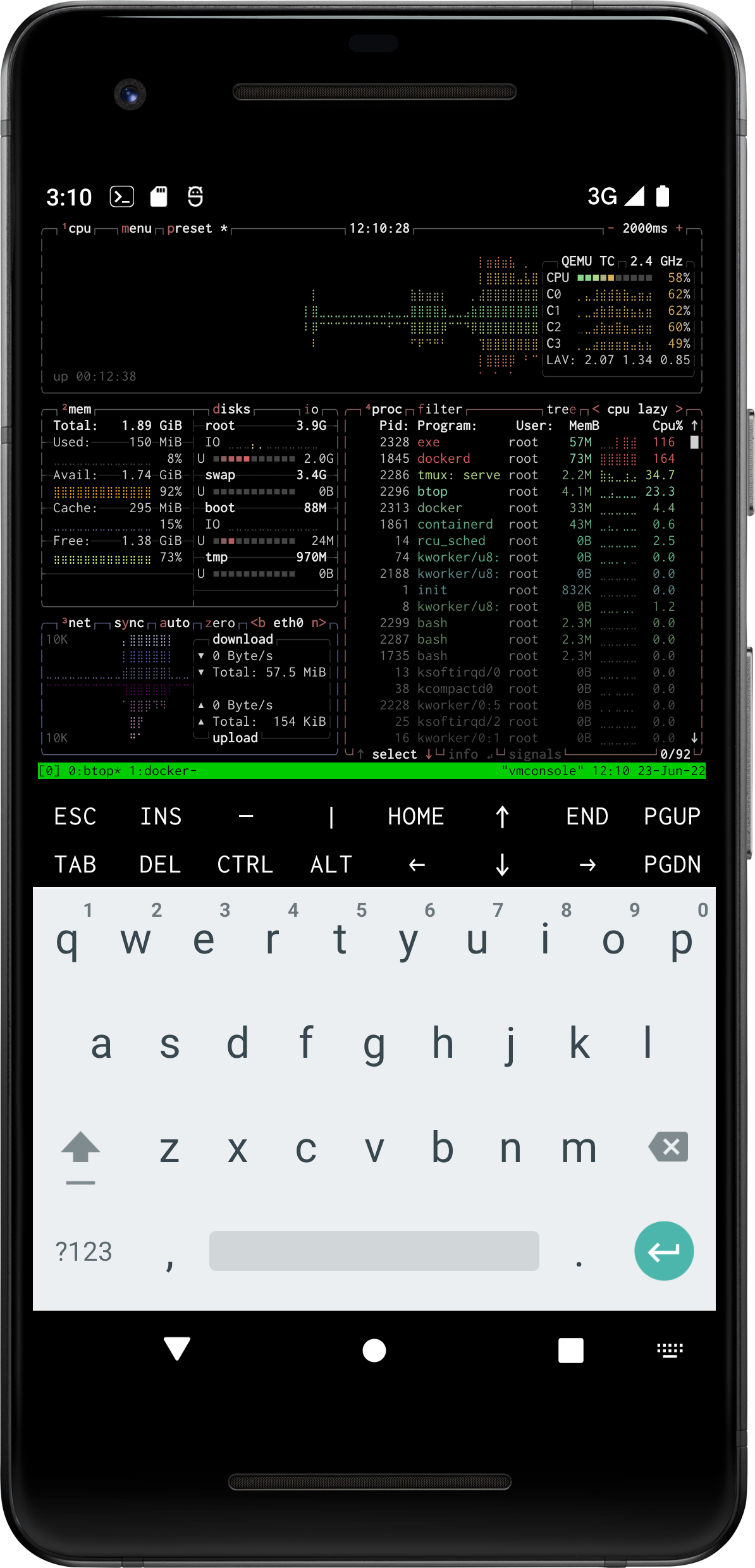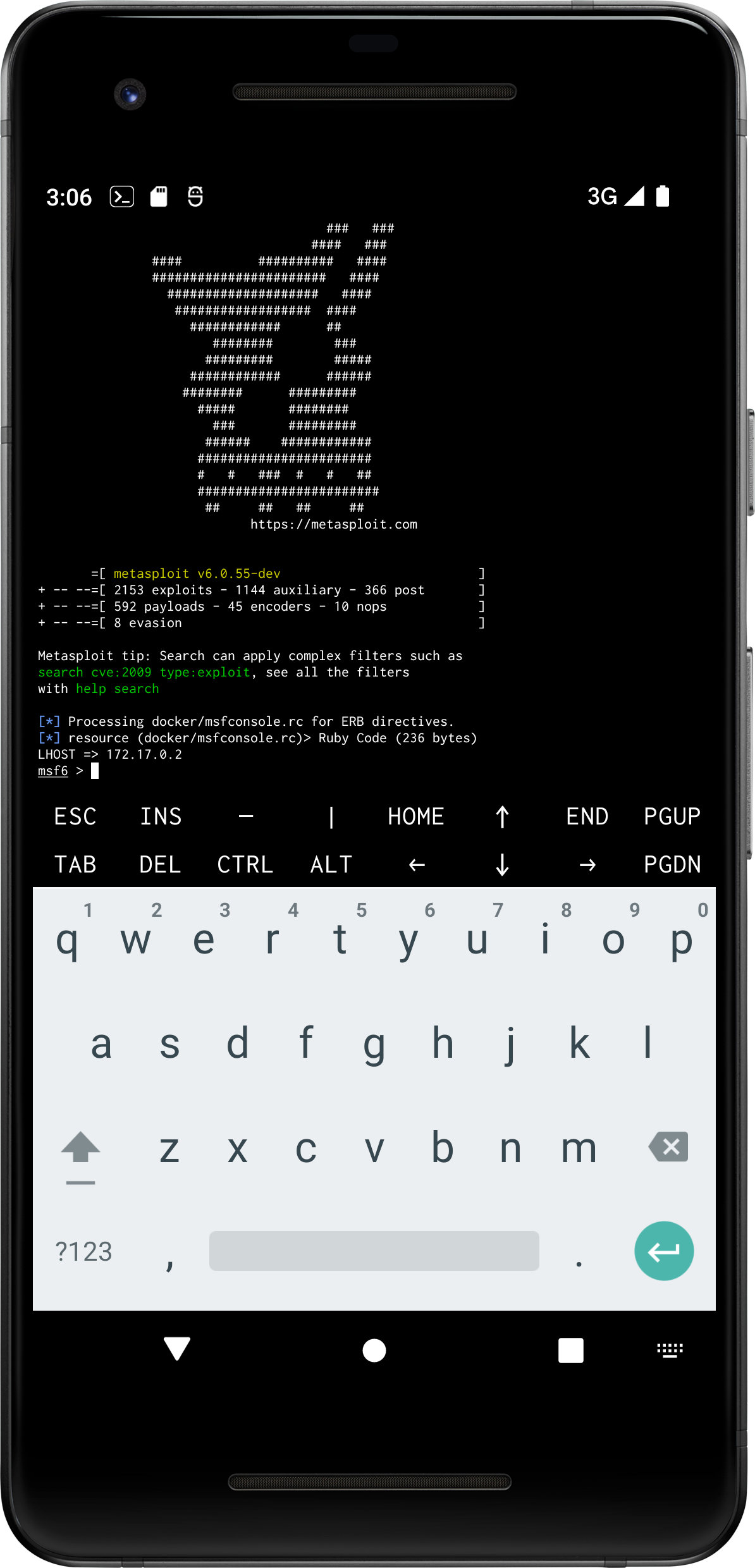A free and open-source application that enables you to run Alpine Linux distribution in a virtual machine on your Android device. Thousands of packages available for installation from online repositories make vmConsole a powerful tool for software developers, testers, system administrators and just Linux fans.
This application is built on top of QEMU x86_64 system emulator and should be compatible with majority of devices running Android 7.0 and higher. Your device is not required to be rooted or have custom firmware installed. KVM acceleration is not supported meaning that performance will be low.
vmConsole is exactly console, aka "terminal" application. Input and output are being performed through Xterm-compatible terminal screen. Don't beg for Xorg or Wayland support.
Proper Linux administration skills are needed in order to use vmConsole!
Typical use-cases of vmConsole application:
- Exploring the world of Linux =)
- Programming
- Testing software
- Hacking
- Running TOR hidden services
- Crawling / archiving web sites
The most important information about application usage is embedded as MOTD shown during vmConsole login. Other information is easily discoverable if you have some mid-level Linux skills. Also there is a Wiki which describes some basics.
It is highly recommended to visit Alpine Linux Wiki.
vmConsole is a combination of a terminal emulator based on Termux, QEMU system emulator (x86_64) and tiny, but production-grade Linux distribution. It has begun as experiment and some released variants were known as Alpine Term or vShell. So far the vmConsole works much better than analogs like Limbo PC or UserLAnd.
This is a personal public project which means it is free and open-source, but I don't accept feature requests and so on. Android application development is not my expertise area and I'm not interested in spending extra time on figuring out how to implement features that I will not use. I use vmConsole as replacement for PC (laptop) when I don't have access to the latter and it works really well, not considering performance issues. Don't ask me why I have chosen x86_64 instead of aarch64 emulated system architecture.
I may rewrite Git history from time to time because it stores few binary files which take noticeable disk space. Coding quality is very far from perfect. I know that but don't care, the app works and this is good.
The vmConsole app is distributed under GPL v3.0 license.
I don't care whether you use or not, like vmConsole app or were disappointed by it. As I said, this is a personal project and it does what I need. Think about that before sending me a blaming email regarding support. If you have lost your data, then only you are responsible for mistakes and misread terminal messages. Remember that author does not owe anything for you.
- Alpine Linux: the operating system used in vmConsole.
- ConnectBot: the recommended SSH client for use with vmConsole.
- QEMU: the emulator and virtualizer, a core of vmConsole.
- Termux: the famous terminal emulator for Android OS, vmConsole uses certain parts of it.