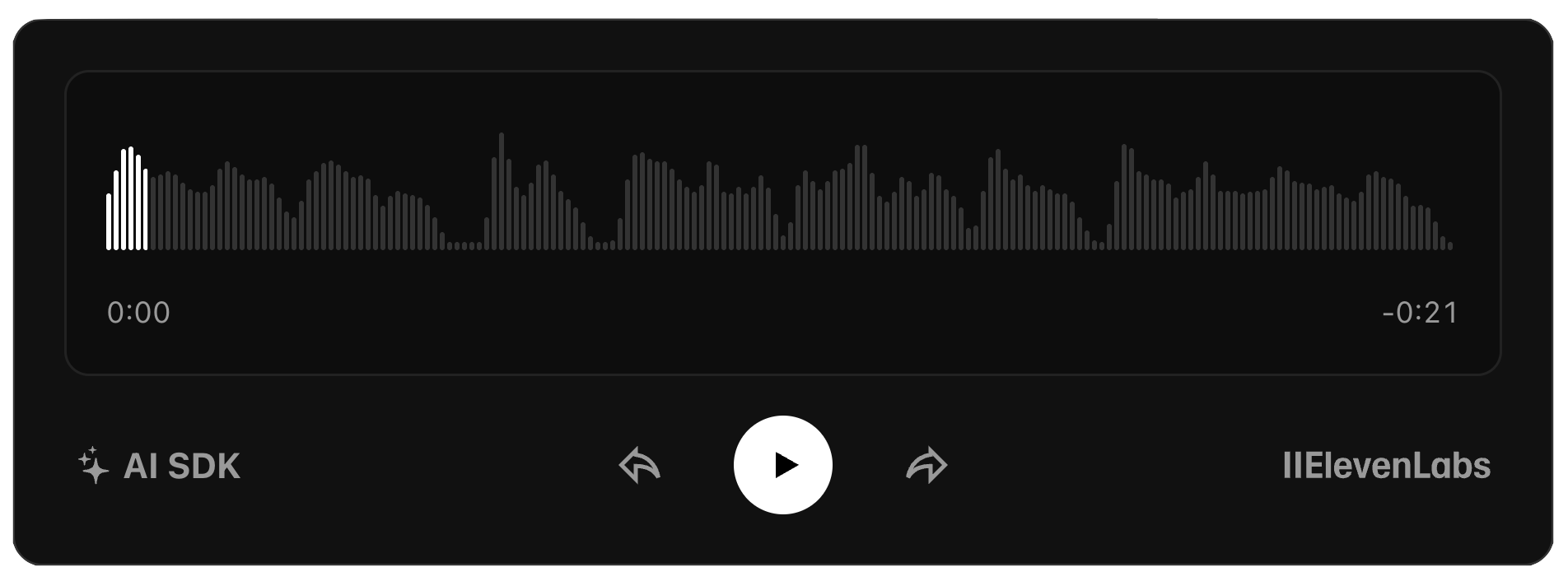A Chrome extension that generates trailer-like audio summaries of web pages using the AI SDK and ElevenLabs text-to-speech.
-
Clone the repository
git clone https://github.com/nicoalbanese/ai-sdk-chrome-extension-template.git cd ai-sdk-chrome-extension-template -
Configure API endpoint
Edit
extension/content.js:API_ENDPOINT: 'http://localhost:3000/api/summarize', // Development // API_ENDPOINT: 'https://your-api.vercel.app/api/summarize', // Production
-
Load the extension in Chrome
- Open Chrome and navigate to
chrome://extensions/ - Enable "Developer mode" (top right)
- Click "Load unpacked"
- Select the
extensiondirectory
- Open Chrome and navigate to
- Clone this repository
- Create a new Vercel project
- Import the repository
- Configure the root directory:
- Click "Edit" next to Root Directory
- In the modal that appears, select
server
- Add environment variable:
- Add your ElevenLabs API key as
ELEVENLABS_API_KEY
- Add your ElevenLabs API key as
- Deploy the project
- Navigate to any article or blog post
- Click the extension icon in the Chrome toolbar
- Click "Generate trailer" button that appears below the main heading
- Listen to the summary using the audio player controls
- Play/Pause - Center button or spacebar when player is focused
- Skip Backward - Left arrow or rewind button (10 seconds)
- Skip Forward - Right arrow or forward button (10 seconds)
- Seek - Click anywhere on the waveform
MIT License
- AI SDK for AI integration
- ElevenLabs for text-to-speech