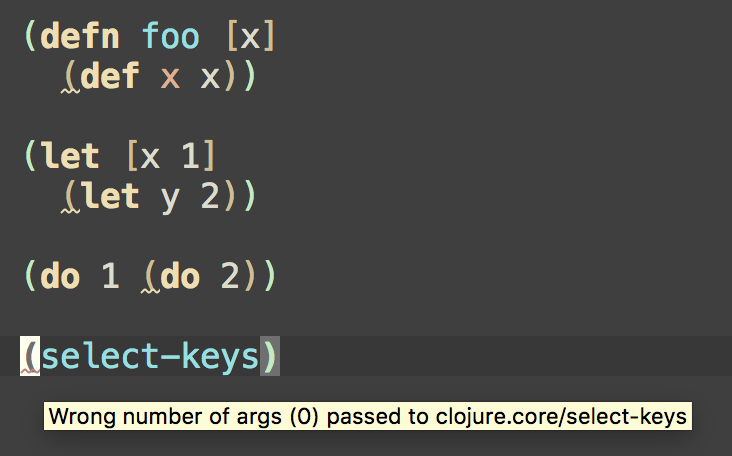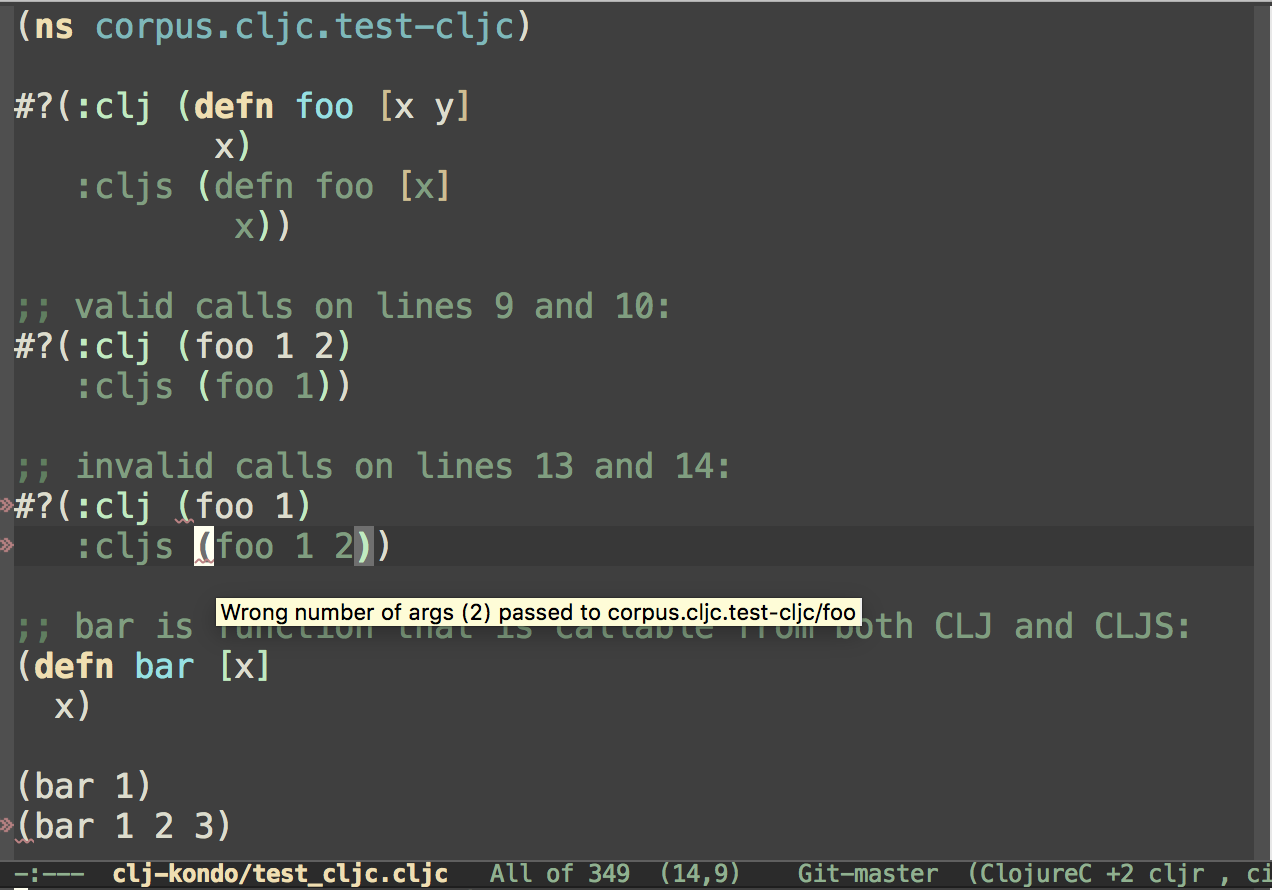A linter for Clojure code that sparks joy.
You don't mind the occasional inline
def for
debugging, but you would like to get rid of them before making your code
public. Also, unnecessary do and let nestings don't really add any value to
your life. Let clj-kondo help you tidy your code.
clj-kondo detects:
- inline
defexpressions - redundant
doandletwrappings - arity errors:
- within the same namespace and across namespaces
- of static Java method calls
- of local
letandletfnbinding calls - of recursive calls (including
recur)
- unused private vars
- private and deprecated var usage
- required but unused namespaces
- referred but unused vars
- duplicate requires
- unused function arguments and let bindings
- redefined vars
- unresolved symbols
- misplaced docstrings
- duplicate map keys and set elements
- missing map keys
- invalid number of forms in binding vectors
- missing assertions in
clojure.test/deftest - alias consistency
- type checking
- Datalog syntax checking
before your REPL knows it.
It suggests several style guide recommendations, such as:
- rules from Stuart Sierra's how to ns
- use
:elseas the catch-all test expression incond(see Clojure style guide) - use
seqinstead of(not (empty? ,,,))(see Clojure style guide)
It has support for syntax of commonly used macros like
clojure.core.async/alt!!, schema.core/defn and potemkin/import-vars.
It provides analysis data so you build your own custom linters.
This linter is:
- compatible with
.clj,.cljs,.cljcand.ednfiles - build tool and editor agnostic
- a static code analyzer
- compiled to native code using GraalVM
Try clj-kondo at the interactive playground.
Lint from stdin:
$ echo '(def x (def x 1))' | clj-kondo --lint -
<stdin>:1:8: warning: inline defLint a file:
$ echo '(def x (def x 1))' > /tmp/foo.clj
$ clj-kondo --lint /tmp/foo.clj
/tmp/foo.clj:1:8: warning: inline defLint a directory:
$ clj-kondo --lint src
src/clj_kondo/test.cljs:7:1: warning: redundant do
src/clj_kondo/calls.clj:291:3: error: Wrong number of args (1) passed to clj-kondo.calls/analyze-callsLint a project classpath:
$ clj-kondo --lint "$(lein classpath)"To detect lint errors across namespaces in your project, a cache is needed. To
let clj-kondo know where to create one, make a .clj-kondo directory in the
root of your project, meaning on the same level as your project.clj,
deps.edn or build.boot. A cache will be created inside of it when you run
clj-kondo. Before linting inside your editor, it is recommended to lint the
entire classpath to teach clj-kondo about all the libraries you are using,
including Clojure and/or ClojureScript itself:
$ clj-kondo --lint "<classpath>"Build tool specific ways to get a classpath:
lein classpathboot with-cp -w -f -clojure -Spath
So for lein the entire command would be:
$ clj-kondo --lint "$(lein classpath)"
Now you are ready to lint single files using editor integration. A simulation of what happens when you edit a file in your editor:
$ echo '(select-keys)' | clj-kondo --lang cljs --lint -
<stdin>:1:1: error: Wrong number of args (0) passed to cljs.core/select-keysSince clj-kondo now knows about your version of ClojureScript via the cache,
it detects that the number of arguments you passed to select-keys is
invalid. Each time you edit a file, the cache is incrementally updated, so
clj-kondo is informed about new functions you just wrote.
If you want to use a different directory to read and write the cache, use the
--cache-dir option. To disable the cache even if you have a .clj-kondo
directory, use --cache false.
0: no errors or warnings were found2: more than one warning was found3: more than one error was found
All other error codes indicate an unexpected error.
- joker for inspiration
- rewrite-clj for the Clojure parser code
- eastwood for
var-info.ednand inspiration - contributors and other users posting issues with bug reports and ideas
- Nikita Prokopov for the logo
Do you enjoy this project? Consider buying me a hot beverage.
Copyright © 2019 Michiel Borkent
Distributed under the EPL License, same as Clojure. See LICENSE.
The directory inlined contains source from tools.reader which is licensed under the EPL license.
The directory parser contains modified source from rewrite-clj which is licensed under the MIT license.