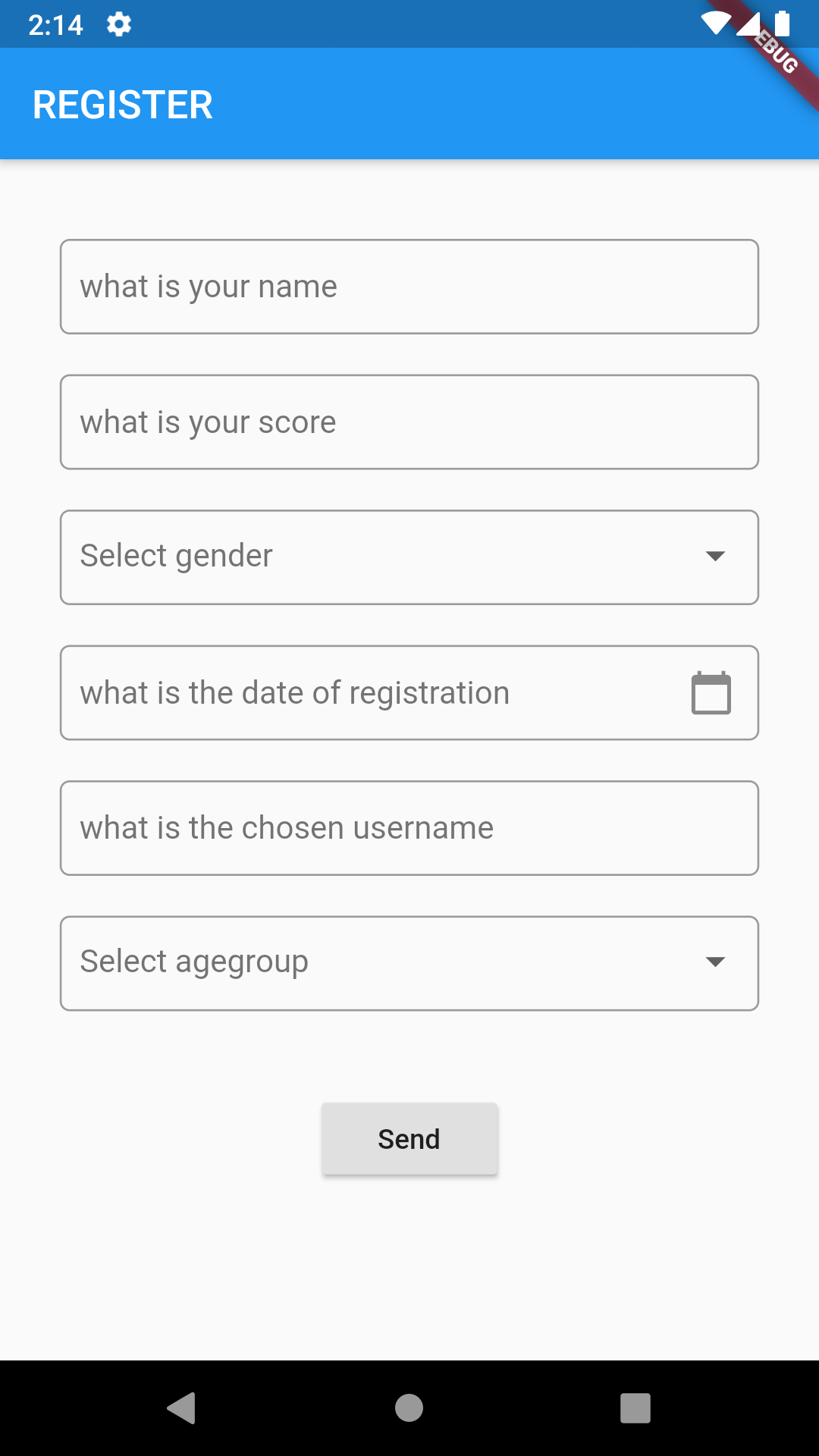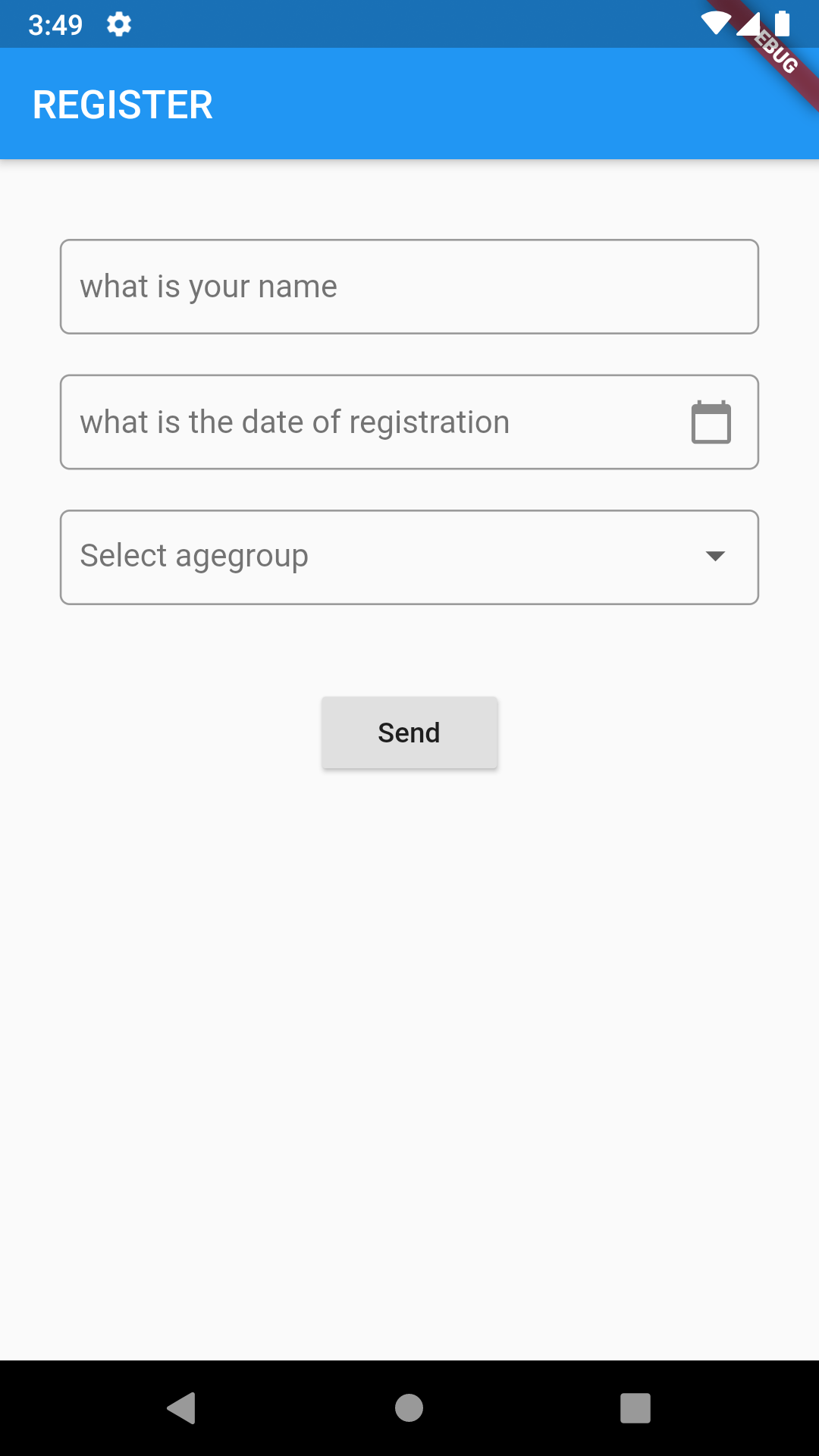- Add this to your package's pubspec.yaml file:
dependencies:
json_form_generator: any
- You can install packages from the command line: with Flutter:
$ flutter packages get
- Import it Now in your Dart code, you can use:
import 'package:json_form_generator/json_form_generator.dart';
new JsonFormGenerator(
form: form,
onChanged: (dynamic response) {
this.response = response;
},
),
- form (Type String) Your form in String
- onChanged (Type Function)(1 parameter) call the function every time a change in the form is made
Create Form String
String fro = json.encode([
{
"title": "name",
"label": "what is your name",
"type": "text",
"required": "yes"
},
{
"title": "agegroup",
"label": "tell us your age group",
"type": "select",
"items": ["1-20", "21-30", "31-40", "41-50", "51-60"],
"required": "no"
}
]);
- All fields has attribute
- Important to set the "required" field to "yes" or "no" for validation
- text
- password
- multiline
- integer
- date
- select
Using the "type":"password"
obscureText is set to true
Using the "type":"integer"
keyboardType is set to TextInputType.number
Using the "type":"multiline"
maxLines is set to 10.0
// Example for json string
// to start with a default value you can add the value attribute
String formString = json.encode([
{
'type': 'text',
'title': 'Name',
'label': "username",
'required': 'yes'
},
{
'type': 'password',
'title': 'password',
'label': "Password",
'required': 'yes'
},
{
'type': 'multiline',
'title': 'biography',
'label': "Biography",
'required': 'no'
},
{
'type': 'integer',
'title': 'phone',
'label': 'Phone number',
'required': 'no'
}
]
);
String formString = json.encode([
{
"title": "dateOfReg",
"label": "what is the date of registration",
"type": "date",
"required": "no"
}
]);
String formString = json.encode([
{
"title": "agegroup",
"label": "Tell us your age group",
"type": "select",
"items": ["1-20", "21-30", "31-40", "41-50", "51-60"],
"required": "no"
},
{
"title": "category",
"label": "Pick a category",
"type": "select",
"items": {"category1":"Cats", "category2":"Dogs", "category3":"Other animals"},
"required": "no"
}
]);
String formString = json.encode([
{
'title': 'needs',
'type': 'radio',
'label': 'Which would you like',
'items': ["Java", "Dart", "All"],
}
]);
String formString = json.encode([
{
'title': 'canCode',
'type': 'switch',
'label': 'Are you old enough to code',
},
]);
String formString = json.encode([
{
"title": "checkboxes",
"label": "Programming languages",
"type": "checkbox",
"items": ["Dart", "PHP", "JAVA", "RUBY", "JS"],
"required": "no"
},
{
"title": "checkboxesWithDefinedKeys",
"label": "Programming skills",
"type": "checkbox",
"items": {"web":"PHP,JS,HTML,CSS", "compiled":"JAVA,C,C#", "esoteric":"Brainf*ck, LOLCODE, Whitespace"},
"required": "no"
}
]);
- Example
import 'dart:convert';
import 'package:flutter/material.dart';
import 'package:json_form_generator/json_form_generator.dart';
class CreatedForm extends StatefulWidget {
@override
_CreatedFormState createState() => _CreatedFormState();
}
class _CreatedFormState extends State<CreatedForm> {
// dynamic response to store your form data that can be sent as post request
dynamic response;
// set the formkey for validation
var _formkey = GlobalKey<FormState>();
String formItems = json.encode([
{
"title": "name",
"label": "what is your name",
"type": "text",
"required": "yes"
},
{
"title": "dateOfReg",
"label": "what is the date of registration",
"type": "date",
"required": "no"
},
{
"title": "agegroup",
"label": "tell us your age group",
"type": "select",
"items": ["1-20", "21-30", "31-40", "41-50", "51-60"],
"required": "no"
}
]);
@override
Widget build(BuildContext context) {
return Scaffold(
appBar: AppBar(
title: Text("JSONFORM"),
),
body: SingleChildScrollView(
child: Form(
key: _formkey, // add the formkey here
child: Column(children: <Widget>[
JsonFormGenerator(
form: formItems,
onChanged: (dynamic value) {
setState(() {
this.response = value;
});
},
),
new RaisedButton(
child: new Text('Send'),
onPressed: () {
if (_formkey.currentState.validate()) {
print(this.response.toString());
}
})
]),
),
),
);
}
}
When there is a change in the form, the (dynamic response;) is updated,
onChanged: (dynamic response) {
this.response = response;
},
when text is added to the TextField, add field called response
// initial form
[{"title":"name","label":"what is your name","type":"text","required":"yes"},{"title":"dateOfReg","label":"what is the date of registration","type":"date","required":"no"},{"title":"agegroup","label":"tell us your age group","type":"select","items":["1-20","21-30","31-40","41-50","51-60"],"required":"no"}]
// initial response
null
// when the form is updated , dynamic response; is also updated
{name: emeka, dateOfReg: 2020-03-26, agegroup: 31-40}
For help getting started with Flutter, view our online documentation.
For help on editing package code, view the documentation.
- Refactor code to more object oriented approach
- Add option for json-defined styling