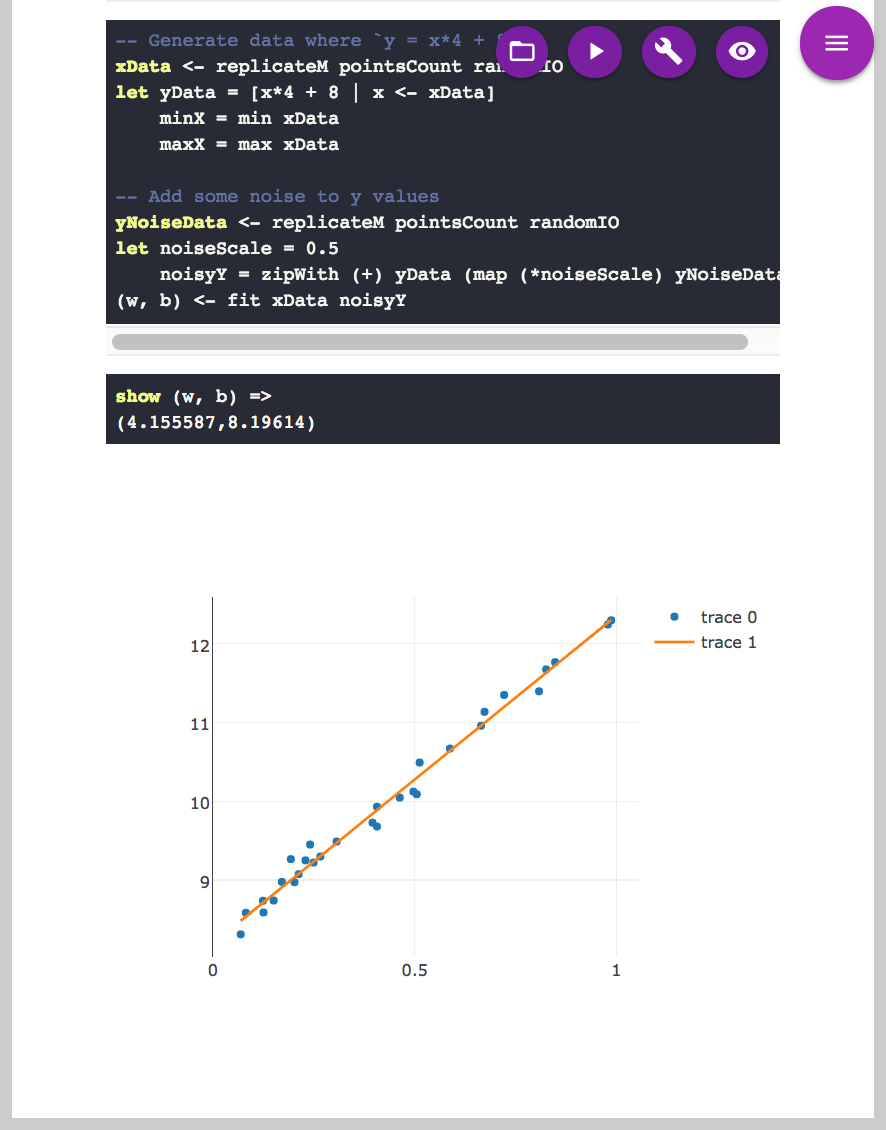Haskell do demo project using TensorFlow.
Open the project using HaskellDo, or just use stack build && stack exec run-test > demo.html && open demo.html.
Based on https://github.com/tensorflow/haskell/blob/release-0.1.0.2/tensorflow-ops/tests/RegressionTest.hs
(The steps below require non-Haskell native dependencies to be installed. https://github.com/vertexcite/haskellDoTfPlay/blob/master/reproducibility-experiment.md shows an alternative, where Nix is used to manage native dependencies automatically.)
- Get haskell/tensorflow working (see https://github.com/tensorflow/haskell ). (Note: you actually only need tensorflow itself, since this example uses Haskell-Do, which relies on stack, which should take care of the haskell/tensorflow side, but I found that using the dependency installers from https://github.com/tensorflow/haskell simplified things. )
- Clone this repo (i.e.
git clone https://github.com/vertexcite/haskellDoTfPlay.git) - Run this example stand-alone:
cd haskellDoTfPlay
stack --nix build && stack --nix exec run-test > demo.html && open demo.html
- If that worked, you should see the haskell code and the plot in your browser.
- Get haskell.do (see http://haskell.do/ )
- Start haskell.do, open this project and run it (i.e. press Ctrl-Enter (Cmd-Enter on Mac) )
- If that worked, you should see a similar result to the screenshot above.