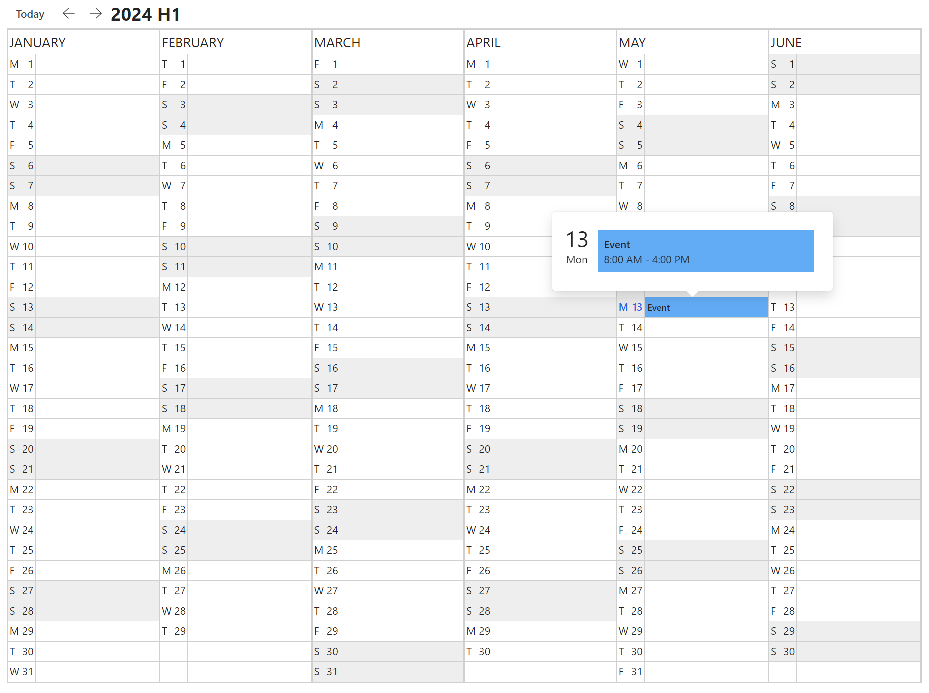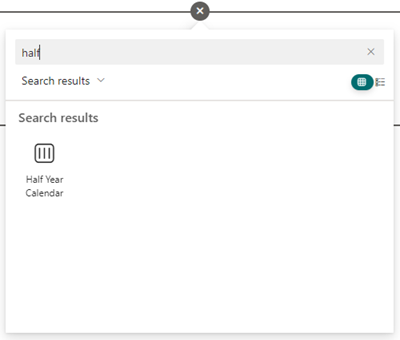Skip to
Long term planning of events can be difficult using the standard views in SharePoint, this web part fills this gap by providing a calendar that shows events for 6 months:
-
Download the latest package
half-year-calendar-webpart.sppkgfrom releases. -
Add
half-year-calendar-webpart.sppkgto the global tenant app catalog or a site collection app catalog. If you don't have an app catalog, follow this procedure to create one. -
Add the Web Part to a page.
- When inserted on a page, it will show events from the first Calendar list on the site.
- Install Node.js
v18 - Fork & clone the repository
npm installnpm run dev- Make changes
Guidelines:
- Use Tailwind instead of Sass
- Use React function components