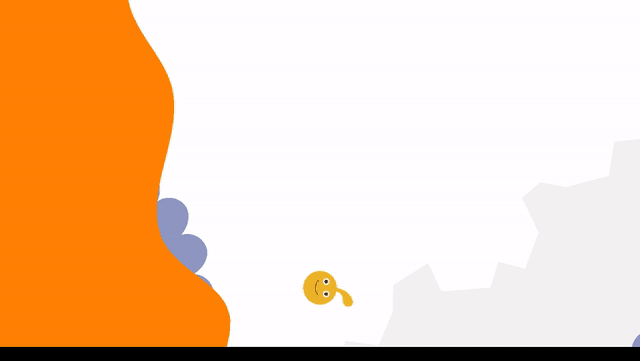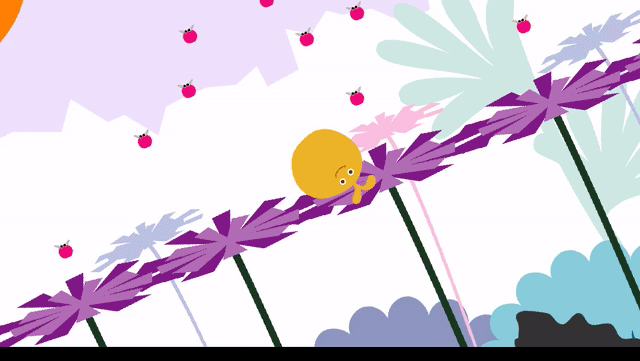LocoRoco
The world's favourite blob game written in Lua with LOVE. Heavily based off of Sony's LocoRoco in terms of visuals and mechanics.
Controls
Use the left and right arrow keys to tilt the world. Hold down both directions for a second, then let go, to jump. Tap up to split into smaller locos, and hold down to merge them back together.
Current Progress
Take a look at these gifs of the game in action:
Levels
You can design your own LocoRoco levels in any vector graphics editor with XML support (e.g. Inkscape).
Quickstart
A LocoRoco level file is an .svg with additional restrictions:
- A layer with
id:metafor placing meta objects - A
pathwithspawn:truein the meta layer; this dictates where the blob spawns when the level is loaded
After ensuring you have these requirements, just draw your level! Colours are conserved, but not the alpha channel.
A level file must also be accompanied with an assets file which is also an .svg, has the same name as the level file, and can be empty. Place the level file in the levels directory and the assets file in the assets directory.
Details
By default, paths drawn in the level file become regular static hardbodies, like walls and platforms.
Any path drawn in a layer (including sublayers) with id:background becomes part of the background.
Any path drawn in a layer with id:objects is not rendered on the screen (this is useful for putting your paths that are used for uses only).
Any use is part of the background. For performance, use use for repeated background objects (bushes, grass, etc.) rather than many copies of paths. This is because any use of the same path does not need to be rendered after the parent path is rendered, but every path must be rendered individually.
Any paths in the assets file become floating background objects (recommended for: flowers, leaves, etc.).