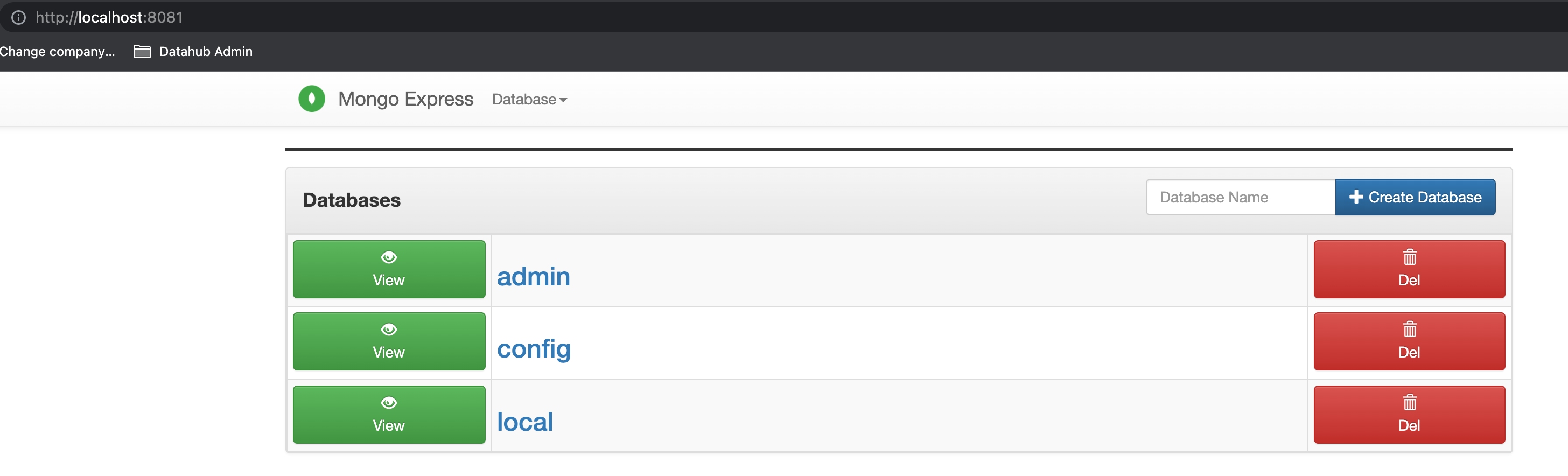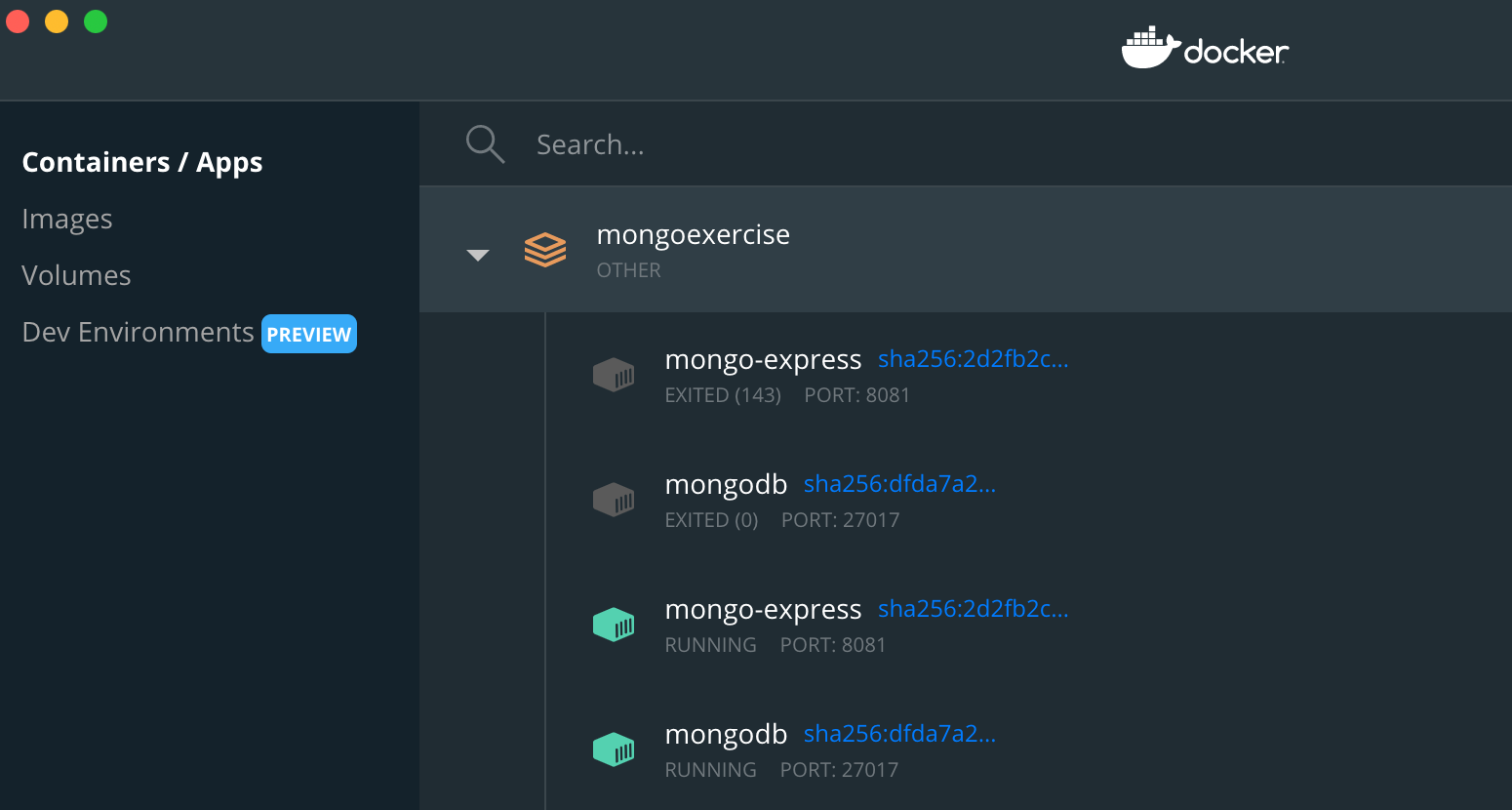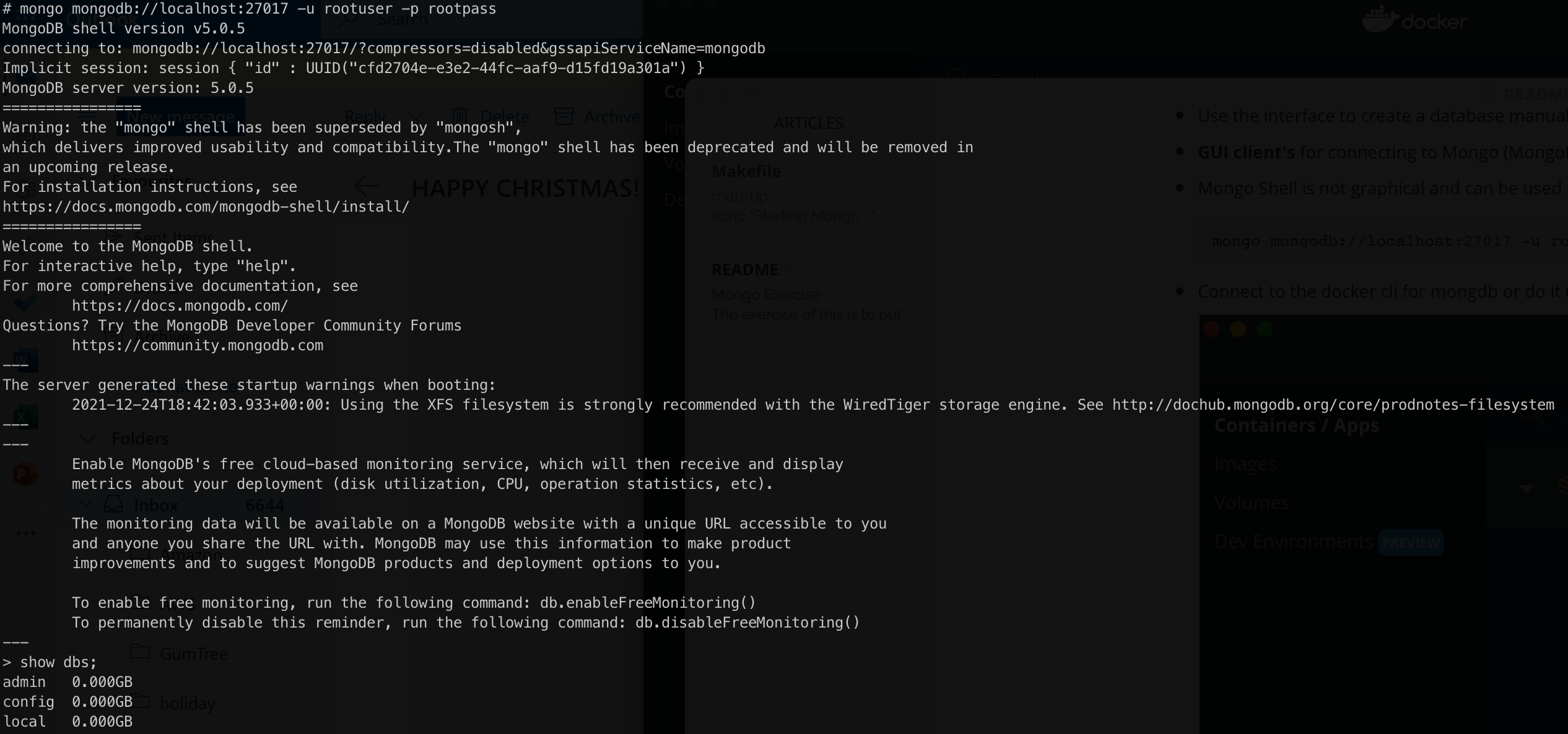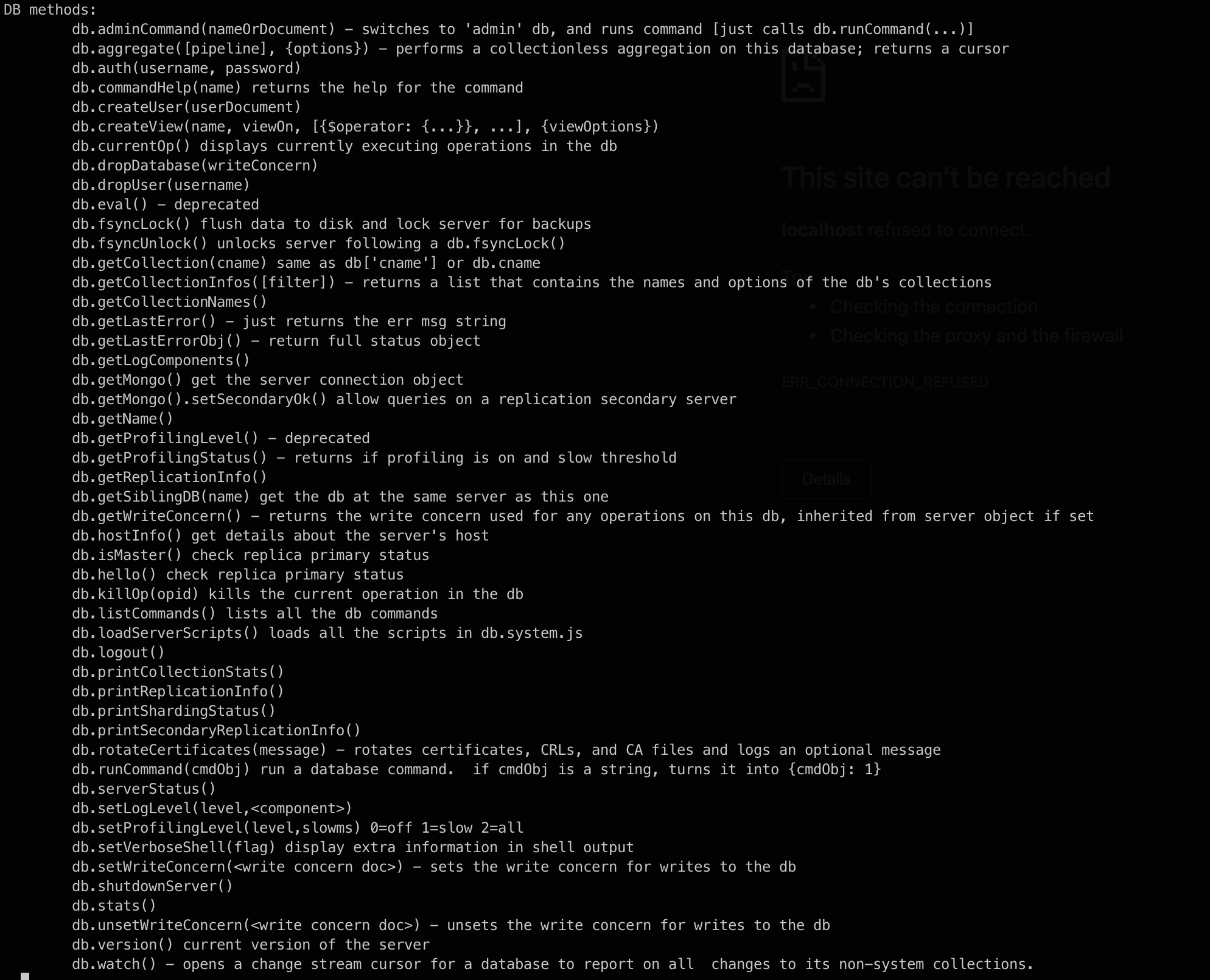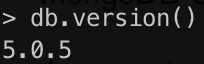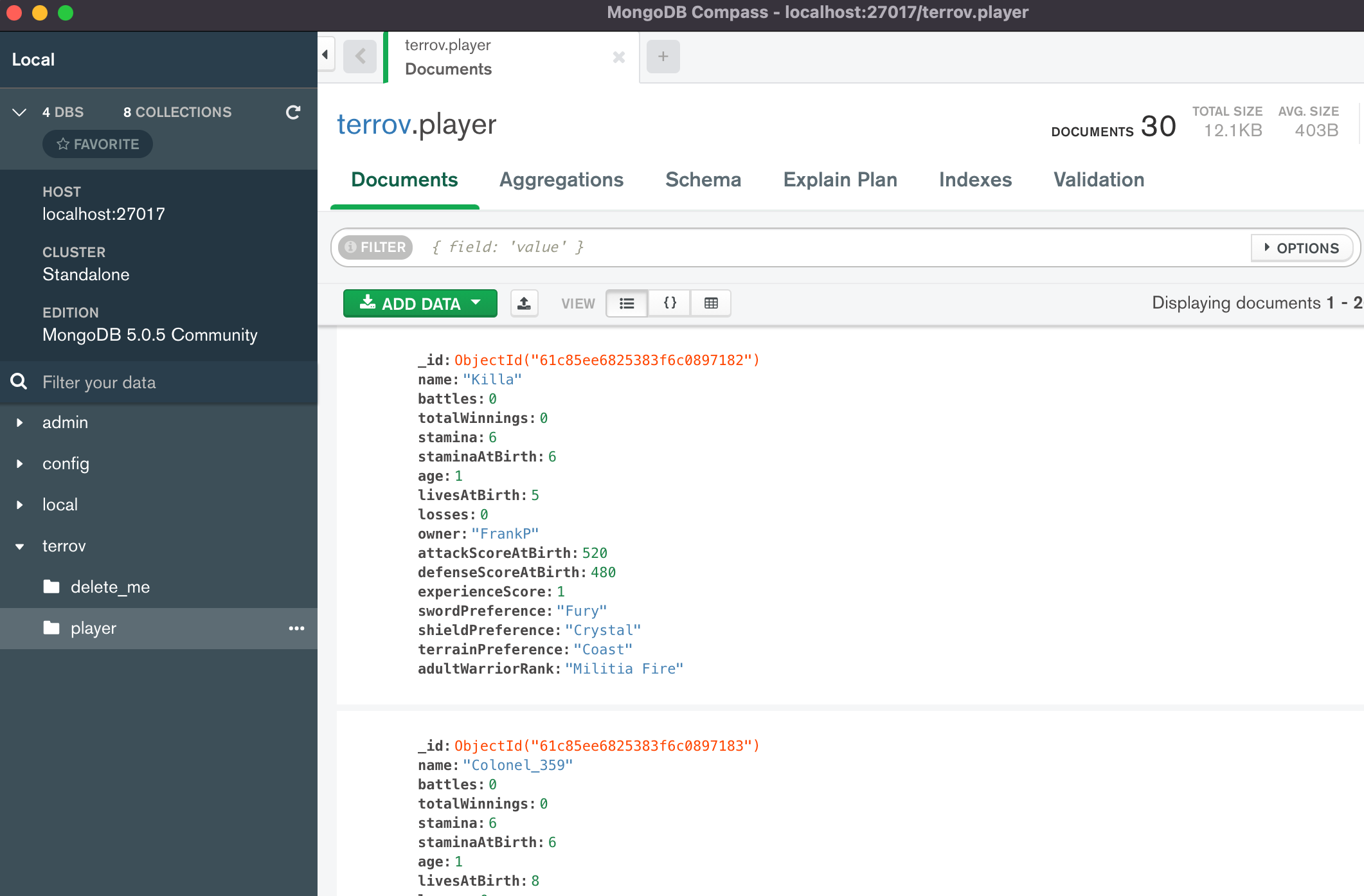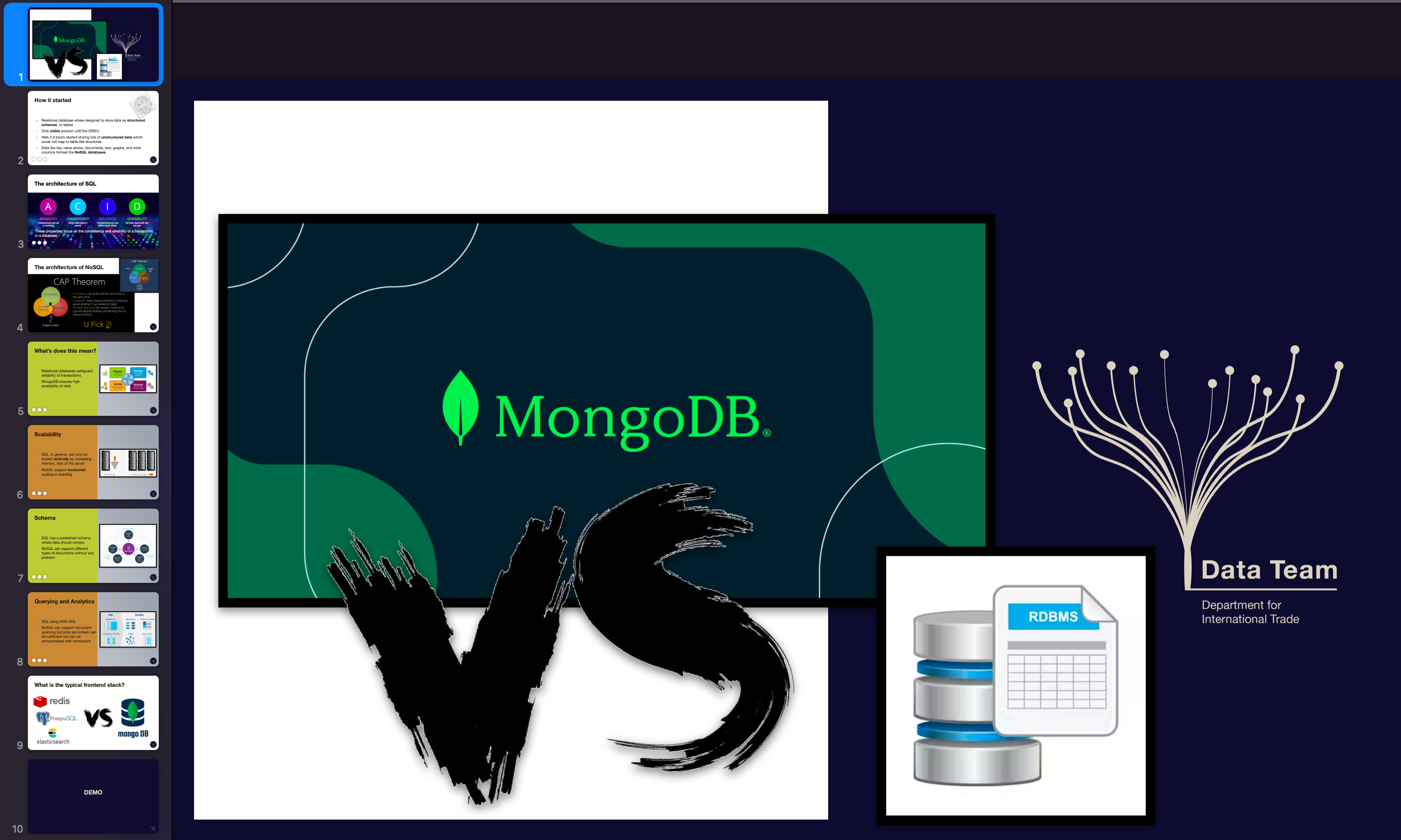The exercise of this is to put together a bunch of tutorials on setting up Mongo to use locally, in the cloud and in Docker so that I can TDD an API solution in another branch.
The point of this exercise is to have MongoDB ready to play with and create and delete database records. So make sure you have docker setup. There is a docker-compose file in the root ready to start, or if you are on a. mac, there is a Makefile in the root for you easilly get the image generated using:
mdb-up:
echo "Starting Mongo ..."
docker compose -f docker-compose.yml up
mdb-up-detached:
echo "Starting Mongo ..."
docker compose -f docker-compose.yml up
mdb-down:
echo "Stopping Mongo ..."
docker compose -f docker-compose.yml up -d
mdb-verify:
echo "Verify Docker script ..."
docker compose -f docker-compose.yml configFeel free to alter the script to experiment with whatever you need.
-
Start up mongo
-
Navigate to http://localhost:8081/
-
Use the interface to create a database manually and experiment utilising the basic UI for fun
-
GUI client's for connecting to Mongo (MongoExpress, DataGrip, MongoDB and Compass)
-
Mongo Shell is not graphical and can be used through command line
mongo mongodb://localhost:27017 -u rootuser -p rootpass
-
NOTE: If this does not work on the docker image install locally using https://www.mongodb.com/docs/mongodb-shell/install/
# MacOS brew install mongosh
-
-
Connect to the docker cli for mongdb or do it through the terminal direct if you are familiar with docker
-
Execute the Mongo Shell command from above and once connected execute
show dbs;to get a list of the databases -
Create a database on Mongo Express using the UI, and than type
use <database>;to connect to the database anddb.getName();make sure you are connected to the database by name -
Create a collection
db.createCollection("<collectionSingular>");and thenshow collections; -
Deleting the collection
db.player.drop(); -
Finally getting the stats on the collection
db.player.stats();can give you everything about the details if that collection, as well as help on methods -
Deleting the database can be done with
db.dropDatabase(); -
Help on all other commands
db.help();will give you every command you need -
Find is potentially made up the collection, a query, projection of not all fields
db.player.find({name: {$eq: "Killa"}}, { name: 1})- Find everyone
db.player.find({})
- Cursor modifiers are ways of filtering the data returned one more step like limit e.g.
db.find(...).limit(5)to return 5 records only
- Find everyone
-
Update follows the same patterns as all except it contains a $set for the values you want to update e.g.
# Example of incrementing specific players battle count, losses and totalWinnings db.player.update({_id: ObjectId("61c85ee6825383f6c0897182"), {$set: {$inc: {battles:1} , $inc: {losses: 0}, $inc: {totalWinnings: 350}}})
-
$unset to remove field which can be useful if there is a need to remove an unecessary field
# Example of deleting the bountyValue field db.player.update({{_id: ObjectId("61c85ee6825383f6c0897182"), {$unset: {bountyValue: 1}}}}) # or update bounty Value for all players db.player.updateMany({}, {$unset: {bountyValue: 1}})
-
-
Here is a very good cheat sheet to keep handy when trying some other Mongo commands
-
Install Mongo as a vscode extension
-
With default settings, connect to the database using
mongodb://rootuser:rootpass@localhost:27017/<database> -
Cap Theorem knowledge and why to use NoSQL and what to do to configure it
- Scaling mongo in detail, and is one of the most important reasons to choose NOSQL over relational databases. If you understand this, the principle of distributed computing, you will understand why you chose one over another
-
Mongo stores records as BSON documents, which is a binary representation of JSON
-
BSON Types (with deprecated types removed)
Type Number Alias Notes Double 1 "double" String 2 "string" Object 3 "object" Array 4 "array" Binary data 5 "binData" ObjectId 7 "objectId" Boolean 8 "bool" Date 9 "date" Null 10 "null" Regular Expression 11 "regex" JavaScript 13 "javascript" 32-bit integer 16 "int" Timestamp 17 "timestamp" 64-bit integer 18 "long" Decimal128 19 "decimal" New in version 3.4. Min key -1 "minKey" Max key 127 "maxKey" -
If you are familiar with SQL server, these are the NOSQL Mongo specific comparisons found at https://docs.mongodb.com/manual/reference/sql-comparison/
-
Here is a comprehensive cheat sheet for going through the basics
- MongoDB beginner tutorial will give you the basics for everything above going through everything in more detail
- https://www.mongodb.com/try/download/compass for understanding how you can connect to Mongo without using express