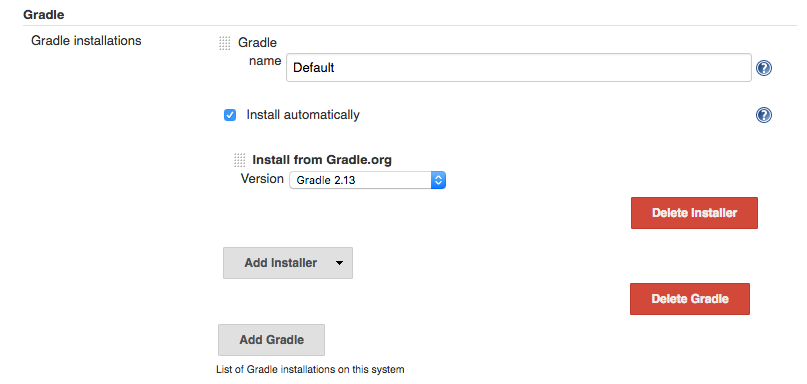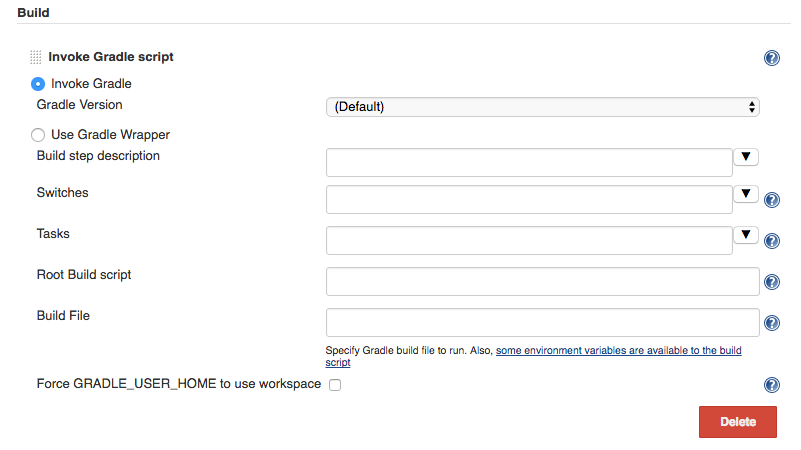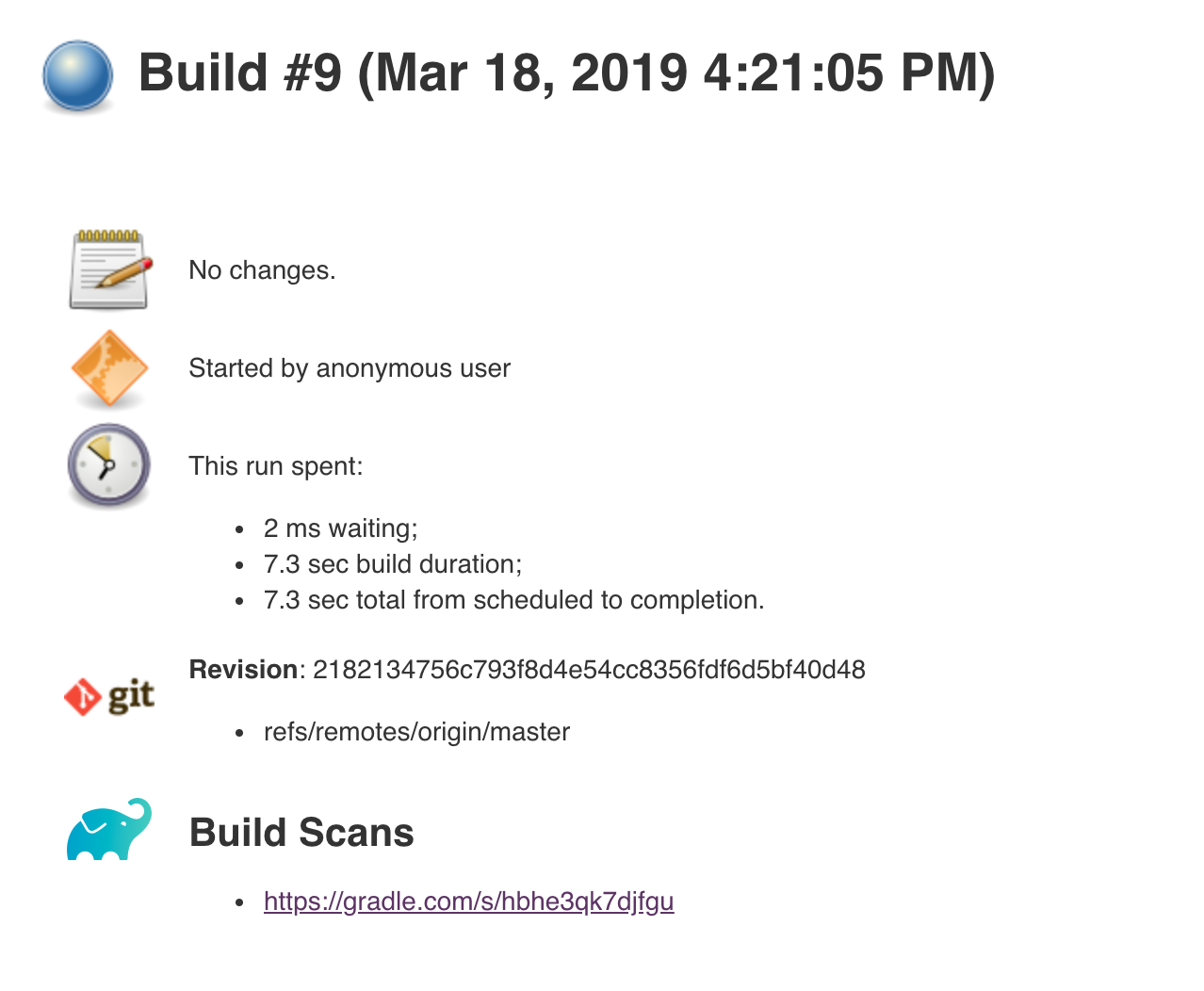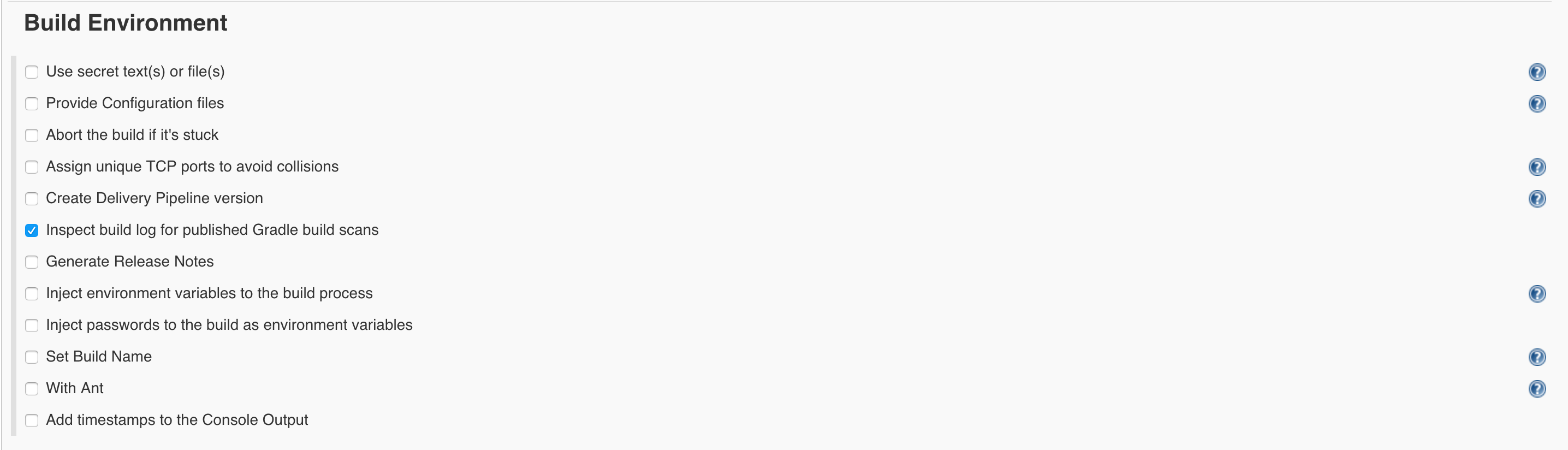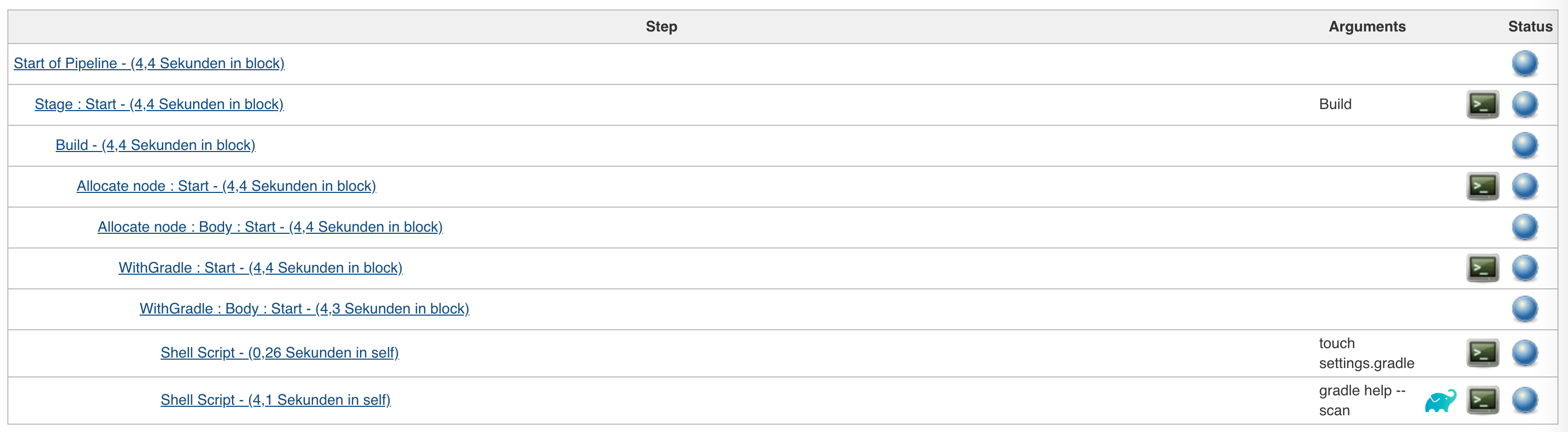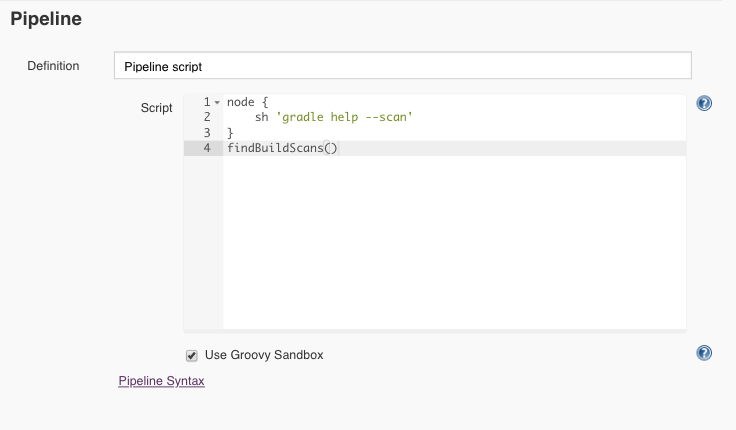This plugin adds Gradle Support to Jenkins. Gradle is managed as another tool inside Jenkins (the same way as Ant or Maven), including support for automatic installation and a new build step is provided to execute Gradle tasks.
It also allows detecting Build Scans in arbitrary console logs, for Maven and Gradle builds and display them in the Jenkins UI.
In order to release this plugin have a look at here.
Gradle configuration is performed in the Configure System (before Jenkins 2.0) or Global Tool Configuration (starting in Jenkins 2.0). In both cases these options reside in the Manage Jenkins section.
In the Gradle section provided by this plugin, several installations can be configured:
The system provides both automatic installation, which can be performed by directly downloading from the Gradle web site, extracting a compressed final or executing some shell commands.
Besides, for nodes which already has Gradle installed, the tool can by manually configured, by unchecking the Install automatically checkbox and providing the base path (GRADLE_HOME) of the installation.
The Gradle plugin provides an Invoke Gradle script build step.
The first configuration option is whether to use one of the installation configured in Jenkins (see previous section) of use the Gradle Wrapper which is the Gradle-provided mechanism to "embed" the use of a specific Gradle version in a build, installing it if necessary.
Other configuration options include:
-
A description to use for the build step.
-
Switches (options) to provide to the Gradle execution.
-
Tasks to execute (if blanck the defaults tasks of the build will be invoked).
-
Path to the build script if different from the root directory of the build.
-
Name of the build script if different from build.gradle.
If a Gradle Build Scan is produced during a build, then a link to it is added to the build page.
If you are not using the provided build scan, you can still configure to detect published (Maven or Gradle) Build Scans from the console log. For doing so, go to Build Environment and check Inspect build log for published Gradle build scans.
If build scans are detected in the console log of a build, a badge will be added to the build page. This works for Build Scans produced by Gradle and Maven builds.
When using Jenkins pipeline, there is the build step wrapper withGradle which can be used to find the build scans emitted by Gradle builds and show them on the build page.
In order to do so, wrap your sh or bat steps which invoke Gradle into withGradle.
For example:
node {
withGradle {
sh './gradlew build'
}
}This causes the shell output to be highlighted and build scan links, which are emitted, are captured. The captured build scan links are then shown on the build page and in the pipeline steps view.
There is also the findBuildScans() step, which finds the build scans in the complete log of the pipeline job.
The withGradle wrapper should be used instead, since it also deals well with parallel output.
-
Using the Gradle API for accessing all the Gradle functionalities
-
Providing a Maven-like or Ivy-like integration
-
Multi-project detection
-
Adding automatic tests result path detection
-
Listing executed tasks with time execution for each task
-
Providing a log for each module in a multi-project
-
See the Github releases page.
Old release notes:
-
Expose build scan action via Jenkins API (#70)
-
Support detecting build scans for non-Gradle build steps #66
-
Support for detecting Maven build scans #68
-
Fix configuration as code compatibility (JENKINS-53575)
-
Update licensing information in pom.xml.
-
Support console annotations for Gradle 4.7 and later.
-
Empty job parameters are passed as empty (JENKINS-45300)
-
Console annotator endless loop in combination with using the Ant plugin fixed (JENKINS-46051)
-
Increase required core version to 1.642.1
-
Make finding wrapper location more robust on Windows
-
Job parameters are now correctly quoted when passed as system properties (JENKINS-42573 and JENKINS-20505)
-
Do not pass all job parameters as (system) properties to Gradle by default
-
Include automated test for CLI command JENKINS-42847
-
Ensure that Gradle’s bin directory is on the path for Pipeline tool steps JENKINS-42381
-
Add option to pass only selected system properties to Gradle
-
Add option to pass only selected project properties to Gradle
-
Progress status
FROM-CACHEandNO-SOURCEare highlighted in the console, too. -
Support build scan plugin 1.8
-
DO NOT USE - PROBLEMS WITH RELEASING JENKINS-45126
-
Use
@DataBoundSetterinstead of a (too) large@DataBoundConstructor -
Add @Symbol annotations for step and tool JENKINS-37394
-
Make it possible to configure the wrapper location JENKINS-35029
-
Update icon for build scan integration
-
Remove description from build step
-
Update core dependency to 1.580.1 JENKINS-34790
-
Fix for Gradle wrapper not working when Gradle version was previously selected (JENKINS-24682)
-
Long task names in console outline should not overlap console output (JENKINS-26287)
-
It is now possible to pass Gradle build parameters as project properties (JENKINS-17523)
-
If a Gradle Build Scan is produced during the build then a link is added to the build page.
-
Fix JENKINS-18629 - Jenkins fails to save configuration when using Invoke Gradle script in Conditional Step (single).
-
Fix issue #17386 * Gradle.properties ignored after 1.22 upgrade. GRADLE_USER_HOME is now no longer set to the workspace of the job by default. If you wish to have the workspace job as the GRADLE_USER_HOME, you will need to change the config to reflect this.
-
Fix JENKINS-17294 - mask sensitive variables (Password parameters)
-
Fix JENKINS-13412 - use hudson.util.ArgumentListBuilder#toWindowsCommand
-
Set GRADLE_USER_HOME all the time
-
Add the ability to allow gradlew to still be run from workspace top, but to also configure it so that gradlew is found in the root build script directory.
-
Fix JENKINS-12769 - Cannot specify location of gradle wrapper
-
Fix JENKINS-15406 - When using gradlew, root build script field is not used to locate gradlew
-
Fix JENKINS-15166 - Gradle plugin fails to save selected Gradle Version in Project configuration
-
Merge pull request - Change Gradle Wrapper logic to use the launcher’s OS type rather than master’s OS type when determining Gradle Wrapper script name
-
Fix reopened JENKINS-9538 - hudson.model.FreeStyleBuild & GradleInstallation not serializable ⇒ Gradle build not working anymore
-
Fix reopened JENKINS-13412 - Gradle plugin fails to quote parameters without whitespace when containing input/output redirection symbols, e.g. in XML strings
-
Fix JENKINS-13412 - Gradle plugin fails to quote parameters without whitespace when containing input/output redirection symbols, e.g. in XML strings
-
Fix JENKINS-9538 - hudson.model.FreeStyleBuild & GradleInstallation not serializable ⇒ Gradle build not working anymore
-
Coloring output log and Navigation executed tasks (from pull request of ikikko)
-
Update to Jenkins 1.397 API and metadata
-
Change UI labels from Hudson to Jenkins
-
Fix help messages
-
Add technical internal behavior for a suitable Artifactory/Gradle integration (with the buildinfo)
-
Add a description message in the build step
-
The plugin makes it possible to extract a Gradle distribution from a shared location or from a command line, and uses this distribution for running the build.
-
Add a distinction between switches and tasks
-
The plugin makes its possible to specify the location of the build script if the workspace has a top-level build.gradle in somewhere other than the module root directory
-
Improve user help messages
-
Add the support of Gradle 0.5. Before the version 0.5, the gradle windows executable file was "gradle.exe" and you lost the ERRORLEVEL value. From Gradle 0.5, the window launcher is a .bat file that conserves the correct ERRORLEVEL value.