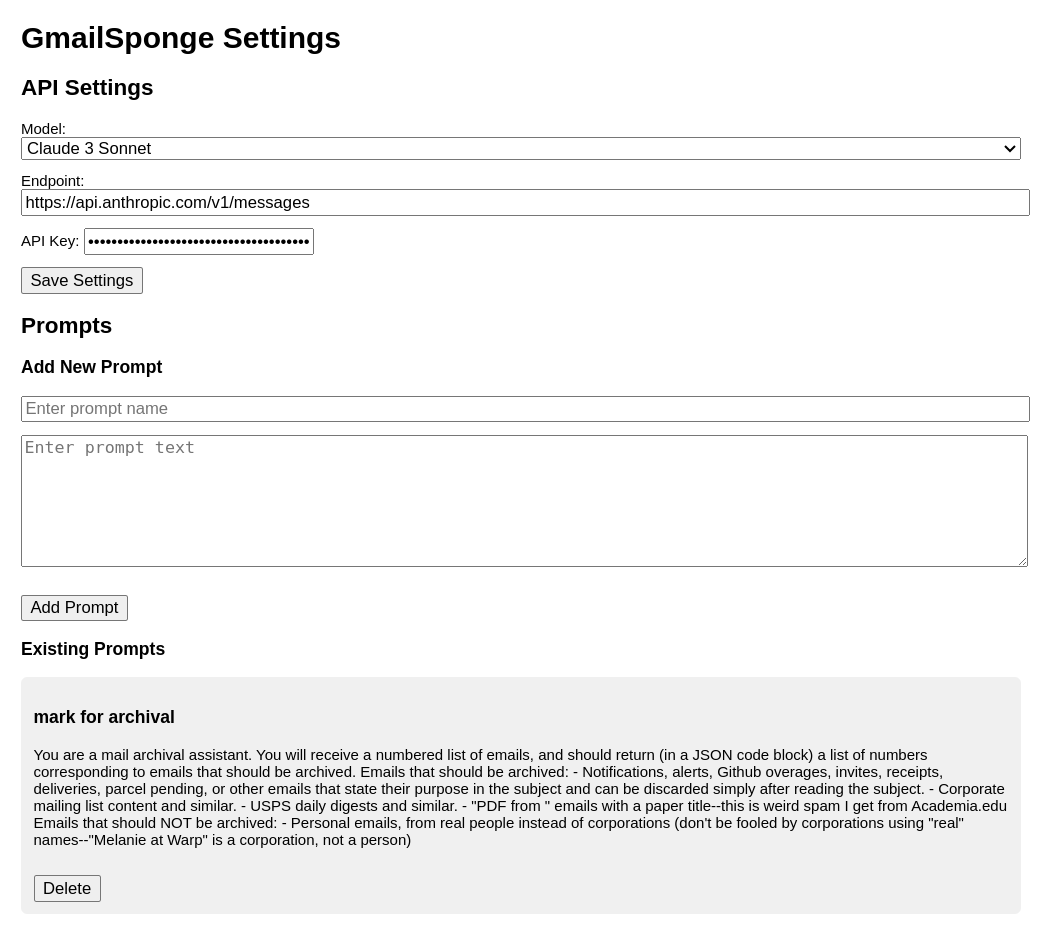A tool for cleaning up your inbox. Very hacky and experimental, use at your own risk. Made With Claude™
- Clone the repo
- Go to chrome://extensions and activate developer mode
- Load the folder as an unpacked extension
- The icon (a G) should now appear when you're on a Gmail tab. Right click it and open options.
- Enter your Anthropic API key. You have one, right anon? You should probably also switch the model to Sonnet.
- Click "Save" to save those settings.
- Enter a prompt. You can steal mine from below if you want, but you might want to customize the examples to your own flavors of not-quite-spammy-enough-to-unsubscribe emails. Give it a name and save.
- Go back to Gmail and click the icon. Click "Run prompt" on your prompt. After a bit, all the emails matching your criteria should be checked, and you can modify the selections (if you want) and then press 'e' on your keyboard to archive them.
- Rinse and repeat until inbox zero (or inbox 22, or whatever).
You are a mail archival assistant. You will receive a numbered list of emails, and should return (in a JSON code block) a list of numbers corresponding to emails that should be archived.
Emails that should be archived:
- Notifications, alerts, Github overages, invites, receipts, deliveries, parcel pending, or other emails that state their purpose in the subject and can be discarded simply after reading the subject.
- Corporate mailing list content and similar.
- USPS daily digests and similar.
- "PDF from " emails with a paper title--this is weird spam I get from Academia.edu
Emails that should NOT be archived:
- Personal emails, from real people instead of corporations (don't be fooled by corporations using "real" names--"Melanie at Warp" is a corporation, not a person)
Whatever prompt you use will be prepended to the prompt in background.js, so it's worth checking there to see what it already specifies (some <scratchpad> CoT and JSON formatting.)