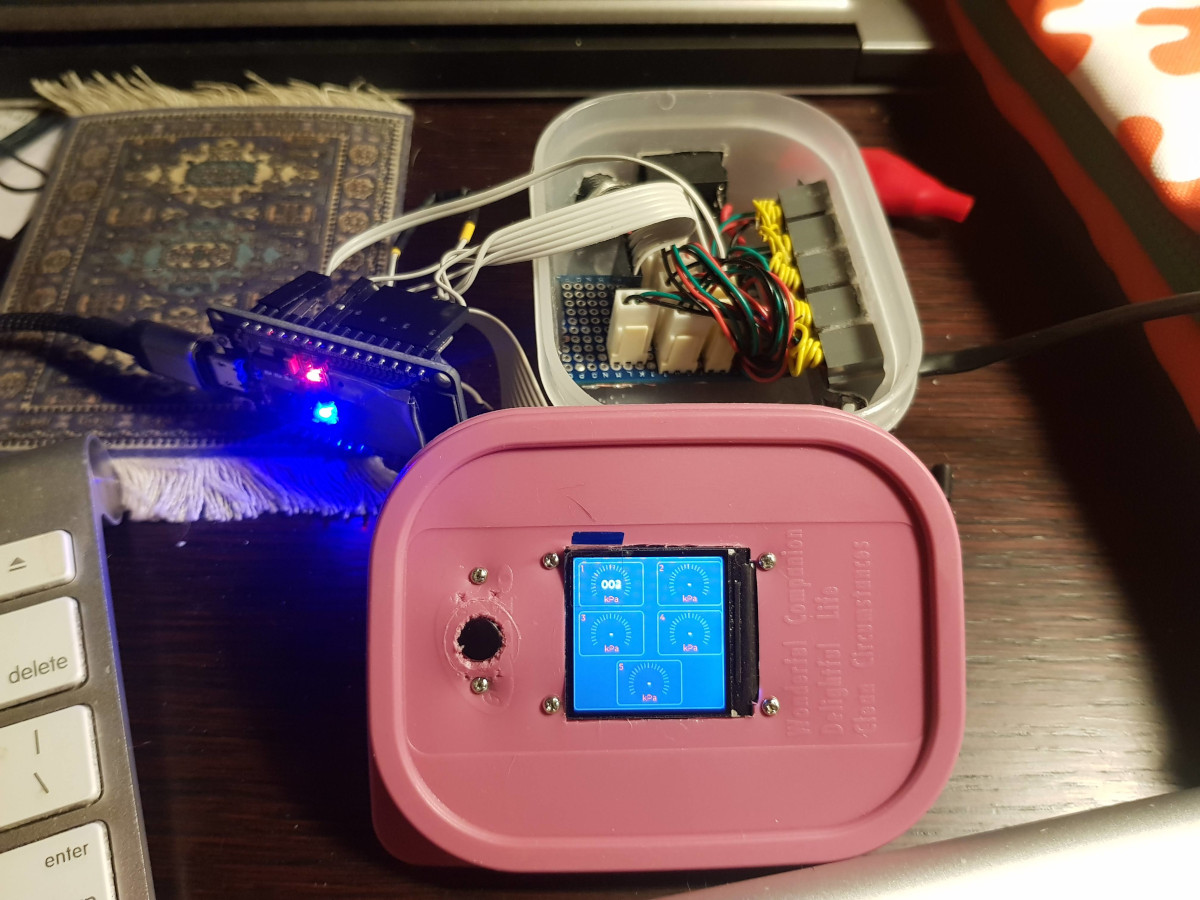An ESP32-based 5 channel pressure controller prototype.
Its main purpose just to show pressure.
Latter (soon) it is going to manage 220V socket to control an air compressor.
It is already can turn ON\OFF the power socket depending on the pressure and maximum continuous working time following by a minimum rest period. Parameters are hardcoded as of yet. Now it serves as an additional smart pressure relay for the air compressor.
WARNING! This project is not intended to be used as a safety device software!!! Always use air compressor's own pressure relay and safety valves!!!
OTA firmware update support is also in the list.
Parts:
- ESP32 Doit DevKit V1
- ST7789 1.3" 240x240 IPS LCD screen with SPI-interface
- A button
- A few RJ-9 sockets
- A bunch of resistors for voltage dividers
- Wires
- Unnamed 5V analog pressure sensors from Ali
- A small food container from the nearest store
- A dual power socket case
- Couple Crydom CX240D5 solid-state relays
- ESP-IDF
- LVGL
A very brief review on YouTube.
A few images:
Clone this repo and its submodules:
git clone --recurse-submodules https://github.com/vheathen/esp32-pressure-controller
cd esp32-pressure-controller
idf.py menuconfig
You should go to the Pressure sensor menu and configure a button GPIO number (the button lost its functions so you can skip this step). Then you should set GPIO pins you've connected your socket controlling relays to.
Pressure sensor to control socket, relay index and pressure settings\timings are currently defined in 'relay_control.c'.
It is necessary to configure LVGL in Component config -> LittlevGL (LVGL)... sections.
Please include Montserrat 12pt font.
It necessary to change some values in LVGL's lv_conf.h file. Temporary it is possible to change components/lv_port_esp32/components/lvgl/lv_conf.h and make following changes:
LV_USE_USER_DATA should be 1:
#define LV_USE_USER_DATA 1
Some theme changes:
#define LV_THEME_DEFAULT_FLAG LV_THEME_MATERIAL_FLAG_DARK
#define LV_THEME_DEFAULT_FONT_SMALL &lv_font_montserrat_12
It is also necessary to comment include(...) line in components/lv_port_esp32/CMakeLists.txt file:
cmake_minimum_required(VERSION 3.5)
# include($ENV{IDF_PATH}/tools/cmake/project.cmake)
set(EXTRA_COMPONENT_DIRS components/lvgl_esp32_drivers components/lvgl_esp32_drivers/lvgl_touch components/lvgl_esp32_drivers/lvgl_tft)
if (NOT DEFINED PROJECT_NAME)
project(lvgl-demo)
endif (NOT DEFINED PROJECT_NAME)
After that you can build and flash project with:
idf.py build
idf.py flash monitor
If you have any questions or improvement advices feel free to contact me!