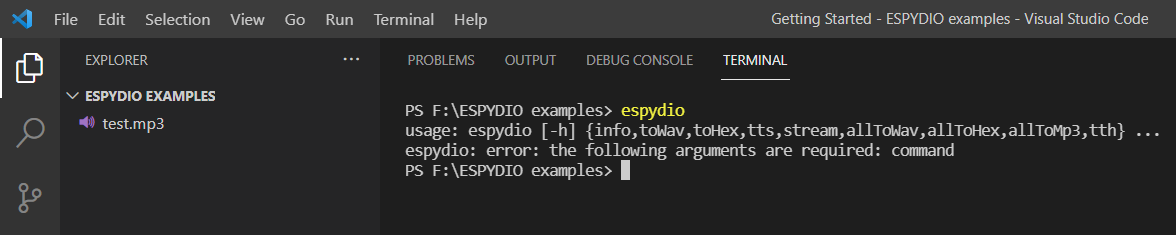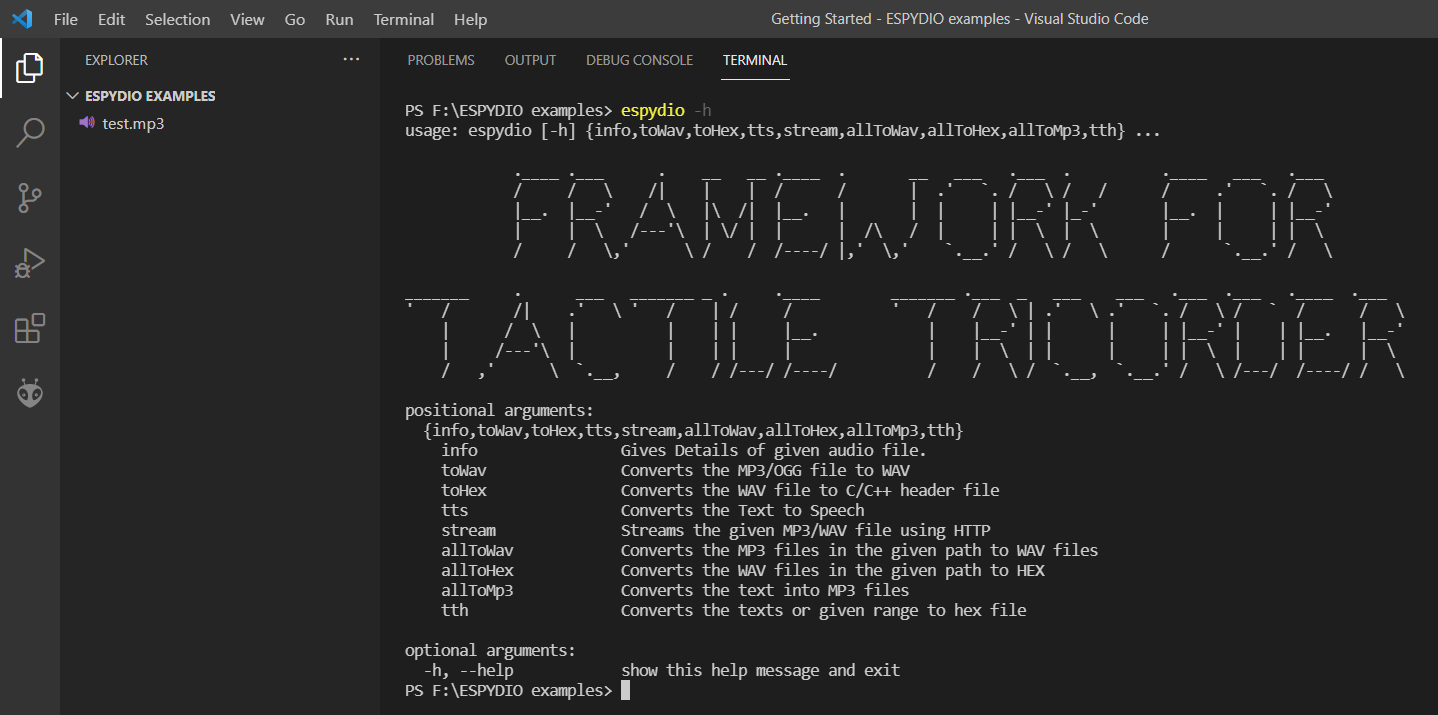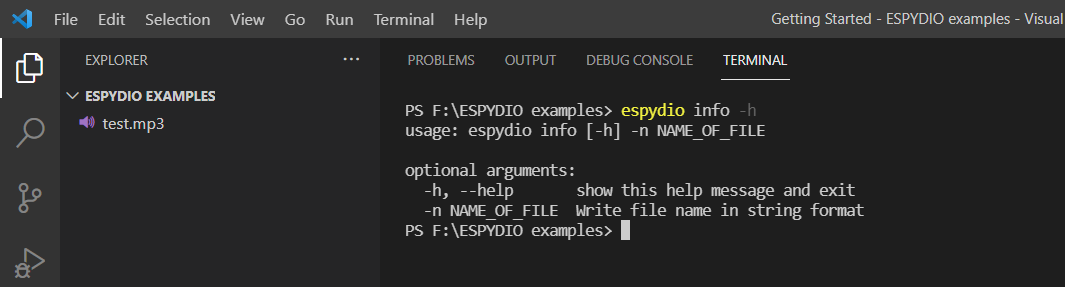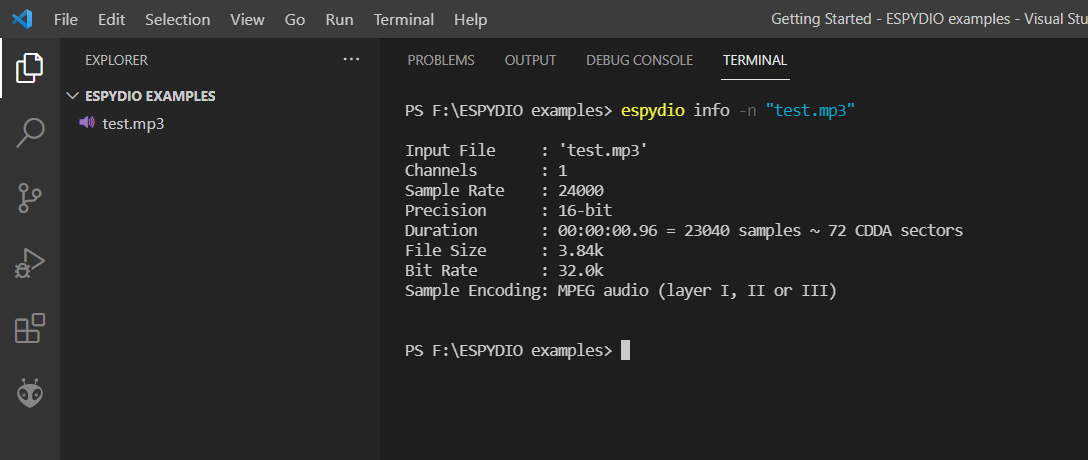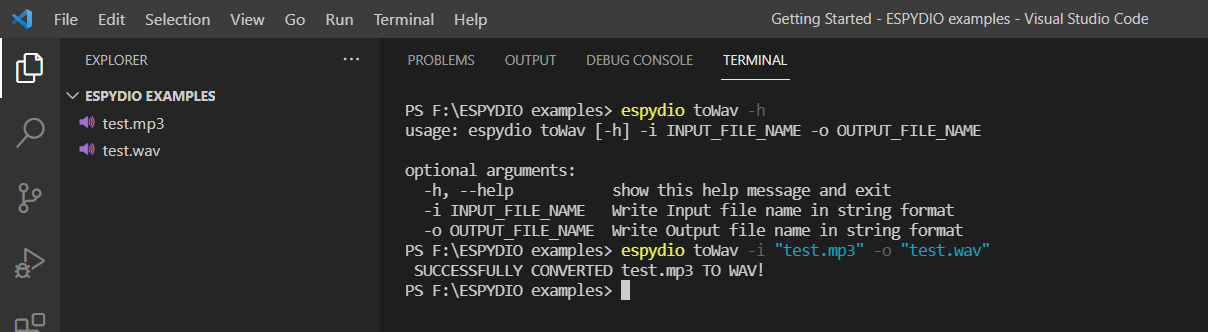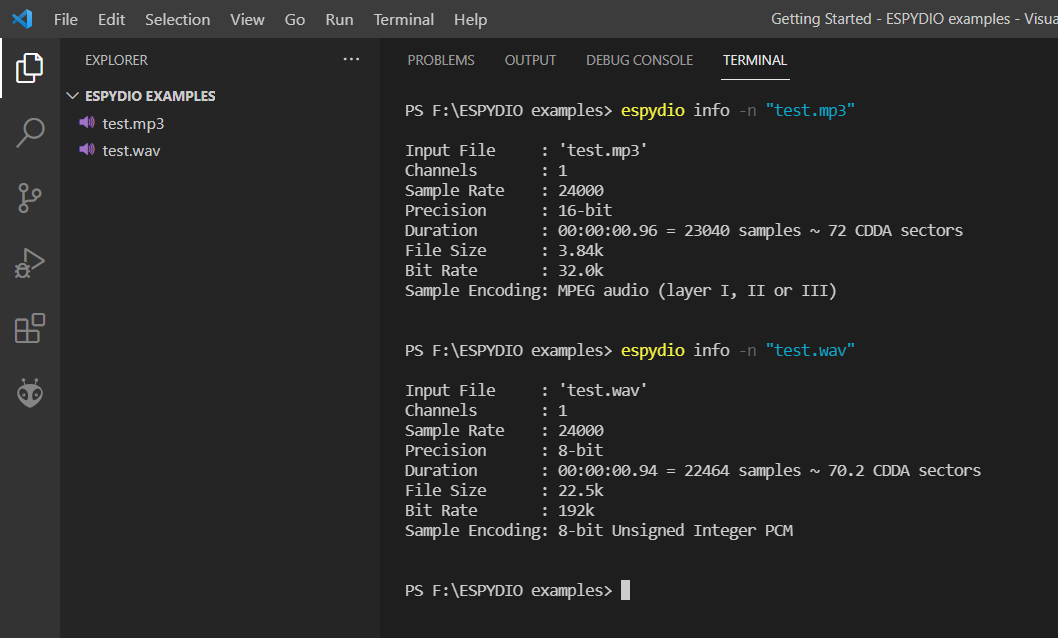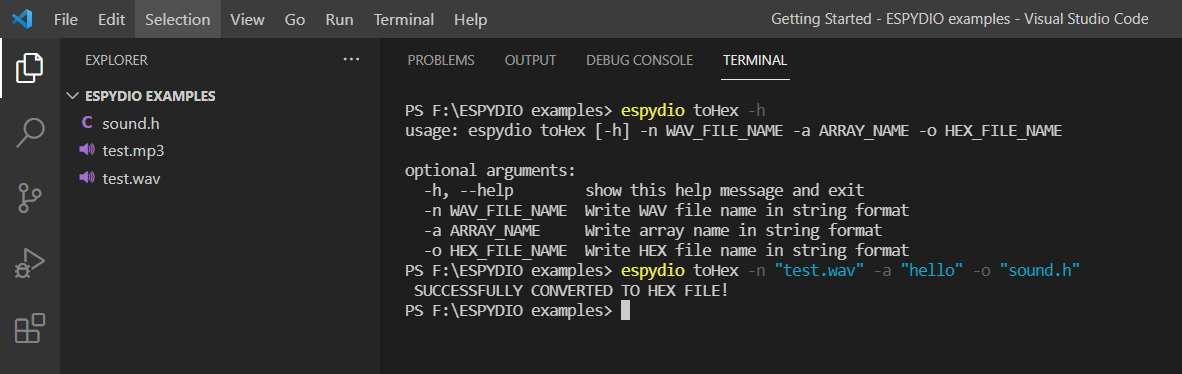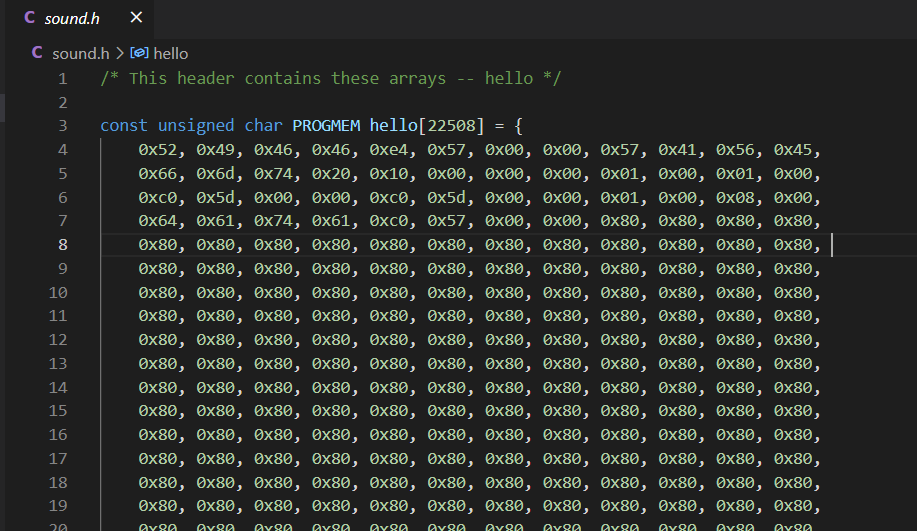A command line utility built using python to automate audio file conversions, thereby assisting audio playing on ESP32 (primarily for Tactile Tricorder).
-
This requires that SoX version 14.4.2 or higher is installed with required handlers for MP3 files (path for excecutable file must be added to environment variables).
-
To install the most up-to-date release of this module via PyPi:
pip install espydio -
To install the master branch:
pip install git+https://github.com/namanPuri/espydio.gitor, Simply clone the git repository and install setup.py.
git clone https://github.com/namanPuri/espydio.git cd pysox python setup.py install
Once espydio is installed, open any command-line tool and run :
>espydioIf everything is good upto here, this must be recognised and you will get this as output.
usage: espydio [-h] {info,toWav,toHex,tts,stream,allToWav,allToHex,allToMp3,tth} ...
espydio: error: the following arguments are required: commandTo get a list of commands, in command-line tool itself with short description, you can run
>espydio -hTo get the description of using a particular command you can run:
>espydio <name of command> -hIt will output the command usage and decription of it's required parameters.
Description: This command can be used to print the details of the given audio file.
Usage: espydio info [-h] -n NAME_OF_FILE
Example:
Description: This command converts the given MP3 or OGG file to WAV format with a sampling rate of 24khz and with sample encoding as 8-bit unsigned-integer PCM.
Usage: espydio toWav [-h] -i INPUT_FILE_NAME -o OUTPUT_FILE_NAME
Example:
Comparing the details of MP3 file and converted Wav file.
Description: This command converts the given WAV file to arduino-ide supported C header file containing the hex codes of the samples stored in an array with the required type qualifier to store the array in flash memory of the controller and not in RAM.
Usage: usage: espydio toHex [-h] -n WAV_FILE_NAME -a ARRAY_NAME -o HEX_FILE_NAME
Example:
C header would like this.