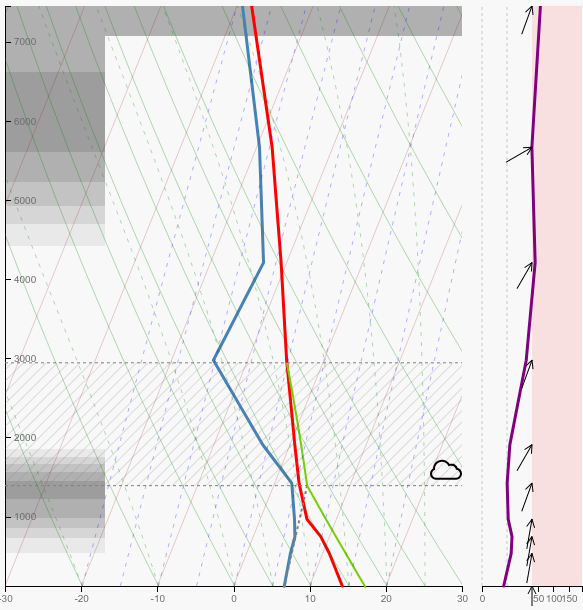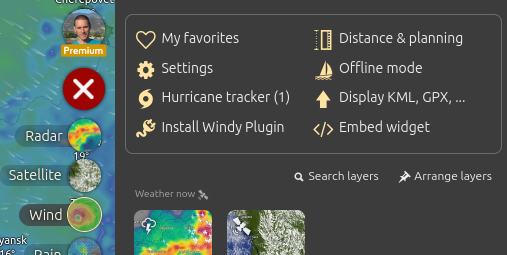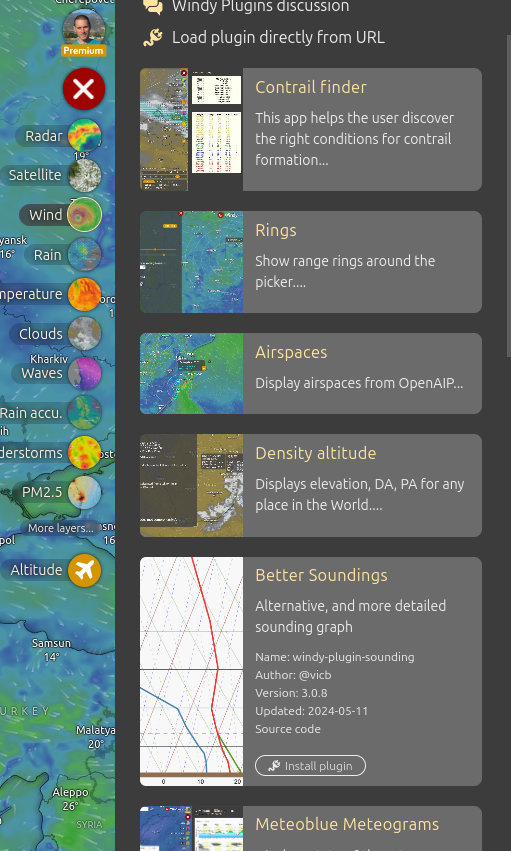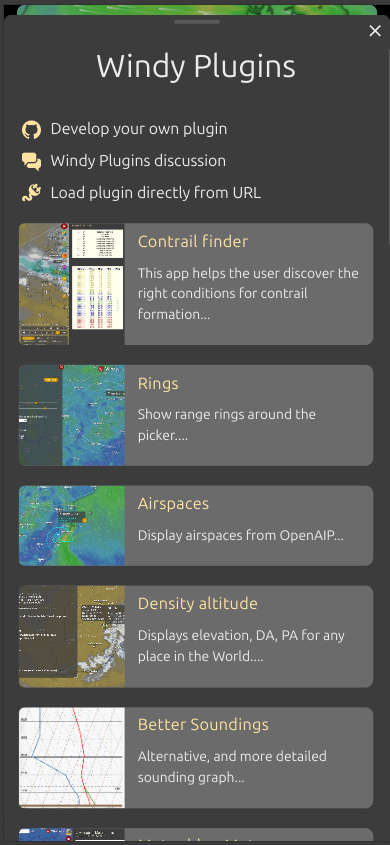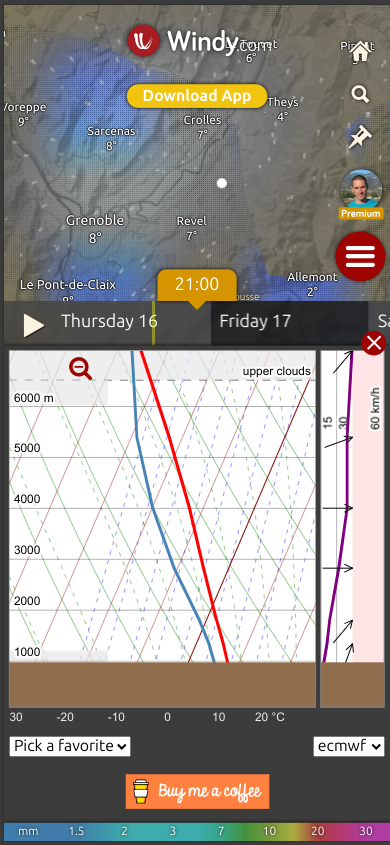Important
This repository has been moved to the flyXC monorepo
Sounding forecast for paraglider pilots.
You can load the plugin on mobiles and tablets by visiting https://www.windy.com/plugins/windy-plugin-sounding. (Note that the mobile application does not support plugins for security reasons).
Open the menu (top-right) and click on "Install Windy Plugin"
Find the "Better Soundings" plugin and click on the "install" button
Installed plugins persist across visits so you only have to install them once per computer!
First open "https://www.windy.com/plugins" from a browser on your phone.
Clicking on a link does not work, you have to type or copy paste the URL in a browser
Find the "Better Soundings" plugin and click on "Install" and "Open"
Once the plugin is installed on your phone you can navigate to "https://www.windy.com/plugin/sdg" to open the plugin the next time (it's a good idea to bookmark the URL).
The windy team is working on improving the user experience on mobiles. They will also add plugin support in the native apps - you soon won't have to open windy.com in a browser to see the plugin.
Windy plugins do not auto-update for now.
You have to manually delete the plugin and re-install it to update to the latest available version.
- On desktop, you can scroll (mouse wheel) on the sounding diagram to go forward/backward in time - (pressing ctrl or shift will jump to the next/previous day),
- On touch devices, swiping left or right on the plugin will go backward or forward in time,
- The blue line shows the dewpoint,
- The red line shows air temperature,
- The green line shows the temperature of an ascending parcel,
- The hatched area across the graph shows the convective layer (cumulus clouds),
- The left area shows clouds (excluding cumulus),
- The top-most area show upper level clouds (i.e. up to ~15km),
- The wind graph shows wind from 0-30km/h in the left part (white background) and from 30 to max speed in right part (red background),
- On desktop, the subtitle shows which model is used ("GFS" in this example - note that not all models are supported),
- The axis units match your windy settings.
Credits:
- windy.com for their great web app and exposing the required data,
- windy-plugin-skewt by by John C. Kealy for some initial inspiration,
- MetPy for the maths,
- Preact for the small footprint framework,
- Icons by Yannick,
- Loading Indicator by Sam Herbert,
- and also d3, Babel, ESLint, SVGOMG, ...
You can support the development of this plugin via the Buy me a Coffee platform
Any contribution is greatly appreciated!