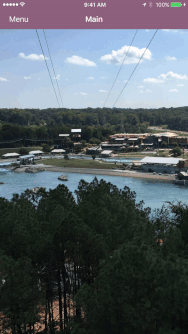The Transition Manager is a Swift framework that makes it easy to create custom iOS transitions.
- iOS 8.0
- Xcode 8.2.1
- Swift 3.0.2
Add the following to your Cartfile:
github "vicentesuarez/TransitionManager"Then run carthage update.
Follow the current instructions in Carthage's README for up to date installation instructions.
- Clone this repo or click "Download ZIP" on the side.
- Copy all of the Swift files in the "TransitionManager/Transition Manager" folder into your project. You probably want to check the box that says "Copy items if needed" as well as make sure that the target you want to add the files to is checked.
Add the import inside the source and destination View Controllers.
import TransitionManager
class ViewController: UIViewController { }Implement the TransitionDestination protocol in the destination View Controller. The protocol requires implementing the animationDuration get only variable. Also, add the destination View Controller's view inside the setupBeforePresenting(containerView:) method.
class DestinationViewController: UIViewController, TransitionDestination {
var animationDuration: TimeInterval { return 0.3 }
func setupBeforePresenting(containerView: UIView) {
containerView.addSubview(view)
view.frame = containerView.bounds
view.leftAnchor.constraint(equalTo: containerView.leftAnchor)
view.rightAnchor.constraint(equalTo: containerView.rightAnchor)
view.topAnchor.constraint(equalTo: containerView.topAnchor)
view.bottomAnchor.constraint(equalTo: containerView.bottomAnchor)
view.layoutIfNeeded()
}
}Next, implement the TransitionSource protocol in the source View Controller. Initialize the TransitionManager inside of viewDidLoad(). Override prepare(for segue:sender:), retrieve your destination View Controller and add it to the transition manager.
import TransitionManager
class SourceViewController: UIViewController, TransitionSource {
var transitionManager: TransitionManager!
override func viewDidLoad() {
super.viewDidLoad()
transitionManager = TransitionManager(source: self, presentationType: .segue(presenting: "PresentMenuSegue", dismissing: "DismissMenuSegue"))
}
override func prepare(for segue: UIStoryboardSegue, sender: Any?) {
if let destinationViewController = segue.destination as? DestinationViewController {
transitionManager.setDestination(destinationViewController)
}
}
}The transition TransitionSource and TransitionDestination protocols have methods to handler setup, animation and clean-up of transitions.
func animatePresentation() {
leftConstraint.constant = 0
backgroundView.alpha = 1.0
view.layoutIfNeeded()
}
func animateDismissal() {
leftConstraint.constant = -320.0
backgroundView.alpha = 0
view.layoutIfNeeded()
}
func cleanupAfterDismissing(completed: Bool) {
if !completed {
leftConstraint.constant = 0
backgroundView.alpha = 1.0
view.layoutIfNeeded()
}
}