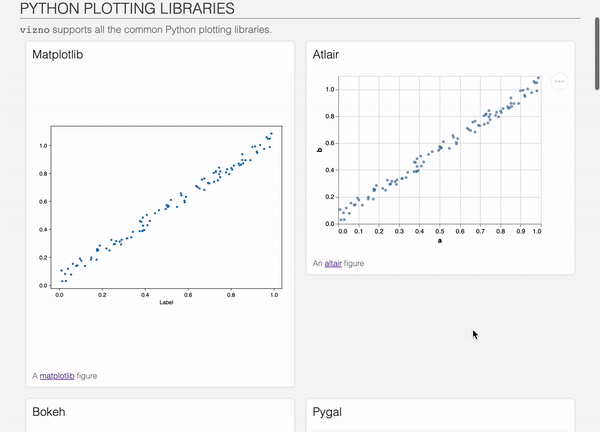Layout python visualizations in HTML reports.
vizno lays out and renders your Python visualizations in lightweight web pages. They can either be shared as standalone files, or rendered with fastAPI.
Check out the demonstration report for a demonstration of what it looks like, it's a single HTML file!
Install vizno from PyPI:
pip install viznoYou can use vizno with your existing Python code in no time:
from vizno import Report
r = Report()
f = ... # your existing figure generating code
r.widget(f)
r.render(output_dir) # output a standalone HTML report to a directoryRefer to the documentation for more information.
vizno supports rendering objects from the major Python visualization libraries:
It also supports displaying pandas dataframes as tables (using tabulator).
Finally, vizno supports advanced typesetting within the reports:
- Markdown titles, labels and all text with snarkdown
- code display with highlightjs
- LaTeX documents with latex.js
- MathJax formulas with mathjax
vizno is easy to use and involves little boilerplate code. Just create a Report and pass it existing figure objects.
vizno pages can straightforwardly be served with fastapi, or as HTML files renderable in any browser
vizno is lightweight, it uses Preact and will only retrieve and load libraries that are used in each page. The size of the complete vizno overhead code is < 10kB.
vizno is extendable, adding your own components to render arbitrary code is very simple.
vizno includes sensible tooling that allows you to quickly iterate on your reports.
Contributions are what make the open source community such an amazing place to be learn, inspire, and create. Any contributions you make are greatly appreciated.
Distributed under the MIT License. See LICENSE for more information.