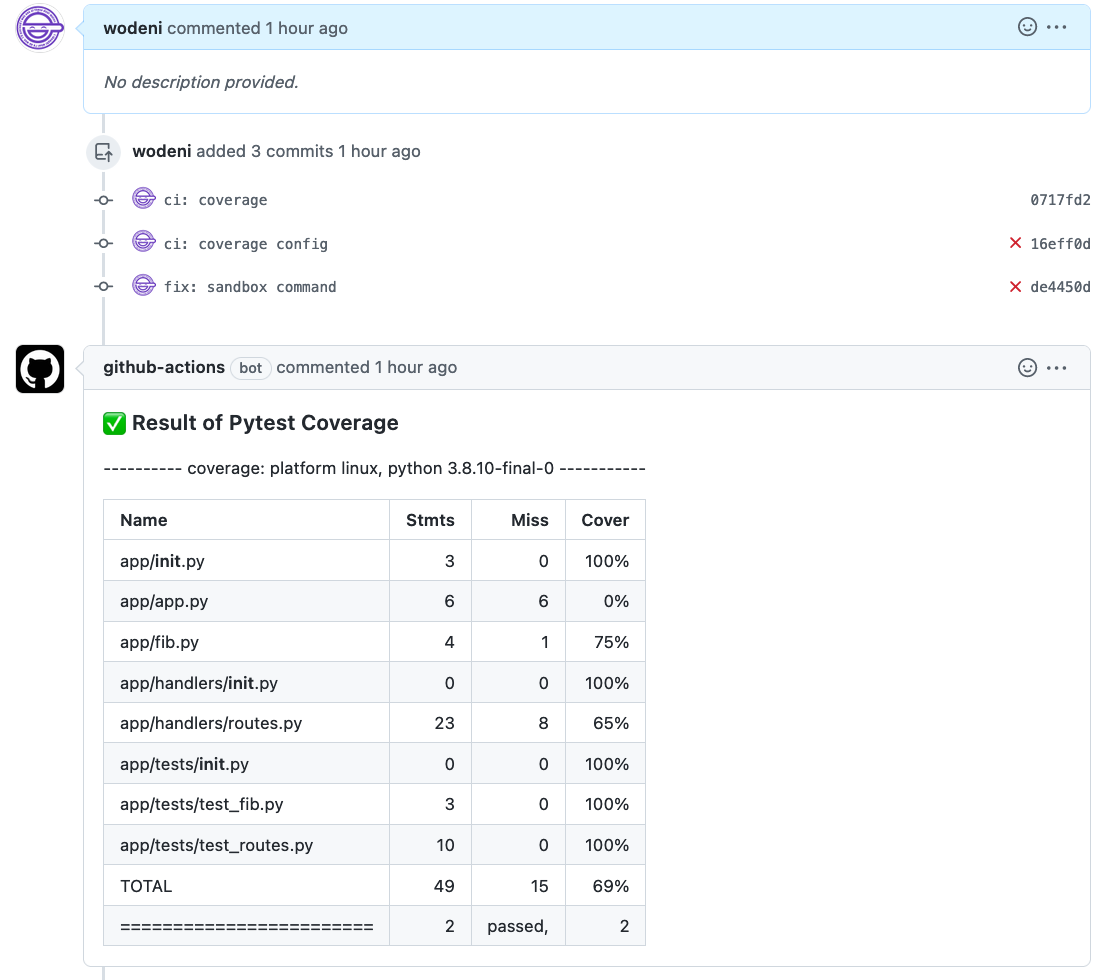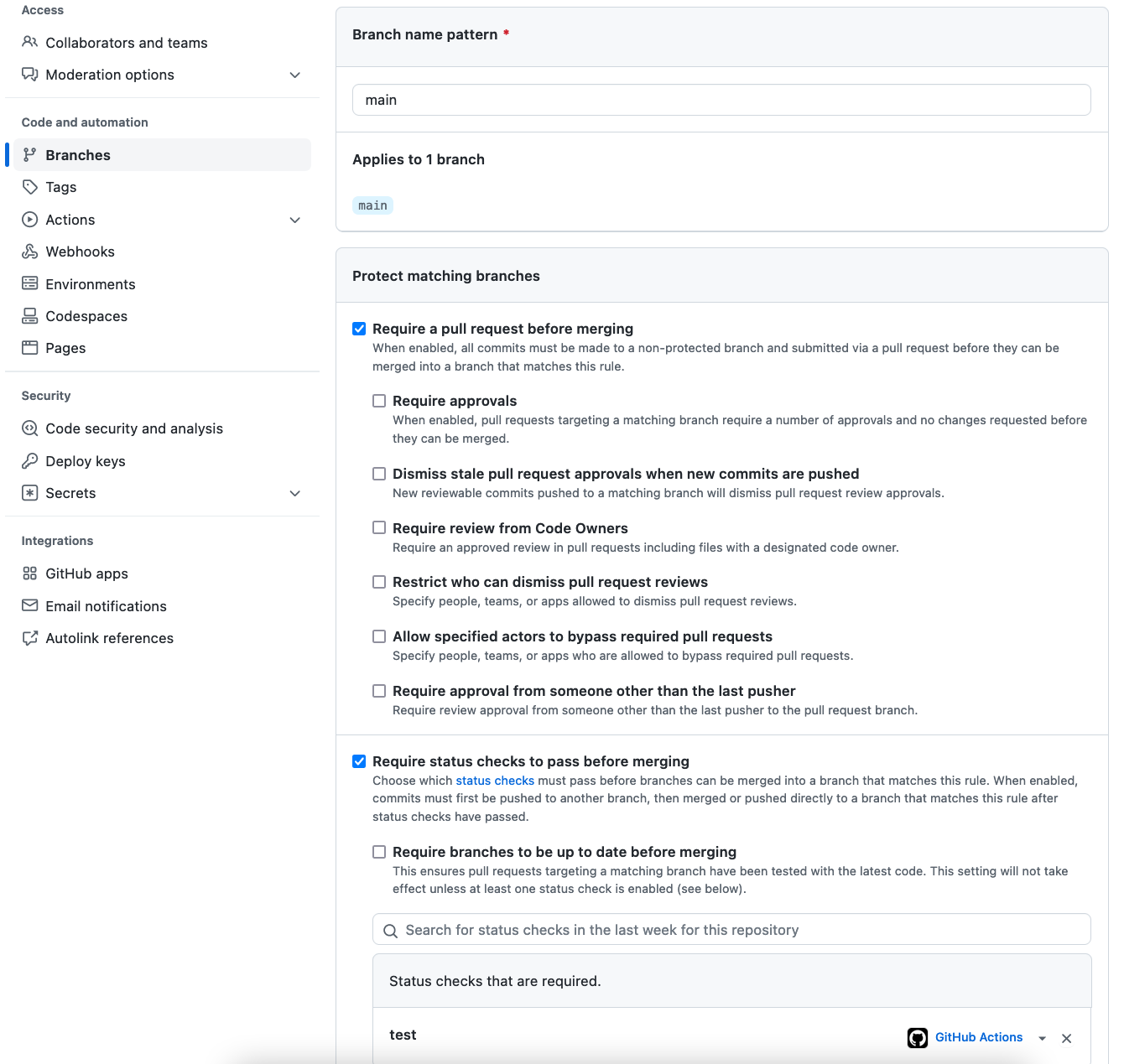Static and dynamic analysis tools help you keep the codebase healthy. In this recitation, we will learn how to set up these tools in CI (GitHub Actions).
First, go to this template repo and use it to create your own repo. The repo is very similar to the HW4 repo, except that it comes with a failing test.
You already learned that it's a big no-no to push directly to main. We can actually enforce this using branch protect rules. Read the docs to understand what they are, and set the following rules:
- Requires a pull request before merging to
main: just check the box - Requires tests to pass before merging to
main: search for the job name in the required checks (i.e.testin this case)
Your setting should look like this:
The ❌ really shouldn't have been there in the first place if I had these rules enabled. Now let's fix it. Branch off from main and create a PR to fix the broken CI.
The fix is simple: add an if in app.fibonacci to return 0 if position == 0.
The test job should pass on your PR. Click "Squash and merge"* to merge after the status checks pass.
*: It's just a lot cleaner than the default merge.
Different tab sizes driving you crazy? Let's use a tool to standardize them all. A code formatter, a static analysis tool, helps one identify and fix formatting issues in the codebase. Let's use black as an example.
First, create another branch for setting up a code formatter.
Then, install it locally and try running it.
pipenv install --dev black:blackis only a development dependency. Your package doesn't actually use it.pipenv run black . --check: runsblackin the current directory.--checkdry-runsblackand don't alter any files.- Observe some files on the list.
pipenv run black .: this will actually change the files.- Run
git diffto observe the file changes.
- Run
Using CI, we can enforce formatting requirements using the same GH Actions + status checks. For popular tools, someone has done it before, and you can reuse their workflow.
- Go to this existing
blackActions on GH Marketplace - Click "Use lastest version" to see what needs to be added to
.github/workflows/main.yml - Add another "job" to the
.ymlfile calledformat - Push your formatted files to the branch and observe
formatpasses. - Squash and merge the PR
Finally, you can also do some dynamic analysis. Since we are already using pytest, let's use pytest-cov, a plugin that reports test coverage.
First, install and try to use it locally:
- Create another branch
pipenv install --dev pytest-cov: installpytest-covlocallypipenv run pytest --cov=app: runspytestwith coverage report
Now, let's add another job in the workflow for reporting coverage:
- Copy the steps before
pytestfrom thetestworkflow - Now, run
pipenv run pytest --cov=appto report coverage - Push and observe the new check running
The coverage job doesn't really add much to the workflow now since it doesn't fail. Without being too strict about coverage, we can at least display the coverage status in the PR.
Somebody has already done it, so we can use it in our repo too. Here are the lines that matter:
- name: Build coverage file
run: |
pytest --cache-clear --cov=app test/ > pytest-coverage.txt
- name: Comment coverage
uses: coroo/pytest-coverage-commentator@v1.0.2If set up, the job will automatically comment on PRs with the coverage info: