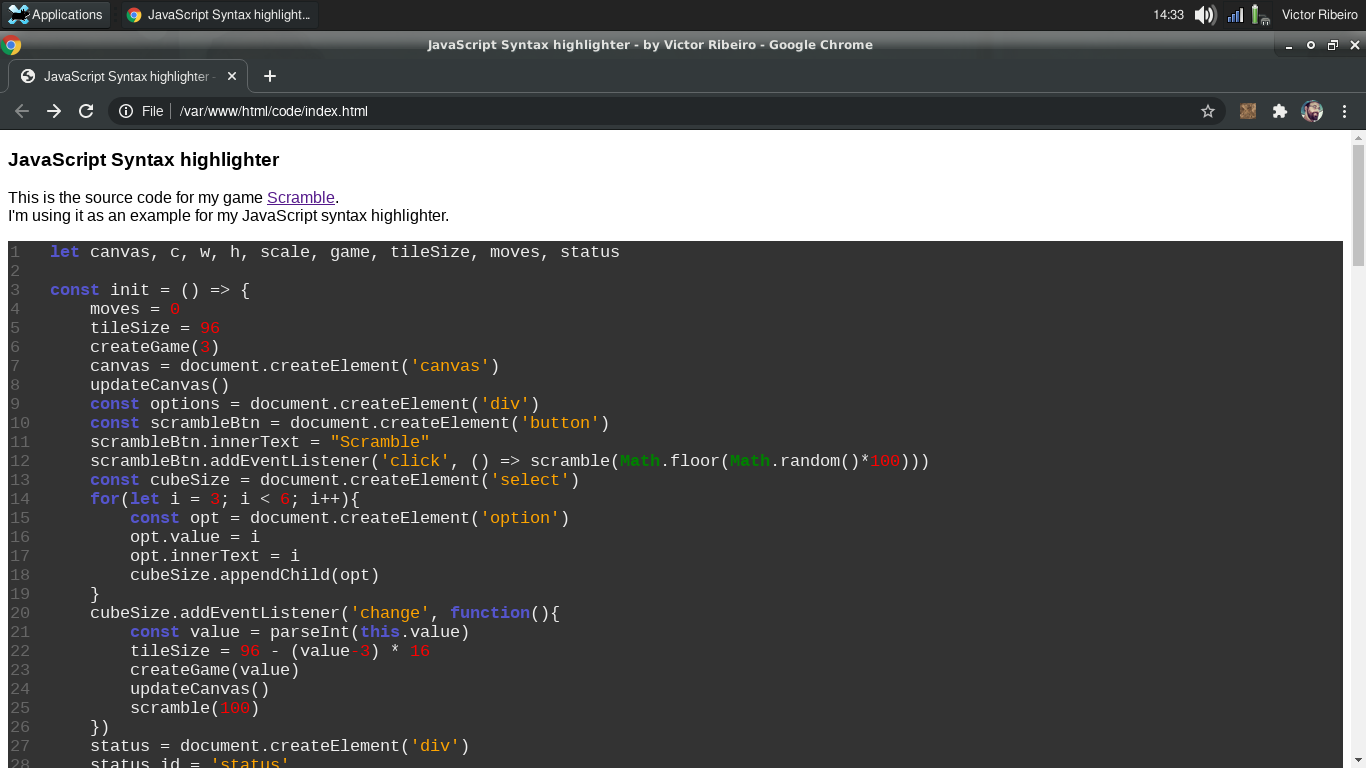A simple JavaScript syntax highlighter to be used when share code in a html page. Very easy to add new rules or to change the reserved words or methods.
Add the file syntax.min.js to the end of your code and it will automatically highlight every <code> tag that you have in your page. Or use the defer attribute:
<script src="syntax.min.js" defer></script>The script will create <spam> tag for every reserved word, variable, methods and numbers so you can target them with CSS.
code {
font-family: Consolas,"courier new";
color: #EEE;
background-color: #333;
padding: 2px;
font-size: 105%;
display: block;
white-space: pre;
counter-reset: line;
}
code > div {
counter-increment: line;
display: block;
min-height: 1em;
}
code > div::before {
content: counter(line) '\A0';
display: inline-block;
width: 4ch;
text-align: left;
-webkit-select: none;
color: #666;
}
.reserved {
font-weight: bold;
color: #55C;
}
.methods {
font-weight: bold;
color: green;
}
.variable {
color: orange;
}
.comment {
color: gray;
}
.number {
color: red;
}Fell free to change anything you like to better suit your needs.