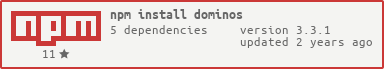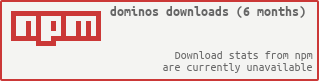This is a node.js wrapper for the Domino's pizza API's
This work is licenced via the DBAD Public Licence.
npm install dominos
| argument | type | default | required |
|---|---|---|---|
| address | full or partial address string | null | true |
| callback | function to pass the api result to | null | true |
| type | Delivery, Carryout, all | all | false |
this yields the least accurate information
dominos.store.find(
'20500',
function(storeData){
console.log(storeData);
}
);
this yields less accurate information but is better than just using the postal code
dominos.store.find(
'Beverly Hills 90210',
function(storeData){
console.log(storeData);
}
);
this yields the best information and sorts stores by actual distance
dominos.store.find(
'1600 Pennsylvania Ave NW, 20500',
function(storeData){
console.log(storeData);
}
);
| argument | type | default | required |
|---|---|---|---|
| storeID | string or int | null | true |
| callback | function to pass the api result to | null | true |
//Get Store Info for Store #4336
dominos.store.info(
4336,
function(storeData){
console.log(storeData);
}
);
| argument | type | default | required |
|---|---|---|---|
| storeID | string or int | null | true |
| callback | function to pass the api result to | null | true |
| lang | language string | en | false |
//Get Menu for Store #4336
dominos.store.menu(
4336,
function(storeData){
console.log(storeData);
}
);
| argument | type | default | required |
|---|---|---|---|
| phone | Phone number string or int | null | true |
| callback | function to pass the api result to | null | true |
dominos.track.phone(
2024561111,
function(pizzaData){
console.log(pizzaData);
}
);
| argument | type | default | required |
|---|---|---|---|
| orderKey | string or int | null | true |
| storeID | sting or int | null | true |
| callback | function to pass the api result to | null | true |
dominos.track.orderKey(
123456,
12345,
function(pizzaData){
console.log(pizzaData)
}
);
Three classes exist to get orders started,
| Class | Description |
|---|---|
| dominos.class.Order | creates a basic order object |
| dominos.class.Product | creates a basic product with a quantity of 1 |
| dominos.class.Payment | creates a basic credit card payment object |
var order=new dominos.class.Order();
order.Order.Phone='2024561111';
order.Order.FirstName='Barack';
order.Order.LastName='Obama';
order.Order.Email='CommanderInChief@whitehouse.gov';
var product=new dominos.class.Product();
product.Code='14SCREEN' //14" Hand Tossed Cheese Pizza
order.Order.Products.push(product);
This step is *Strongly recommended
dominos.order.validate(
order,
function(data){
console.log(data);
}
);
This step is *Strongly recommended
dominos.order.validate(
order,
function(data){
console.log(data);
}
);
dominos.order.price(
order,
function(data){
console.log(data);
}
);
Before you can place an order you must create a payment method and add it to the order :
| paramater | type | required | default |
|---|---|---|---|
| Amount | Float | true | 0 |
| Number | Credit Card Number Int/String | true | |
| CardType | String | true | |
| Expiration | Digits only Int/String | true | |
| SecurityCode | Int/String | true |
var cardInfo=new dominos.class.Payment();
cardInfo.Amount=42.50;
//get amount from dominos.order.price request
//data.result.Order.Amounts.Customer
cardInfo.Number='4444888888888888';
cardInfo.CardType='VISA';
cardInfo.Expiration='1017';
cardInfo.SecurityCode='189';
cardInfo.PostalCode='20500';
order.Order.Payments.push(cardInfo);
Then you can place the order and catch placement failures :
dominos.order.place(
order,
function(data){
console.log(data);
if(data.result.Order.Status==-1){
console.log(
'\n###### NO PIZZA FOR YOU! ######\n',
orderData.result.Order.StatusItems,
'\n#########################\n\n'
);
return;
}
}
);