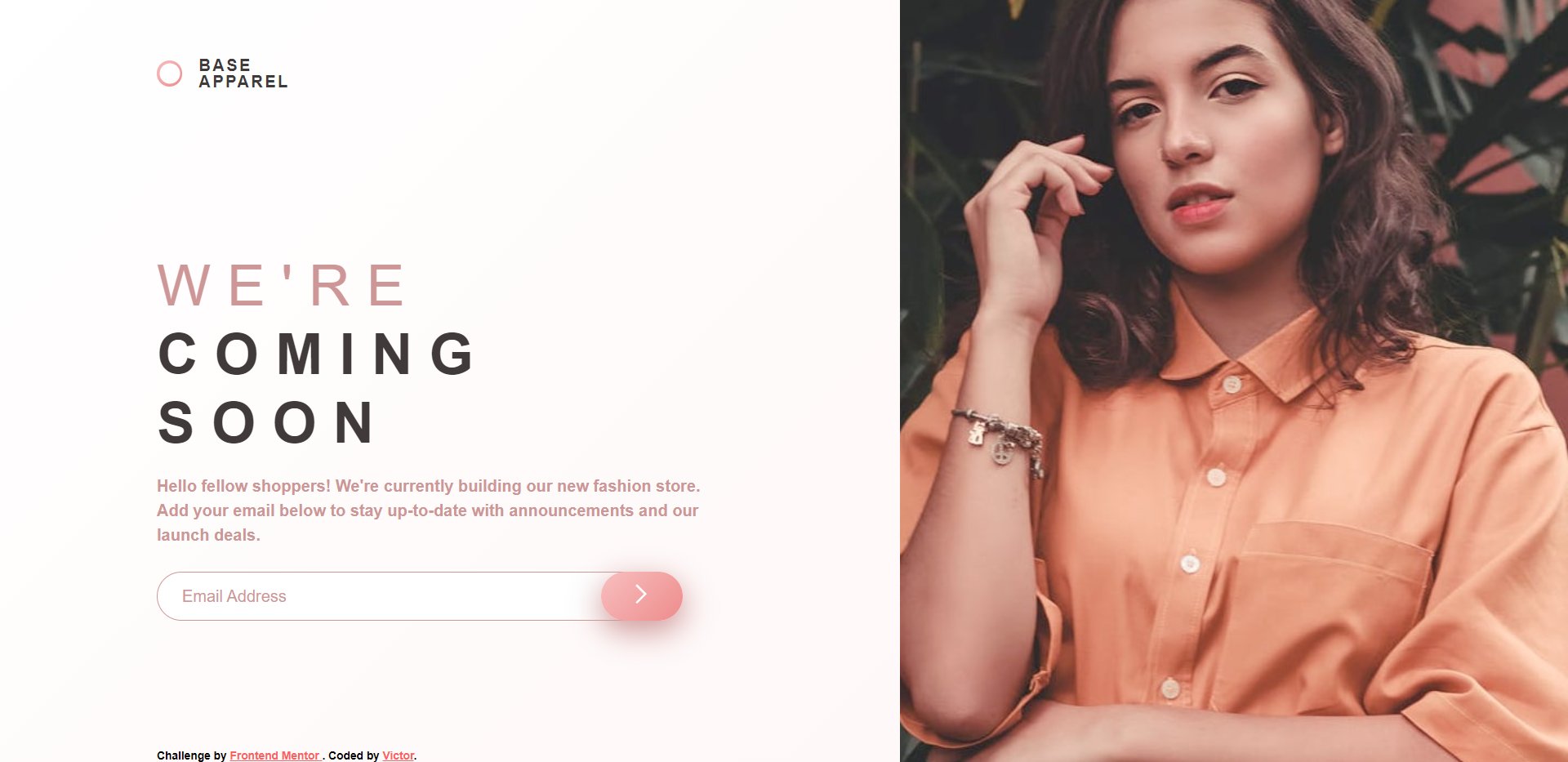This is a solution to the Base Apparel coming soon page challenge on Frontend Mentor. Frontend Mentor challenges help you improve your coding skills by building realistic projects.
- Overview
- The challenge
- Screenshot
- Links
- My process
- Built with
- What I learned
- Continued development
- Useful resources
- Author
- Acknowledgments
Users should be able to:
- View the optimal layout for the site depending on their device's screen size
- See hover states for all interactive elements on the page
- Receive an error message when the
formis submitted if:- The
inputfield is empty - The email address is not formatted correctly
- The
- Solution URL: [https://github.com/victor247k/BaseApparel]
- Live Site URL: [https://victor247k.github.io/BaseApparel/]
- Semantic HTML5 markup
- CSS custom properties
- Flexbox
- CSS Grid
- Mobile-first workflow
- JS
I learned how to proprely use a Mobile-first workflow, I practiced some things i learned in a tutorila, got better at styling, how to use the layout tool in chrome, it helped me align things and also practiced making responsive design. Also prcaticed grid, I didn't use it this way before, it's really useful. And i practiced styling the input lement more.
<input id="email" type="text" placeholder="Email Address" />body {
display: grid;
grid-template-columns: minmax(5rem, 10%) minmax(10rem, 40%) minmax(
5rem,
10%
) minmax(15rem, 50%);
grid-template-rows: minmax(5rem, 25%) minmax(10rem, 50%) minmax(5rem, 25%);
grid-auto-flow: dense;
}
#email {
flex-grow: 1;
border: 1px solid;
border-color: var(--clr-desaturated-accent);
border-radius: 1.5rem 0 0 1.5rem;
padding-left: 1.5em;
font-size: 1rem;
color: var(--clr-dark);
}
#email::placeholder {
color: var(--clr-desaturated-accent);
}I will definetly need more practice with responsive design, layouts in general, and with display grid, I don't know if I did the image corectly so I have to get better at doing that.
- Example resource 1 - This helped me with the layout. I really like how this person explains stuff and I will definetly watch him again in the near future.
- Example resource 2 - Do you know how to do a gradient background? I didn't until I came across this amazing tutorial.
-Example resource 3 - Most useful site for understanding the box-shadow atribute(or what it is) it is very useful.
- Discord - Victor247#1836
- Frontend Mentor - @victor247k
- Instagram - @victorspinei247
I am thankful for this amazing challenge from FrontEnd Mentor,I really liked it, it allowed me to practiced the things i learned from a tutorial and to get better at making a responsive website, I will use this knowledge to build my own website one day, maybe this summer. Also I am grateful for Kevin Powell for hsi amazing tutorials, that is where I got the motivation to sit and finsih this from start to finish, it took in total like 6 hours with pauses in between to do his tutorial and this challenge. And I am grateful for all the suport I get and all of the sources that helped me.