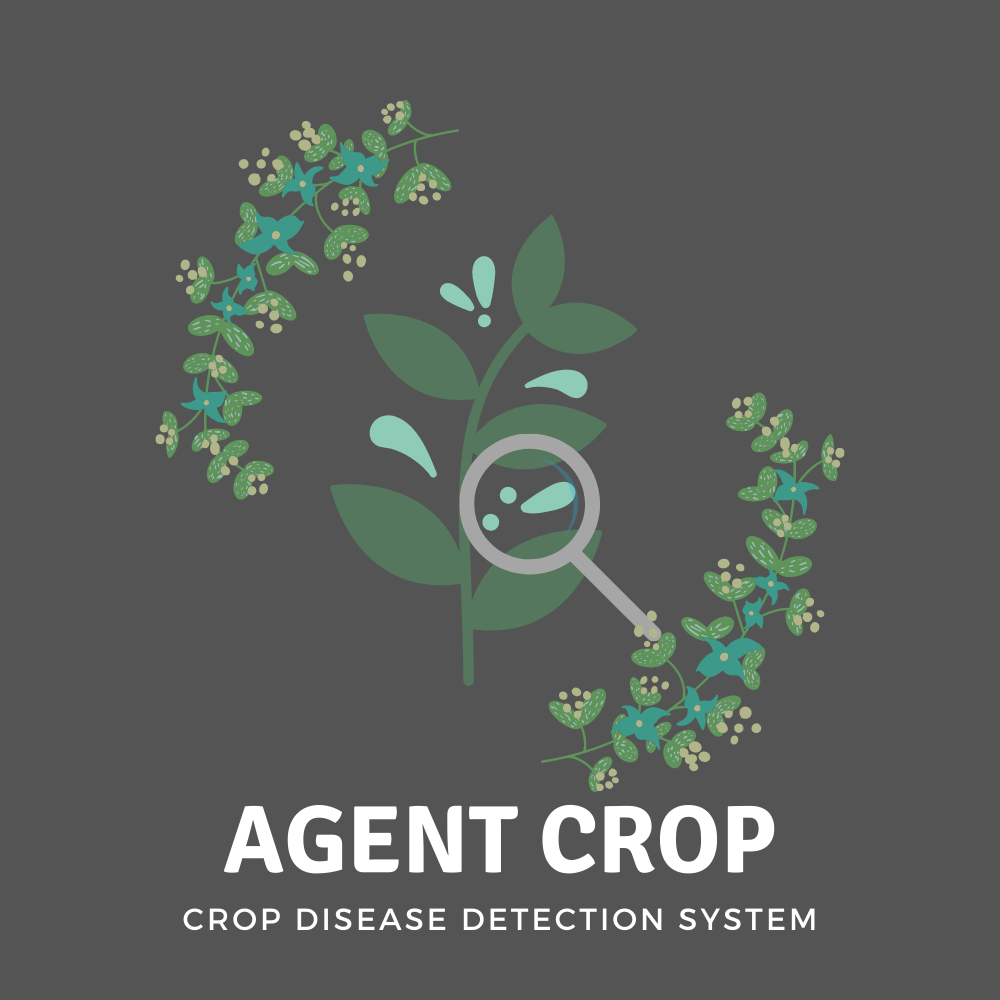Agent Crop is a Crop Disease detection and Cure suggestion system. It also provides details about the symptoms and the description of the particular disease.
- The link for the Pre-Trained Model can be found in the app.py file.
- The API can be accessed at the endpoint: https://agentcrop.azurewebsites.net/api/predict
- The API request should have 'files' part and should only include png and jpg/jpeg files of size less than 50 MB.
Implement API in your App
<!DOCTYPE html>
<html>
<body>
<form action="https://agentcrop.azurewebsites.net/api/predict" method = "POST" enctype = "multipart/form-data" id="api-form">
<input type="file" name="files" multiple required />
<input type="submit" value="submit" />
</form>
<div id="show-data"></div>
<script>
// Function to work with your data.
function workWithData(data) {
// Here you can simply show data using iterating through it or you can do whatever you want with it.
document.getElementById('show-data').innerHTML = "";
for (let imageName in data) {
document.getElementById('show-data').innerHTML += "<h3>" + imageName + ": </h3>";
for (let detail in data[imageName]) {
document.getElementById('show-data').innerHTML += "<p><strong>" + detail.replace(detail[0], detail[0].toUpperCase()) + ": </strong>" + data[imageName][detail] + "</p>";
}
}
}
// Function to handle submit event.
function handleFormSubmit(event) {
// Prevent default behavior of submit event.
event.preventDefault();
// Get the form element and url.
const form = event.currentTarget;
const url = form.action;
// Define formData object to store the images and later send it to API.
const formData = new FormData();
// Find file input element.
const photos = document.querySelector('input[type="file"][multiple]');
// Iterate through file input element and save images to the formData object.
for (let i = 0; i < photos.files.length; i++) {
formData.append('files', photos.files[i]);
}
// Below we use fetch to send formData to the API.
fetch(url, {
method: 'POST',
body: formData,
origin: "*"
})
.then(
// After that we get response and work with it.
function(response) {
// If response's ok property is false, then shows error and return.
if (!response.ok) {
console.log('Looks like there was a problem. Status Code: ' + response.status);
return;
}
// Now we parse response to the json and then get the data object.
response.json().then(function(data) {
// We will pass data object to external function to work with it.
workWithData(data);
});
}
)
.catch(function(err) {
// If any error occurs the it will show it.
console.log('Fetch Error :-S', err);
});
}
// Get the form element using it's id.
const apiForm = document.getElementById("api-form");
// Add event listener on submit event.
apiForm.addEventListener("submit", handleFormSubmit);
</script>
</body>
</html>The API returns the json response in the following format:
{
"image_1": {
"description": "description_1",
"prediction": "prediction_1",
"source": "source_link_1",
"symptoms": "symptoms_1"
},
"image_2": {
"description": "description_2",
"prediction": "prediction_2",
"source": "source_link_2",
"symptoms": "symptoms_2"
}
}List of Crops and Diseases supported
- Apple
- Apple Scab
- Black Rot
- Cedar Rust
- Healthy
- Blueberry
- Healthy
- Cherry
- Powdery Mildew
- Healthy
- Corn (Maize)
- Grey Leaf Spot
- Common Rust of Maize
- Northern Leaf Blight
- Healthy
- Grape
- Black Rot
- Black Measles (Esca)
- Leaf Blight (Isariopsis Leaf Spot)
- healthy
- Orange
- Huanglongbing (Citrus Greening)
- Peach
- Bacterial spot
- healthy
- Bell Pepper
- Bacterial Spot
- Healthy
- Potato
- Early Blight
- Late Blight
- Healthy
- Raspberry
- Healthy
- Rice
- Brown Spot
- Hispa
- Leaf Blast
- Healthy
- Soybean
- Healthy
- Squash
- Powdery Mildew
- Strawberry
- Leaf Scorch
- Healthy
- Tomato
- Bacterial Spot
- Early Blight
- Late Blight
- Leaf Mold
- Septoria Leaf Spot
- Spider Mites (Two-spotted Spider Mite)
- Target Spot
- Yellow Leaf Curl Virus
- Mosaic Virus
- Healthy