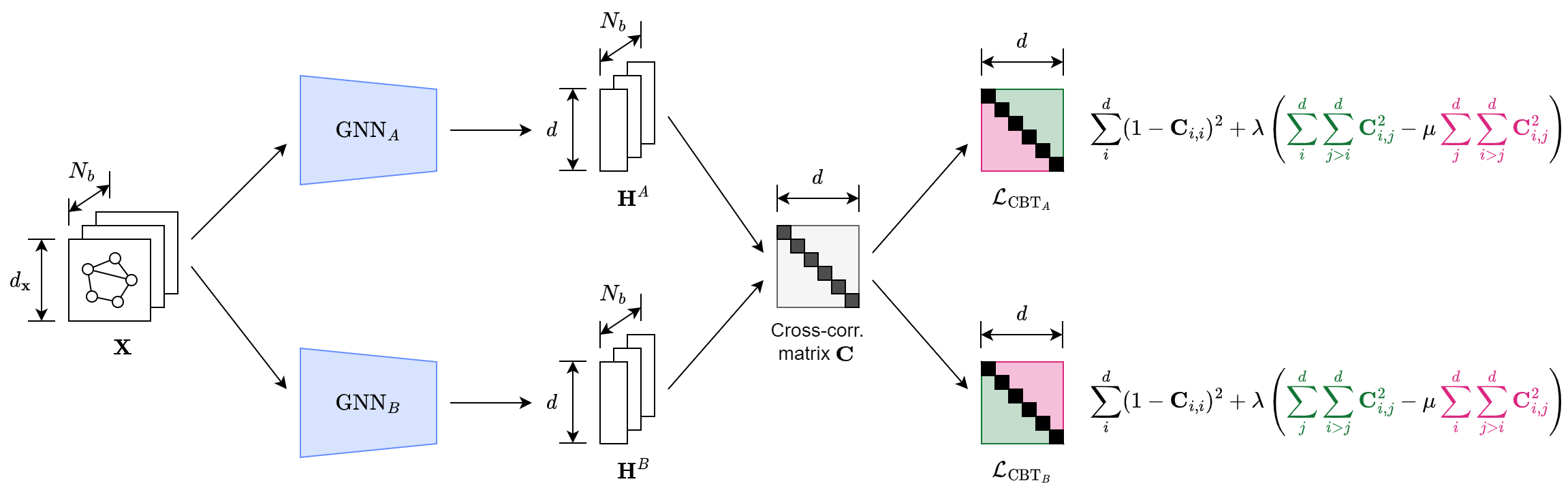11th International Conference on Learning Representations (ICLR 2023) Machine Learning for Drug Discovery (MLDD) Workshop
It has been increasingly demanding to develop reliable Graph Neural Network (GNN) evaluation methods to quantify the progress of the rapidly expanding GNN research. Existing GNN benchmarking methods focus on comparing the GNNs with respect to their performances on some node/graph classification/regression tasks in certain datasets. There lacks a principled, task-agnostic method to directly compare two GNNs. Moreover, most of the existing graph self-supervised learning (SSL) works incorporate handcrafted augmentations to the graph, which has several severe difficulties due to the unique characteristics of graph-structured data. To address the aforementioned issues, we propose GraphAC (Graph Adversarial Collaboration) – a conceptually novel, principled, task-agnostic, and stable framework for evaluating GNNs through contrastive self-supervision. GraphAC succeeds in distinguishing GNNs of different expressiveness across various aspects, and has been proven to be a principled and reliable GNN evaluation method, eliminating the need for handcrafted augmentations for stable SSL.
Please set up the environment using Conda. Clone the current repository:
git clone https://github.com/VictorZXY/GraphAC.git
Create a new environment with all required packages using environment.yml (this can take a while). While in the project directory run:
conda env create -f environment.yml
Activate the environment:
conda activate GraphAC
A number of configuration files have been preset in configs/model_ranking. For example:
python train.py --config=configs/model_ranking/hidden_dim/pna_hidden_dim_256vs128.yml
During pre-training a directory is created in the runs directory that contains the logs and the trained models. You can start TensorBoard and navigate to localhost:6006 in your browser to monitor the training process:
tensorboard --logdir=runs --port=6006
@article{Zhao2023GraphAC,
title = {Task-Agnostic Graph Neural Network Evaluation via Adversarial Collaboration},
author = {Xiangyu Zhao and
Hannes St{\"a}rk and
Dominique Beaini and
Yiren Zhao and
Pietro Li{\`o}},
journal = {11th International Conference on Learning Representations (ICLR 2023) Machine Learning for Drug Discovery (MLDD) Workshop},
year = {2023}
}