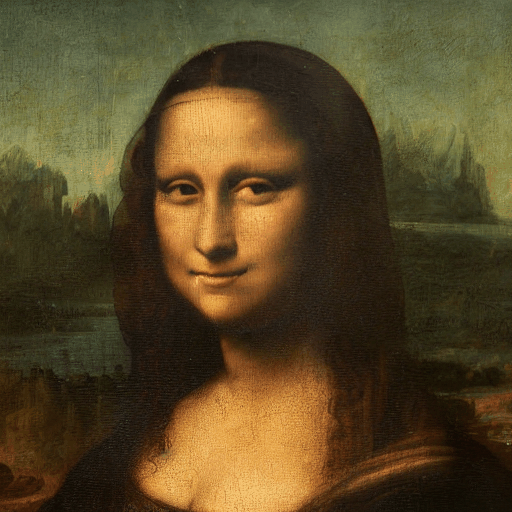This repo has a demo pipeline for using the viddle-pix2pix-animatediff motion module. The motion module is designed to be used with InstructPix2Pix and requires a compatable pipeline.
pip install -r requirements.txtYou need to download the viddle-pix2pix-animatediff-v1.ckpt motion module checkpoint from here: https://huggingface.co/viddle/viddle-pix2pix-animatediff/tree/main
By default the main.py looks for the checkpoint checkpoints directory, so place it there or you will need to pass the --motion_module argument to the script.
To generate an example pass in either a init_image path or init_folder path. The init_folder path should contain a series of images, one for each frame of type *.png or *.jpg, that will be used to generate the animation. The init_image path should be a single image that will be used to generate the animation.
$ python main.py --init_image "images/mona-lisa.jpg" --prompt "make her smile"This should create a gif and mp4 in the output directory.
You can also use the model to stylize video.
python main.py --init_folder "PATH_TO_VIDEO_FRAMES" \
--prompt "In the style of a charcoal sketch" \
--height 1024 \
--width 576 Produces:
For best results use --dtype="float32", --num_inference_steps=100 and the highest resolution you can afford.
To see all the options run:
$ python main.py --help
options:
...