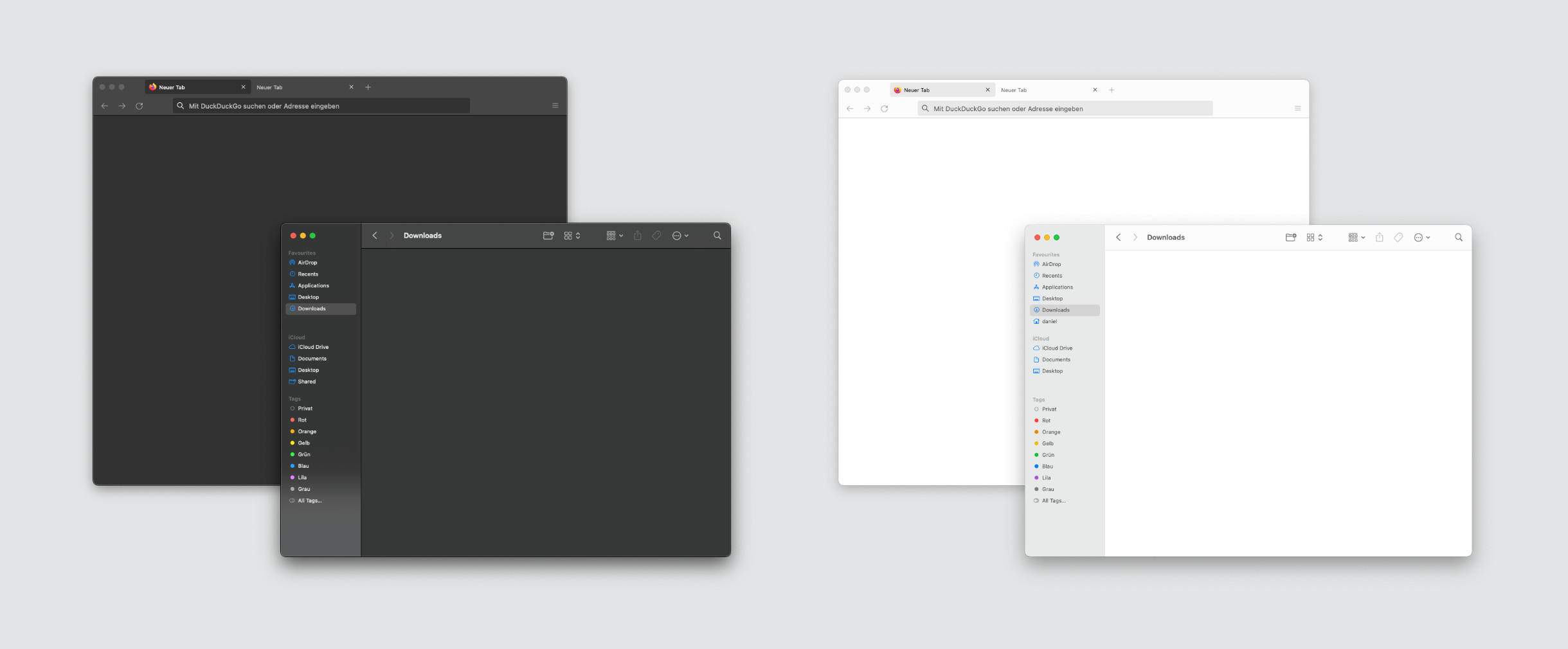A custom Firefox CSS that works well with the current MacOS design.
It switches automatically between dark & light mode, depending on system settings.
Changes only affect colors, a few margins and paddings - no repositionings.
Some colors still need to be adjusted, it's a work in progress.
I use this file on a daily basis, if some updates from Apple or Mozilla break the adjustments I will update the affected properties
- Open Firefox
- Go into about:config
- Set "toolkit.legacyUserProfileCustomizations.stylesheets" to "true"
- Go into about:profiles
- Go to the root directory of your profile
- Create an "chrome" folder
- Place this file (userChrome.css) in the folder
- Restart Firefox