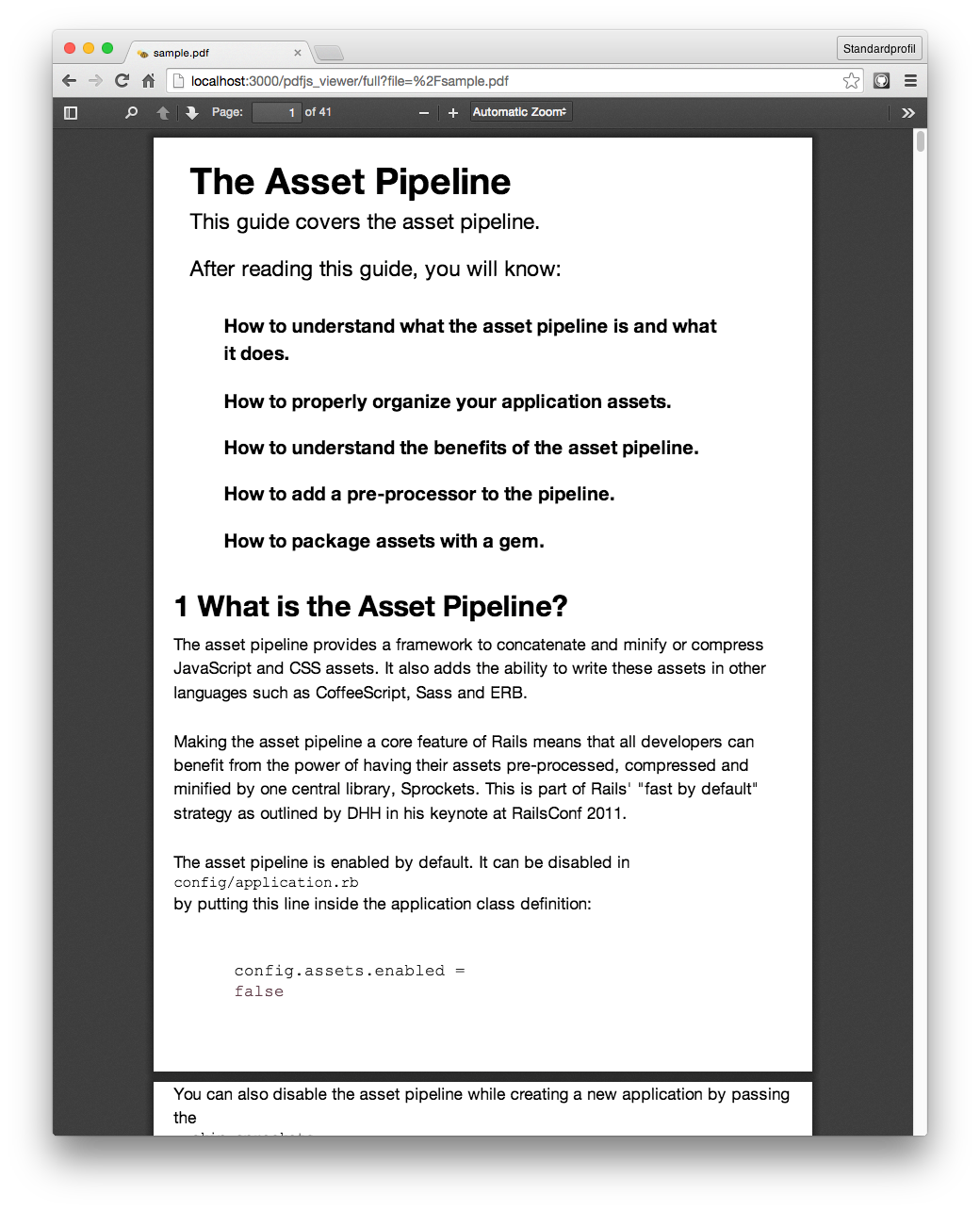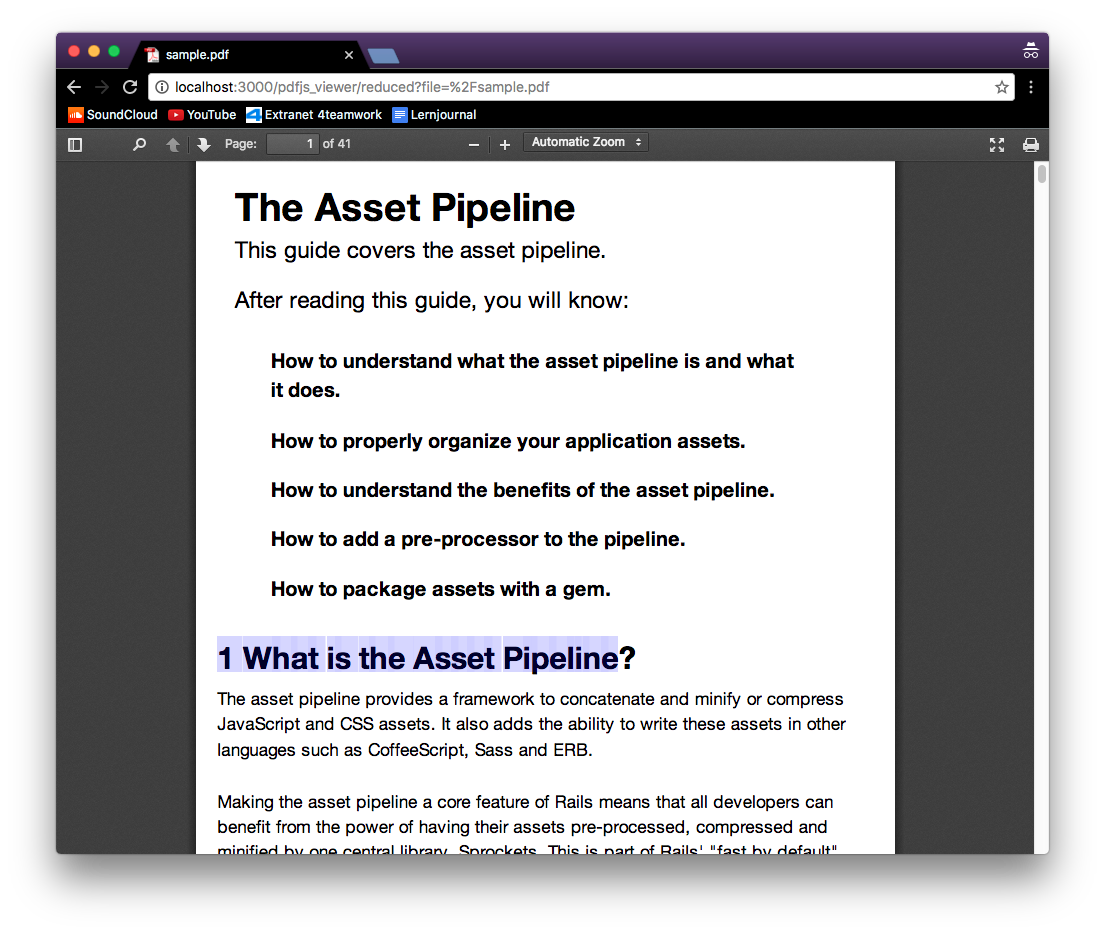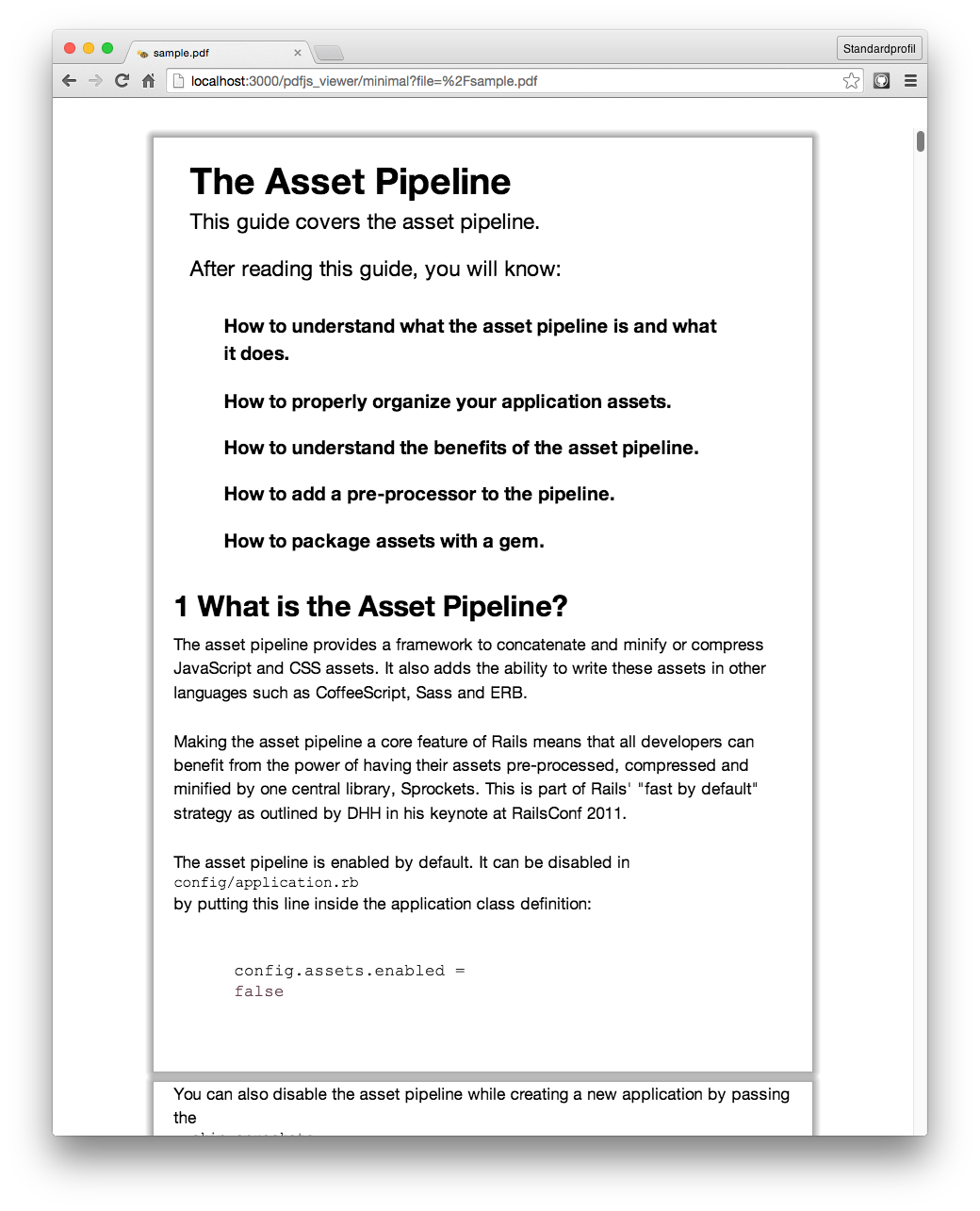Add this line to your application's Gemfile:
gem 'pdfjs_viewer-rails'Note: pdfjs_viewer-rails is still in early development. Please report if you encounter any issues along the way.
This gem ships with three viewer styles:
full
reduced
minimal
The mountable engine makes it extremely simple to integrate the PDF.js viewer into your application:
config/routes.rb
mount PdfjsViewer::Rails::Engine => "/pdfjs", as: 'pdfjs'Now you can use a link in your templates to open up the viewer:
<%= link_to "display using the full viewer", pdfjs.full_path(file: "/sample.pdf") %>
<%= link_to "display using the minimal viewer", pdfjs.minimal_path(file: "/sample.pdf") %>If your integration scenario is more complex you may want to consider using the
pdfjs_viewer helper. This allows you to embed the viewer into a container like
an iframe.
<%= pdfjs_viewer pdf_url: "/sample.pdf", style: :full %>
<%= pdfjs_viewer pdf_url: "/sample.pdf", style: :minimal %>NOTE: The helper will render a full HTML document and should not be used in a layout.
The verbosity of PDF.js can be set with:
$ export PDFJS_VIEWER_VERBOSITY=warnings
Verbosity levels:
- errors (default)
- warnings
- infos
If you're not happy with the 3 different styles with which pdfjs_viewer-rails is shipped, you can make your own adjustments by creating a file in app/views/pdfjs_viewer/viewer/_extra_head.html.erb. This file will be appended to the viewer's <head> tag.
So for example, if you'd like to hide the print icon:
<!-- app/views/pdfjs_viewer/viewer/_extra_head.html.erb -->
<style>
#print { display: none; }
</style>NOTE: You can use the parameters you passed into pdfjs_viewer (if you're using the helper):
<!-- Somewhere in a view in your project -->
<%= pdfjs_viewer style: "reduced", something: "sick!" %>and then access them:
<!-- app/views/pdfjs_viewer/viewer/_extra_head.html.erb -->
<%= tag.meta name: "something", content: something %>If you plan to load PDFs from that are hosted on another domain from the
PDF.js viewer, you may need to set up a Cross-Origin Resource Sharing (CORS)
Policy to allow PDF.js to read PDFs from your domain. If you're serving PDFs
straight from Amazon S3 (e.g. bucket.s3-us-west-1.amazonaws.com), you will
need to add a CORS policy to the S3 bucket. This CORS configuration has been
tested on S3:
<?xml version="1.0" encoding="UTF-8"?>
<CORSConfiguration xmlns="http://s3.amazonaws.com/doc/2006-03-01">
<CORSRule>
<AllowedOrigin>*</AllowedOrigin>
<AllowedMethod>GET</AllowedMethod>
<AllowedMethod>HEAD</AllowedMethod>
<MaxAgeSeconds>3000</MaxAgeSeconds>
<AllowedHeader>Range</AllowedHeader>
<AllowedHeader>Authorization</AllowedHeader>
<ExposeHeader>Accept-Ranges</ExposeHeader>
<ExposeHeader>Content-Encoding</ExposeHeader>
<ExposeHeader>Content-Length</ExposeHeader>
<ExposeHeader>Content-Range</ExposeHeader>
</CORSRule>
</CORSConfiguration>Tests can be executed with:
$ bundle exec rake
This will render the sample.pdf using phantomjs and save screenshots into test/sandbox.
pdfjs_viewer-rails is released under the MIT License.