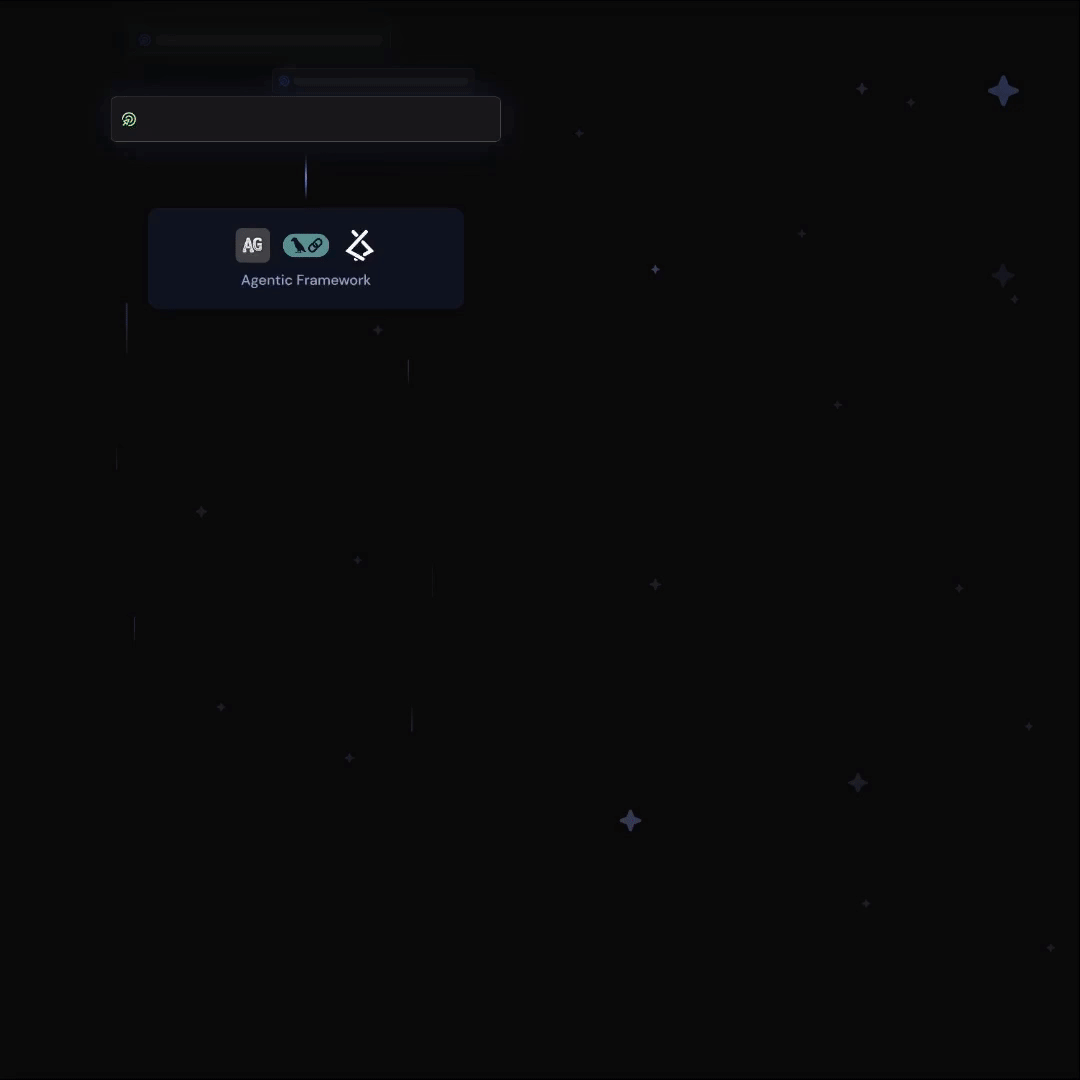Equip your agent with high-quality tools & integrations without worrying about authentication, accuracy, and reliability in a single line of code!
✨ Socials >> Discord | Youtube | Twitter | Linkedin
⛏️ Contribute >> Report Bugs | Request Feature | Contribute
- 📋 Table of contents
- 🤔 Why Composio?
- 🔥 Key Features
- 🚀 Getting Started
- 💡 Examples
- 📋 Read Our Code Of Conduct
- 🤗 Contributions
- 🔗 Links
- 🛡️ License
- 💪 Thanks To All Contributors
We believe AI Based Agents/Workflows are the future. Composio is the best toolset to integrate AI Agents to best Agentic Tools and use them to accomplish tasks.
-
100+ Tools: Support for a range of different categories
- Softwares: Do anything on GitHub, Notion, Linear, Gmail, Slack, Hubspot, Salesforce, & 90 more.
- OS: Click anywhere, Type anything, Copy to Clipboard, & more.
- Browser: Smart Search, Take a screenshot, MultiOn, Download, Upload, & more.
- Search: Google Search, Perplexity Search, Tavily, Exa & more.
- SWE: Ngrok, Database, Redis, Vercel, Git, etc.
- RAG: Agentic RAG for any type of data on the fly!
-
Frameworks: Use tools with agent frameworks like OpenAI, Claude, LlamaIndex, Langchain, CrewAI, Autogen, Gemini, Julep, Lyzr, and more in a single line of code.
-
Managed Authorisation: Supports six different auth protocols. Access Token, Refresh token, OAuth, API Keys, JWT, and more abstracted out so you can focus on the building agents.
-
Accuracy: Get upto 40% better agentic accuracy in your tool calls due to better tool designs.
-
Embeddable: Whitelabel in the backend of your applications managing Auth & Integrations for all your users & agents and maintain a consistent experience.
-
Pluggable: Designed to be extended with additional Tools, Frameworks and Authorisation Protocols very easily.
To get started, type the following command in your Terminal.
pip install composio-coreIf you want to install the 'composio' package along with its openai plugin: pip install composio-openai.
Let's use Composio to create an AI Agent that can star a Github Repo.
composio add github # Connect your Github - Run this in terminalfrom openai import OpenAI
from composio_openai import ComposioToolSet, App, Action
openai_client = OpenAI(
api_key="{{OPENAIKEY}}"
)
# Initialise the Composio Tool Set
composio_tool_set = ComposioToolSet()
# Get GitHub tools that are pre-configured
actions = composio_tool_set.get_actions(
actions=[Action.GITHUB_ACTIVITY_STAR_REPO_FOR_AUTHENTICATED_USER]
)
my_task = "Star a repo composiodev/composio on GitHub"
# Setup openai assistant
assistant_instruction = "You are a super intelligent personal assistant"
assistant = openai_client.beta.assistants.create(
name="Personal Assistant",
instructions=assistant_instruction,
model="gpt-4-turbo",
tools=actions,
)
# create a thread
thread = openai_client.beta.threads.create()
message = openai_client.beta.threads.messages.create(
thread_id=thread.id,
role="user",
content=my_task
)
# Execute Agent with integrations
run = openai_client.beta.threads.runs.create(
thread_id=thread.id,
assistant_id=assistant.id
)
# Execute Function calls
response_after_tool_calls = composio_tool_set.wait_and_handle_assistant_tool_calls(
client=openai_client,
run=run,
thread=thread,
)
print(response_after_tool_calls)As part of our open-source community, we hold ourselves and other contributors to a high standard of communication. As a participant and contributor to this project, you agree to abide by our Code of Conduct.
Composio is open-source and we welcome contributions. Please fork the repository, create a new branch for your feature, add your feature or improvement, and send a pull request.
Also go through our Contribution Guidelines and Code of Conduct before you start.
Composio is licensed under the Elastic License - see the LICENSE file for details.