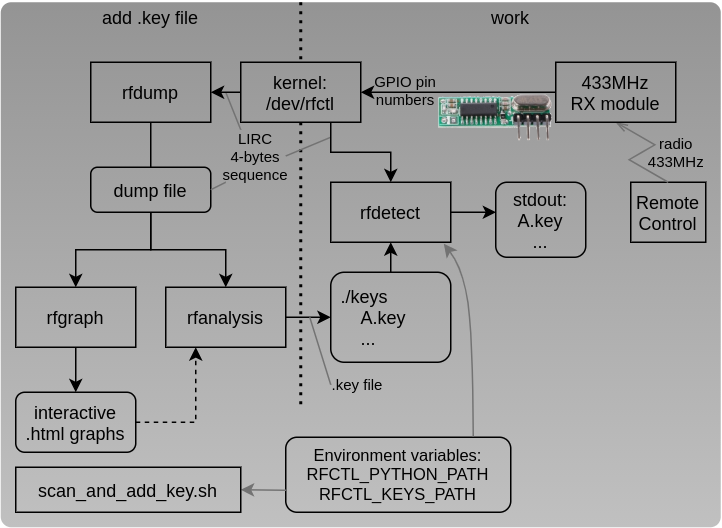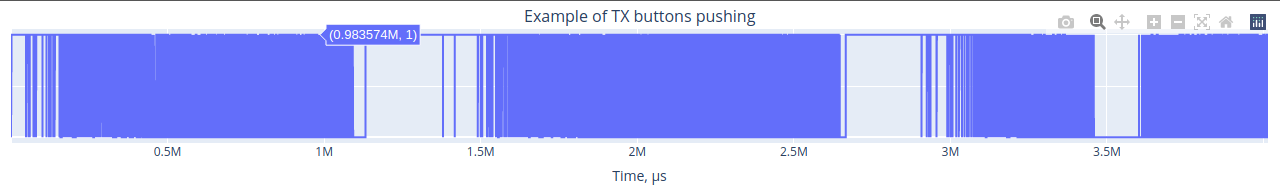rfctl is a simple Linux driver and control tool for 433.92 MHz RF communication.
The following guide assumes the Raspbian Linux distribution is used on
the Raspberry Pi or Armbian on Orange Pi. However, the kernel driver and the rfctl tool
should work fine on any distribution with a relatively modern kernel.
The following formum topic, although dated, also covers this driver and provides some helpful tips and discussions.
The default control interface of the rfctl tool utilizes rfctl.ko.
It is a LIRC style kernel device driver transmitting and recording pulse
and pause lengths by bit banging on a GPIO pin. See HARDWARE.md for
information on how to connect the GPIO to a common 433 MHz TX module.
To build you first need to install the kernel headers.
 For Raspbian the
For Raspbian the raspberrypi-kernel-headers meta package points to the latest kernel
headers, which will install somewhere in /lib/modules:
sudo apt install raspberrypi-kernel-headerssudo apt install linux-headers-current-sunxiOr use armbian-config curses menu tool:
sudo armbian-configThen enter the kernel driver directory to build, load the driver, and
create the device node rfctl uses:
cd rfctl/kernel
make
sudo make insmodExample of kernel module load with parameters for Orange PI Zero:
insmod rfctl.ko gpio_out_pin=6 gpio_in_pin=7Check for kernel loaded modules:
lsmod|grep rfctl
rfctl 49152 0Check kernel log:
dmesg|grep rfctlCheck GPIO pins status by WiringPi for Raspberry Pi.
Orange Pi versions of wiring utilities: WiringOP and wiringOP-Python.
 For example, on Orange PI Zero (see 6 & 7 in GPIO column):
For example, on Orange PI Zero (see 6 & 7 in GPIO column):
gpio readall
+------+-----+----------+------+---+ OPi H2 +---+------+----------+-----+------+
| GPIO | wPi | Name | Mode | V | Physical | V | Mode | Name | wPi | GPIO |
+------+-----+----------+------+---+----++----+---+------+----------+-----+------+
| | | 3.3V | | | 1 || 2 | | | 5V | | |
| 12 | 0 | SDA.0 | OFF | 0 | 3 || 4 | | | 5V | | |
| 11 | 1 | SCL.0 | OFF | 0 | 5 || 6 | | | GND | | |
| 6 | 2 | PA6 | OUT | 0 | 7 || 8 | 0 | OFF | TXD.1 | 3 | 198 |
| | | GND | | | 9 || 10 | 0 | OFF | RXD.1 | 4 | 199 |
| 1 | 5 | RXD.2 | OFF | 0 | 11 || 12 | 0 | IN | PA07 | 6 | 7 |
| 0 | 7 | TXD.2 | OFF | 0 | 13 || 14 | | | GND | | |
| 3 | 8 | CTS.2 | OFF | 0 | 15 || 16 | 0 | OFF | SDA.1 | 9 | 19 |
| | | 3.3V | | | 17 || 18 | 0 | OFF | SCK.1 | 10 | 18 |
| 15 | 11 | MOSI.1 | OFF | 0 | 19 || 20 | | | GND | | |
| 16 | 12 | MISO.1 | OFF | 0 | 21 || 22 | 0 | OFF | RTS.2 | 13 | 2 |
| 14 | 14 | SCLK.1 | OFF | 0 | 23 || 24 | 0 | OFF | CE.1 | 15 | 13 |
| | | GND | | | 25 || 26 | 0 | OFF | PA10 | 16 | 10 |
+------+-----+----------+------+---+----++----+---+------+----------+-----+------+
| GPIO | wPi | Name | Mode | V | Physical | V | Mode | Name | wPi | GPIO |
+------+-----+----------+------+---+ OPi H2 +---+------+----------+-----+------+rfctl is a small tool that acts as a remote control for switches that
use simple unidirectional communication based on OOK (On Off Keying)
modulation on a 433 MHz carrier. By default rfctl uses the Linux
rfctl.ko kernel driver.
To build:
cd rfctl/src
make
sudo make installA simple test on an old style (not selflearning) NEXA/PROVE/ARC set to group D, channel 1.
rfctl -p NEXA -g D -c 1 -l 1
rfctl -p NEXA -g D -c 1 -l 0Some popular (cheap) noname RF sockets, available from e.g. Conrad (DE), Kjell & C:o (SE), or Maplin (UK) use the SARTANO/ELRO protocol and need to be encoded like this:
rfctl -p SARTANO -c 1000100000 -l 1 # I - 1
rfctl -p SARTANO -c 1000010000 -l 1 # I - 2
rfctl -p SARTANO -c 1000001000 -l 1 # I - 3
rfctl -p SARTANO -c 1000000100 -l 1 # I - 4
rfctl -p SARTANO -c 0100100000 -l 1 # II - 1
rfctl -p SARTANO -c 0100010000 -l 1 # II - 2
rfctl -p SARTANO -c 0100001000 -l 1 # II - 3
rfctl -p SARTANO -c 0100000100 -l 1 # II - 4
rfctl -p SARTANO -c 0010100000 -l 1 # III - 1
rfctl -p SARTANO -c 0010010000 -l 1 # III - 2
rfctl -p SARTANO -c 0010001000 -l 1 # III - 3
rfctl -p SARTANO -c 0010000100 -l 1 # III - 4
rfctl -p SARTANO -c 0001100000 -l 1 # IV - 1
rfctl -p SARTANO -c 0001010000 -l 1 # IV - 2
rfctl -p SARTANO -c 0001001000 -l 1 # IV - 3
rfctl -p SARTANO -c 0001000100 -l 1 # IV - 4Issue rfctl --help to get more information on supported protocols and
options.
Note: All protocols might not be fully tested due to lack of receivers and time :)
For remote control see web server readme: WEB.md.
python3 rfdump.py -h
Dumps from device file by 4 bytes LIRC sequence.
Usage: python3 rfdump.py -v -t <seconds> <device>
-v verbose, dump hex values by 4 bytes
-V as -v but dump to both: stdout (binary) & stderr (hex)
<seconds> dump time; default: forever; example: -t 0.5
<device> path to device; default: /dev/rfctl
Examples:
rfdump.py > rfdump.bin
rfdump.py -V -t .1 > rfdump.binExample usage with -V option:
python3 rfdump.py -V -t 0.1 > rfdump.bin
Open device file /dev/rfctl
Read from device for 0.1 seconds
d0030001
94000000
9a020001
95000000
06060001
e1000000
af710001
6e000000
d5a80001
ad000000
ef270001
94000000
3f100001
58000000
xxd rfdump.bin
00000000: d003 0001 9400 0000 9a02 0001 9500 0000 ................
00000010: 0606 0001 e100 0000 af71 0001 6e00 0000 .........q..n...
00000020: d5a8 0001 ad00 0000 ef27 0001 9400 0000 .........'......
00000030: 3f10 0001 5800 0000 ?...X...python rfgraph.py -h
usage: rfgraph.py [-h] [-t GRAPH_TITLE] [-s START_TIME] [-e END_TIME] BIN_DUMP_FILE_PATH
Rfdump graph tool. Makes interactive graph (based on plotly https://plotly.com/python/line-charts/) from binary dump file.
positional arguments:
BIN_DUMP_FILE_PATH Binary dump file; example: "rfdump.bin"
optional arguments:
-h, --help show this help message and exit
-t GRAPH_TITLE By default is file name
-s START_TIME Filter by time: start time, µs; example: "-s 2_220_000"
-e END_TIME Filter by time: end time, µs; example: "-e 2_270_000"
Example: python3 rfgraph.py -t "Example of TX buttons pushing" rfdump.bin > example.htmExamples of interactive html file of 4 seconds rfctl dump.
Select range by mouse to zoom in:
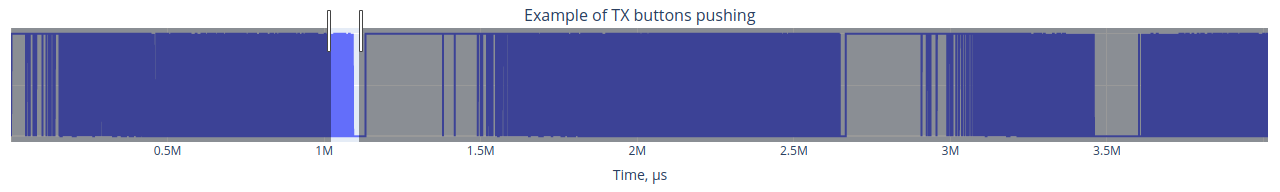
Current view can be saved to picture:
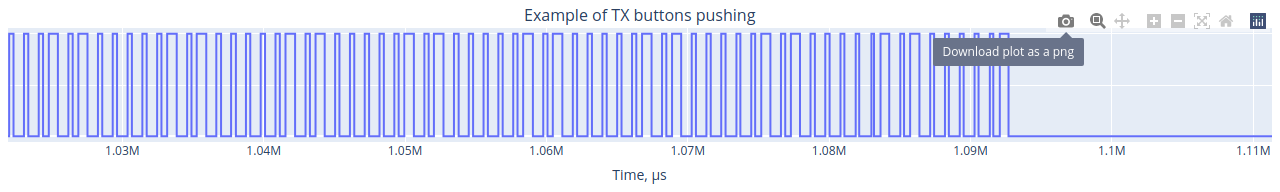
python rfanalysis.py -h
usage: rfanalysis.py [-h] [-l SAMPLE_LEN] [-d] [-D] [-s START_TIME] [-e END_TIME] BIN_DUMP_FILE_PATH
Rfdump analysis tool. Helps coding schemes snalysis from binary dump file.
positional arguments:
BIN_DUMP_FILE_PATH Dump binary file or stdin; exaple: "rfdump.bin" or "-"
optional arguments:
-h, --help show this help message and exit
-l SAMPLE_LEN Sample length; default: 15
-b Dump LIRC samples as binary
-d Just dump LIRC samples with time line stamps
-D As -d but dump also a hex values
-s START_TIME Filter by time: start time, µs; example: "-s 2_220_000"
-e END_TIME Filter by time: end time, µs; example: "-e 2_270_000"python3 rfdetect.py -h
Detect from device or binary dump file. Detection patterns read from .key files. Key file is space separated values text table; row is level & time (according LIRC dumps).
Usage: python3 rfdetect.py -v -k <path to .key files>
-v verbose
<path to .key files> default: "./keys"
<device> path to device or stdin "-"; default: /dev/rfctl
Examples:
python3 rfdetect.py
cat rfdump.bin | python3 rfdetect.py -v -Example with key detection and pushing "A" button on 433MHz Remote Control Transmitter:
python3 rfdetect.py
A.key
A.key
A.keyExample of A.key file:
cat ./keys/A.key
000_467 1 00_710
001_177 0 00_678
001_855 1 00_346
002_201 0 00_704
002_905 1 00_342
003_247 0 00_712
003_959 1 00_335
004_294 0 00_710./scan_and_add_key.sh -h
Scans 433MHz RF, checks it detection & stores to .key file
Usage:
./scan_and_add_key.sh <key file path> [<path for temporary rfctl.bin and rfctl.key files; default: /tmp>]
Use environment variables:
RFCTL_PYTHON_PATH default: .
RFCTL_KEYS_PATH default: keysAdd new A key:
./scan_and_add_key.sh "A.key"
rfctl.key
rfctl.key
rfctl.key
ls ./keys
A.keyAdd new D key:
./scan_and_add_key.sh "D.key"
rfctl.key
rfctl.key
ls ./keys
A.key
D.keyAs an example of how to automate your home, there is a small script included that can be set up to run from cron. For details, see the script header comments in onoff.sh it also has optional support for the Pimoroni Firefly Light, this because the author has a small Raspberry Pi Zero at home.
Do not use this software in situations where operation of, or lack of
operation, may result in property damage, personal injury, or death.
Regulatory bodies may have locked down public use of RF communication in
your location at a national level. Do not use the rfctl software to
break applicable laws and regulations.
This project orignates from the rf-bitbanger project which was created by Tord Andersson. It is released under the GNU General Public License (GPL), version 2. See the file COPYING for details.
Code fragments from rfcmd by Tord Andersson, Micke Prag, Gudmund
Berggren, Tapani Rintala, and others. The kernel driver, rfctl.ko,
is based on lirc_serial.c by Ralph Metzler et al.