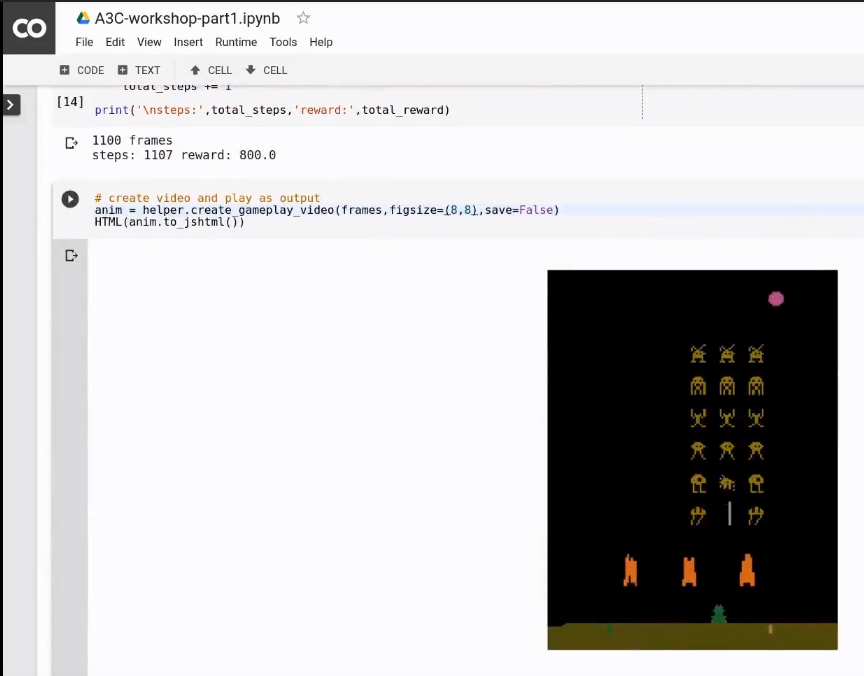
This is a self-contained laboratory session, of a Reinforcement Learning model (A3C) playing Atari Space Invaders.
These Python based notebooks are designed to work inside Google's free research and education tool Colaboratory, which requires only a Google account. Check out their FAQ.
The human interface to the underlying Tensorflow machine learning framework is the Jupyter Notebook environment, (which opens *.ipynb files).
-
A3C_workshop-part_1.ipynbwill load a model from a checkpoint, then run and display a game being played- the documentation will teach the NN structure and RL basics (eg. environments, agents, rewards)
-
A3C_workshop-part_2.ipynbwill train a model, saving checkpoints and logging to tensorboard- the documentation will teach how updating the model works and more about RL
- training on Colaboratory isn't recommended
- the model checkpoints can be difficult to download as the files might be too large
- the VM stops after 12 hours
-
A3C_Definitions.ipynbwill show definitions and meanings of terms frequently used in the first two notebooks
1. Download or clone this repository then upload the folder to your Google Drive
- if you downloaded the ZIP, extract it on your local machine first and rename the folder to the name of this repo
2. Copy this folder into your Google Drive Reinforcement_Learning-101-demo/logdir/
- Your
logdir/should now contain a folder similar torun_01-lr_0.0001-nw_24-tmax_50/
3. From Drive, open a notebook file with Colaboratory
-
Double-click some
*.ipynbfile, then choose Connected Apps - Colaboratory -
If Colaboratory is not shown, you'll have to first add it from Open With, then search Colab, then connect. Choose https://colab.research.google.com
4. From Colab, select runtime, change runtime type, and set hardware accelerator to GPU
-
If it won't allocate one, that's fine (it'll just be a bit slower)
-
if you are using the GPU, it may well run out of GPU memory, so you'll have to change back to CPU
Contributions are welcome, I particularly appreciate corrections from PR's or raised through Issues. Please make an individual PR for each suggestion.
Stack Overflow would be the best place for help with using the frameworks.
Licence: Apache 2.0. © 2018 Kiran Arun