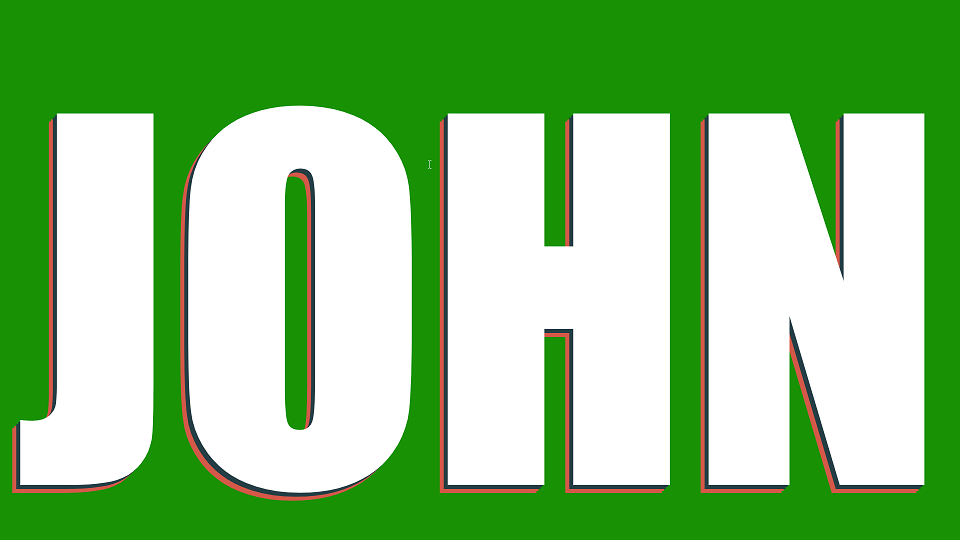A colorful web page updated on every streamlabs donation with the name of the person donating.
DISCLAIMER even though the code is "client side", this applicaiton is NOT suited to be ran on anything but local computer, because the API key will be visible in plain text. This suits the current purpose of the application (using it as the broadcaster on-premise), but if that changes, the socket connection should be handled by a backend.
Implemented using the Streamlabs API
-
Create
.streamlabs_keyfile and insert your streamlabs "Socket API Token" inside. (https://streamlabs.com/dashboard#/apisettings) -
Serve the index.html page usign any server.
Note:
An easy solution using npm is to install http-server
npm install http-server -g
And then run http-server.
By default, the page will be accessable on localhost:8080.
- If the API key is valid and the server started correctly, you should be able to run a 'Test Donation' using the streamlabs alertbox and the page content should automatically change.
the streamlabs-socket-client.js is configurable via properties on top
REFRESH_INTERVAL- how often to attempt to change the displayed name on the page inms.KEEP_LAST_NAME_ON_EMPTY- When the queue is empty:truekeep the last displayed name.falseclear the content.