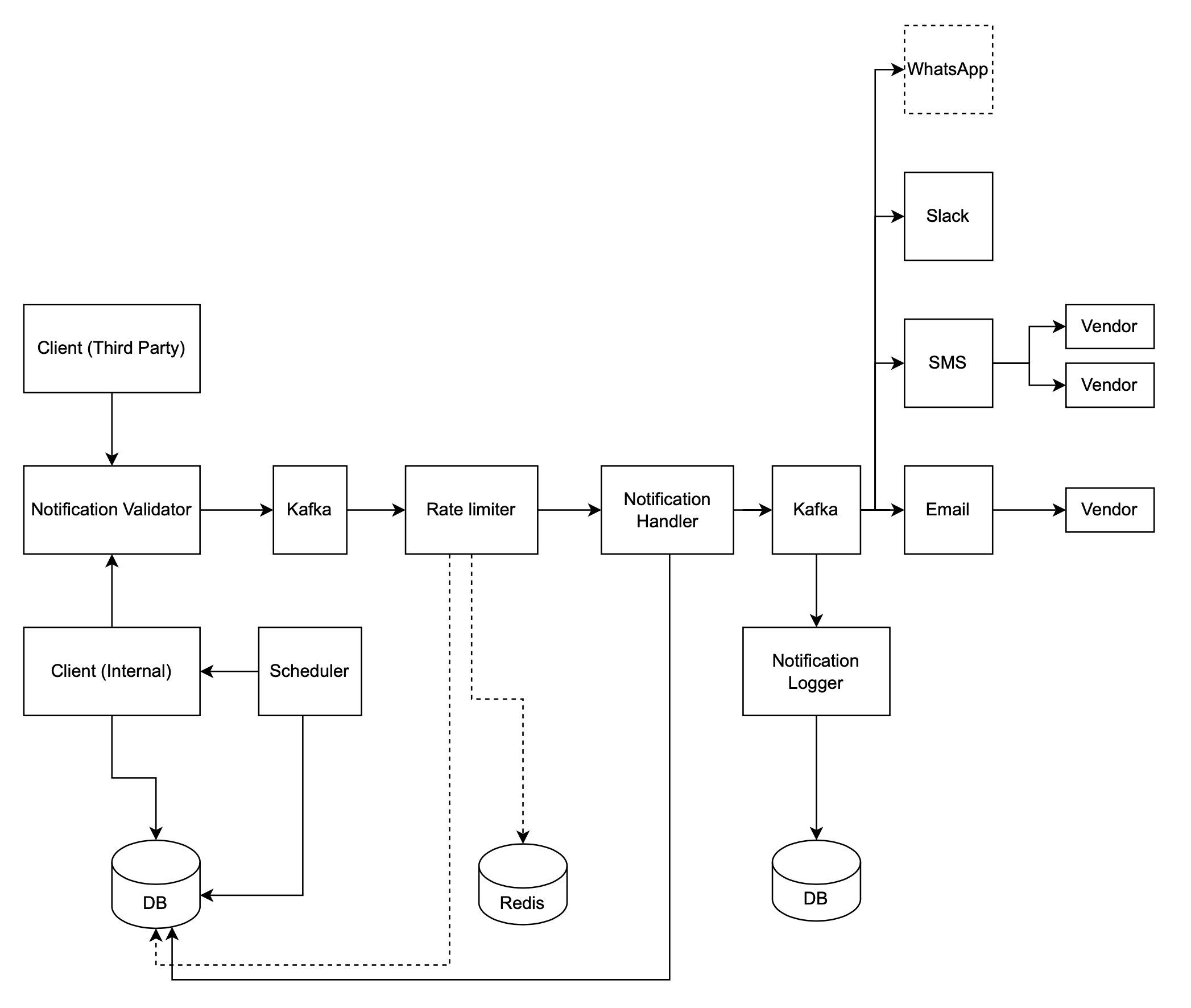Table of Contents
A simple notification service built with Node.js and Kafka.
This section should list any major frameworks/libraries used to bootstrap your project. Leave any add-ons/plugins for the acknowledgements section. Here are a few examples.
This is an test project which isn't fully implemented yet, the goal is to reach a fully scalable notification service, the tests are still not implemented yet, because I fell short of time, built a custom error handler to go along with it, too. The kafka system isn't configured yet, and some of the components such as notification logger are yet to be done. The motivation to use kafka is that it much intuitive to build a dead letter queue with it, which is for retrying notification when thrird party services are down, and also it can be made to work as a queue and a broadcaster, and a lot of configuration opportunities for scaling
For running this we would need Node ,Kafka (need docker for the kafka instance)
- just run the following command to install all the dependencies
npm install- run the docker file to set up the kafka instances
docker-compose up- To make sure kafka receive the notification events to its broker which is split by topics you need to create the few topics to is
docker exec -it kafka /opt/bitnami/kafka/bin/kafka-topics.sh \
--create \
--bootstrap-server localhost:9092 \
--replication-factor 1 \
--partitions 1 \
--topic testdocker exec -it kafka /opt/bitnami/kafka/bin/kafka-topics.sh \
--create \
--bootstrap-server localhost:9092 \
--replication-factor 1 \
--partitions 2 \
--topic sms docker exec -it kafka /opt/bitnami/kafka/bin/kafka-topics.sh \
--create \
--bootstrap-server localhost:9092 \
--replication-factor 1 \
--partitions 2 \
--topic whatsapp docker exec -it kafka /opt/bitnami/kafka/bin/kafka-topics.sh \
--create \
--bootstrap-server localhost:9092 \
--replication-factor 1 \
--partitions 2 \
--topic emai4 This application exposes just one endpoint that is
api/v1/notificationsend data as the body of the request
{
"medium" : ["whatsApp"], // [ array of string ]
"schedule" : [12,"s"], // [ schedule ]]
"adhc" : true, // boolean
"userId" : "*", // string
"group" : ["A"] // [array of string]
} "medium"
add vendors here like whatsapp sms etc
ex :['whatsApp']
"schedule"
Set a schedule so the notification can be Set as a cron job, in order to use this set adhc to false
ex :[1,"d","m"], minimum number of variables 2, max 3
the following example is read as for the first day of the month
ex : [1,"m"] read as once a month "adhc"
boolean value that determines wether the mode is ad hoc or not, setting this to true would override schedule option, as adhc would take precedence.
ex : true , setting this to true would send it in an ad hoc manner every time the request is sent "userId"
set the userId you want to trigger the notification event for. Type conforms to a String, sets only one vairable
ex : "kahsd9213" a random userId that is known prior to sending the request "group"
Takes in a array of strings , which is associated with each user, this logically groups users into groups. used for setting the events in bullk.
ex : ["A", "B"] read as send a notification event to every user that belongs to group A and B