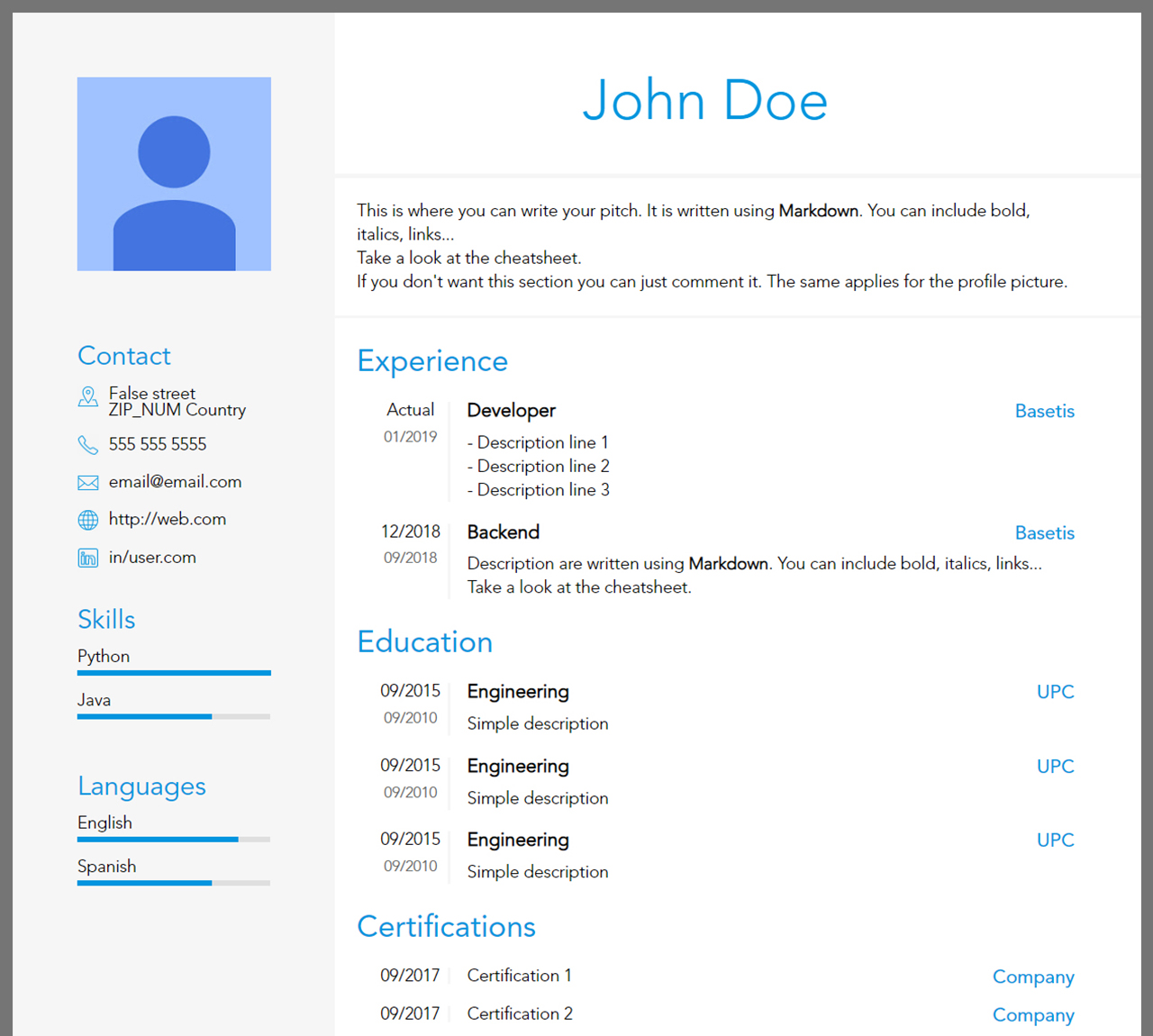Create a pdf CV based on some html templates and data from yaml.
You can view the full pdf here.
- Install all python packages with
pip install poetry
poetry install
- Install wkhtmltopdf
Copy input/sample_1.yaml and rename it to whatever you like. For example input/cv1.yaml.
Start the flask server from the root folder with:
poetry run python cv/index.py
Open http://localhost:5000/ to preview the result
You can also view any file (like cv1.yml) from the input folder with the url http://localhost:5000/v/cv1.
To create the pdf for all yaml files inside the input/ folder run from the main path:
poetry run python cv/do_all.py
You should change the
wkhtmltopdfpath insideconfig.pyand/orcreate_sample.sh.
Also you need to have
flaskrunning
There are two files to input/sample_1.yaml and cv/config.yaml.
The first one (sample_1.yaml) has the actual content of the CV.
The second (config.yaml) allow users to change some parts of the template.
If you want further configuration you can edit the templates (cv/templates/base.html and cv/templates/cv.html) directly or create your own templates (recommended).
The content of this repository is licensed under a MIT.