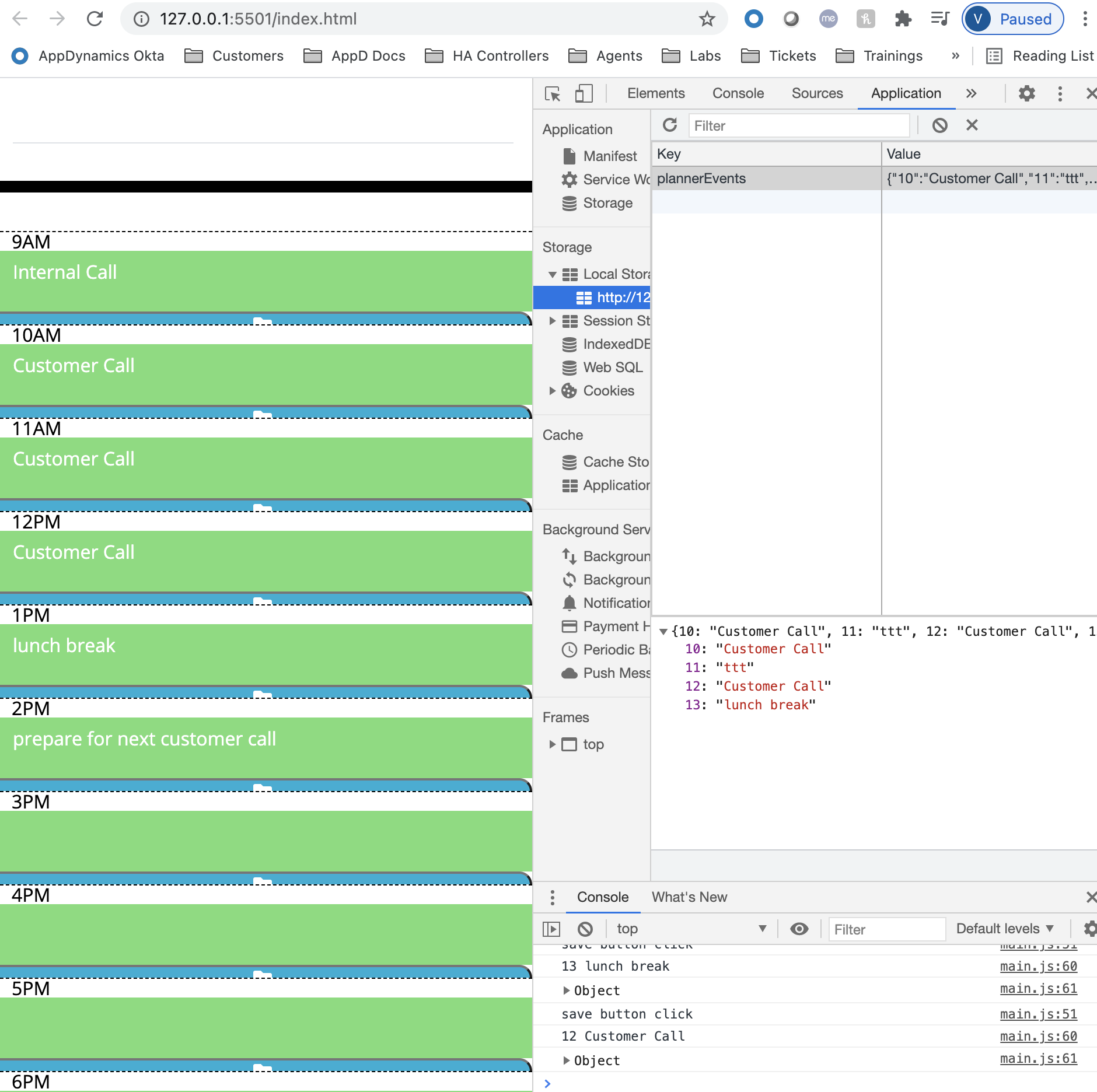The aim of this project is to crate a daily Event Planner with time from 9 Am to 6 PM, where the user can save events for each time. The project uses:
- Moment.js library to format with date and time, in the required format
- JQuery to target elements from the HTML
- Javascript for the logic of the project
- HTML & CSS
GIVEN I am using a daily planner to create a schedule
WHEN I open the planner
THEN the current day is displayed at the top of the calendar
WHEN I scroll down
THEN I am presented with timeblocks for standard business hours
WHEN I view the timeblocks for that day
THEN each timeblock is color coded to indicate whether it is in the past, present, or future
WHEN I click into a timeblock
THEN I can enter an event
WHEN I click the save button for that timeblock
THEN the text for that event is saved in local storage
WHEN I refresh the page
THEN the saved events persistThe following printscreen shows how the data is stored in the local storage after save button is clicked
-
The URL of the deployed application: https://vilmaq.github.io/work-day-scheduler
-
The URL of the GitHub repository: https://github.com/vilmaq/work-day-scheduler
© 2021 Vilma Qerama